Installing the remote insight lights-out edition – HP ProLiant DL760 Server User Manual
Page 96
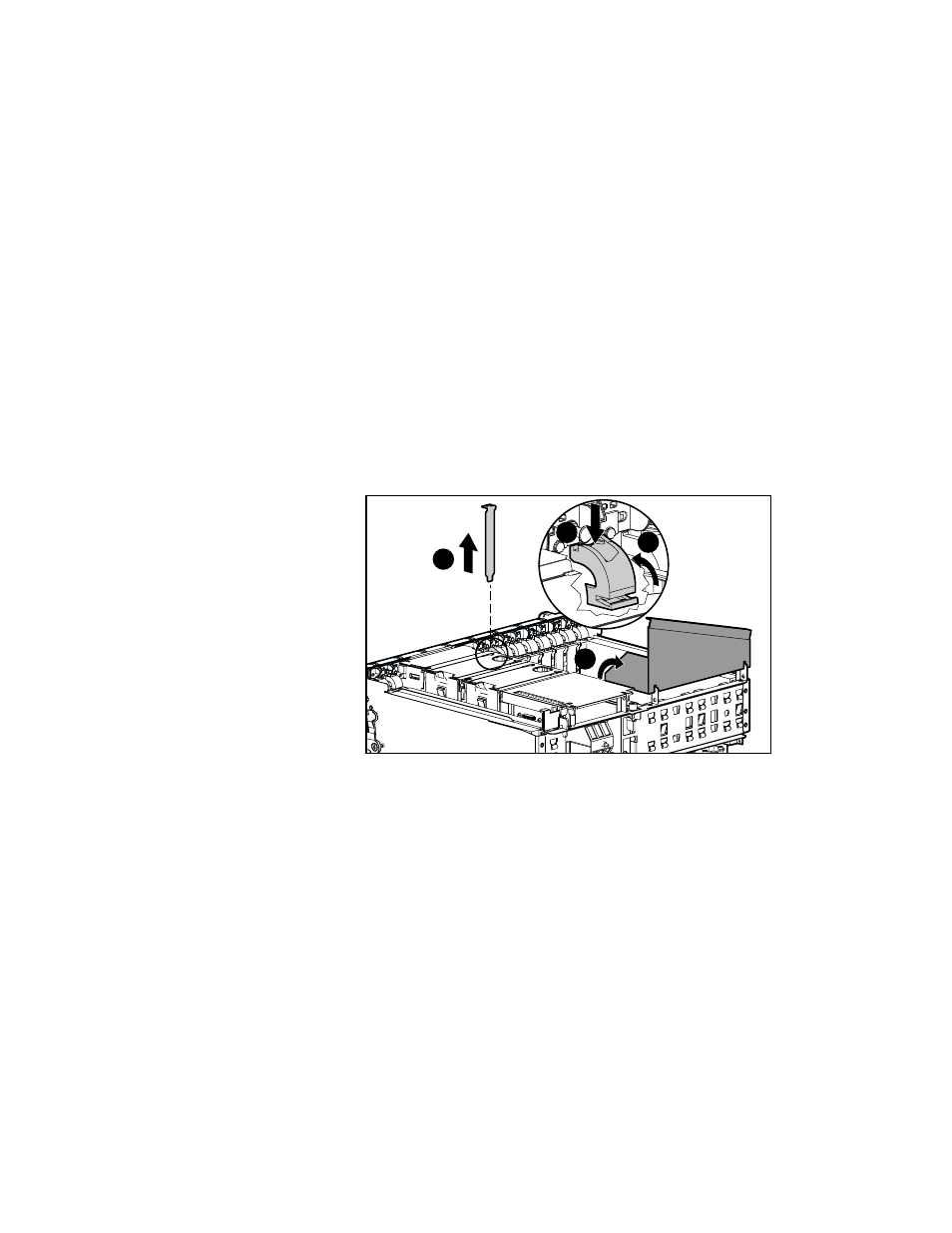
4-22 Compaq ProLiant DL760 Servers User Guide
Compaq Confidential – Need to Know Required
Writer: Bryce Miller Project: Compaq ProLiant DL760 Servers User Guide Comments:
Part Number: 173774-001 File Name: e-ch4 Installing Hardware Options - Server Power Off.doc Last Saved On: 1/25/01 9:33 AM
Installing the Remote Insight Lights-Out
Edition
The Remote Insight Lights-Out Edition should be installed into slot 9 of the
server with the adapter cable connected to it.
1. If you have not powered up the server for the first time, skip to step 4. If
you have powered up the server, back up your server data.
2. Shut down the operating system as directed in your operating system
instructions.
3. Power down the server and disconnect the power cables.
4. Open the top access panel as shown in Chapter 3, “Server Access.”
5. Press on the top of the slot 9 release lever
and open the lever toward
the rear of the expansion slot
.
6. Remove the expansion slot cover
.
7. Open the air baffle
.
2
4
3
1
Figure 4-18. Preparing the expansion slot for installation
- xt1500 (58 pages)
- LaserJet 4700 (68 pages)
- ProLiant BL460c Gen8 Server Blade (67 pages)
- ProLiant DL360 Server (16 pages)
- ProLiant BL460c Gen8 Server Blade (65 pages)
- ProLiant DL388p Gen8 Server (128 pages)
- ProLiant BL465c Server Blade (87 pages)
- ProLiant DL388p Gen8 Server (47 pages)
- ProLiant BL40p Server series (73 pages)
- ProLiant ML115 Server (63 pages)
- ProLiant DL140 G2 Server (81 pages)
- Servidor HP ProLiant ML370 G4 (20 pages)
- Servidor HP ProLiant ML370 G4 (30 pages)
- Servidor HP ProLiant DL160 G5p (84 pages)
- Servidor HP ProLiant DL980 G7 (143 pages)
- Servidor HP ProLiant DL380 G5 (137 pages)
- Integrity rx2620 Servers (24 pages)
- Integrity rx2620 Servers (33 pages)
- Integrity rx2620 Servers (100 pages)
- Integrity rx2620 Servers (37 pages)
- Integrity Superdome sx1000 Server (53 pages)
- Integrity rx2620 Servers (37 pages)
- Integrity rx2620 Servers (58 pages)
- Integrity rx2620 Servers (77 pages)
- Integrity rx2620 Servers (107 pages)
- Integrity rx2620 Servers (55 pages)
- 9000 rp3440 Servers (36 pages)
- Integrity rx2620 Servers (42 pages)
- Integrity rx2620 Servers (48 pages)
- Integrity rx2620 Servers (53 pages)
- Servidor HP ProLiant DL360p Gen8 (129 pages)
- Servidor HP ProLiant DL120 G6 (133 pages)
- ProLiant DL580 Gen8 Server (91 pages)
- ProLiant MicroServer Gen8 (95 pages)
- ProLiant MicroServer (94 pages)
- ProLiant BL685c G5 Server Blade (99 pages)
- ProLiant Firmware Maintenance CD (87 pages)
- ProLiant BL10e Server Blade (232 pages)
- ProLiant BL40p Server series (30 pages)
- Serveur lame HP ProLiant BL680c G5 (90 pages)
- Serveur lame HP ProLiant BL465c Gen8 (578 pages)
- ProLiant DL320e Gen8 Server (96 pages)
- ProLiant ML110 G7 Server (113 pages)
- 9000 rp8420 Servers (38 pages)
- Integrity Superdome sx1000 Server (19 pages)
