HP ProLiant DL760 Server User Manual
Page 210
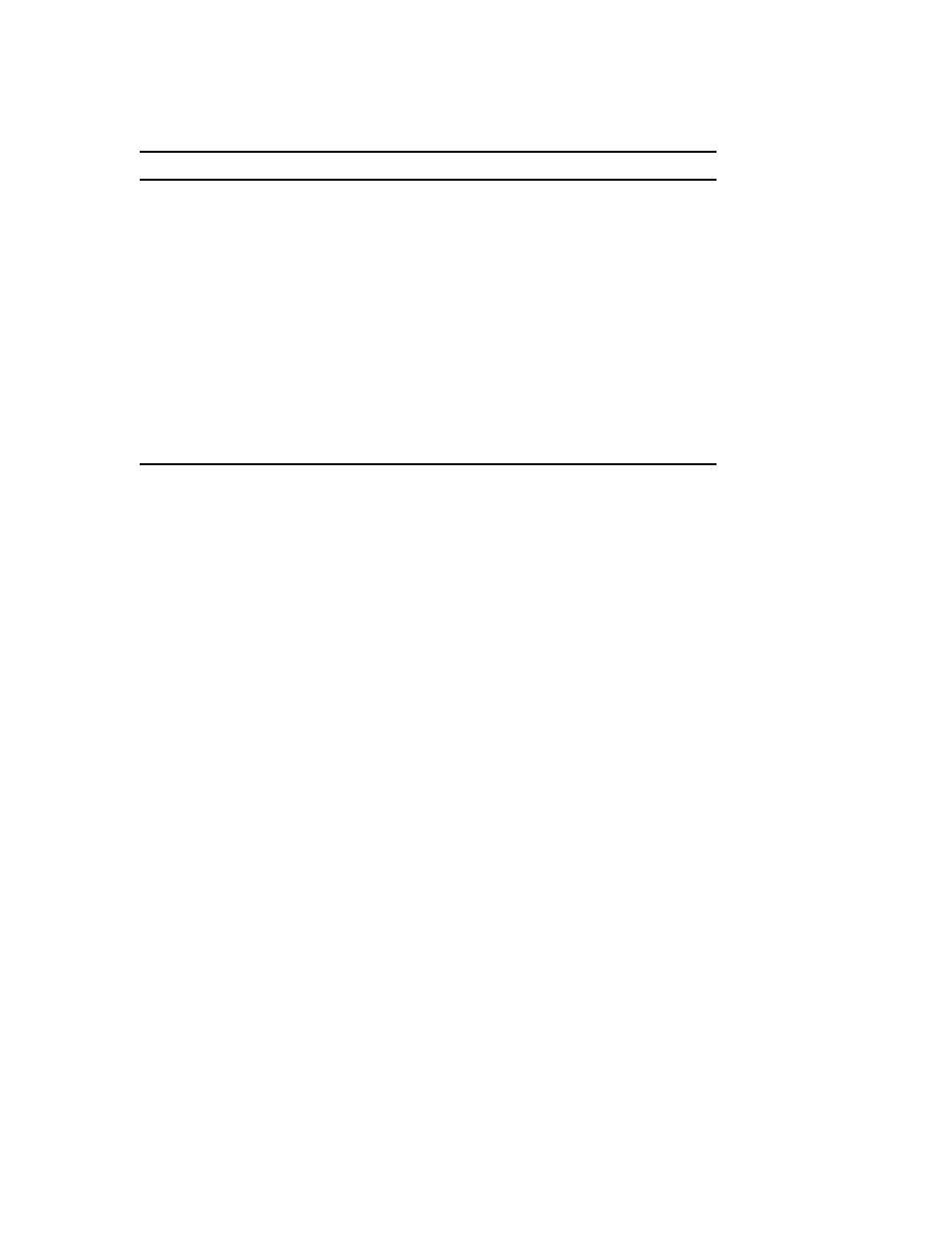
Troubleshooting Information E-11
Compaq Confidential – Need to Know Required
Writer: Bryce Miller Project: Compaq ProLiant DL760 Servers User Guide Comments:
Part Number: 173744-001 File Name: o-appe Troubleshooting Information.doc Last Saved On: 1/25/01 3:06 PM
Table E-5
Are all of the System Interconnect Status LED Indicators Off?
continued
Answer
Possible Reasons
The Next Step
Yes
There is a broken connection between the
system board and power switch.
A power supply problem may exist. The
power supply may not be connected or
inserted properly, may have a damaged
connector, or it may have failed.
The power supply backplane may need to be
replaced.
There is a broken cable connection between
the system and backplane.
■
Check your power source to verify an
adequate supply of AC power.
■
Remove the power supply and check
for a damaged connector. If
connector appears okay, reinsert the
power supply, firmly and correctly.
■
Check for bent pins on all power
cables.
■
Verify the proper connection of all
power cables.
Refer to “Power Problems” and “General
Hardware Problems” in the Compaq
Servers Troubleshooting Guide for further
options.
- xt1500 (58 pages)
- LaserJet 4700 (68 pages)
- ProLiant BL460c Gen8 Server Blade (67 pages)
- ProLiant DL360 Server (16 pages)
- ProLiant BL460c Gen8 Server Blade (65 pages)
- ProLiant DL388p Gen8 Server (128 pages)
- ProLiant BL465c Server Blade (87 pages)
- ProLiant DL388p Gen8 Server (47 pages)
- ProLiant BL40p Server series (73 pages)
- ProLiant DL140 G2 Server (81 pages)
- ProLiant ML115 Server (63 pages)
- Servidor HP ProLiant ML370 G4 (20 pages)
- Servidor HP ProLiant ML370 G4 (30 pages)
- Servidor HP ProLiant DL160 G5p (84 pages)
- Servidor HP ProLiant DL980 G7 (143 pages)
- Servidor HP ProLiant DL380 G5 (137 pages)
- Integrity rx2620 Servers (42 pages)
- Integrity rx2620 Servers (48 pages)
- Integrity rx2620 Servers (53 pages)
- Integrity rx2620 Servers (24 pages)
- Integrity rx2620 Servers (33 pages)
- Integrity rx2620 Servers (100 pages)
- Integrity rx2620 Servers (37 pages)
- Integrity Superdome sx1000 Server (53 pages)
- Integrity rx2620 Servers (37 pages)
- Integrity rx2620 Servers (58 pages)
- Integrity rx2620 Servers (77 pages)
- Integrity rx2620 Servers (107 pages)
- Integrity rx2620 Servers (55 pages)
- 9000 rp3440 Servers (36 pages)
- Servidor HP ProLiant DL360p Gen8 (129 pages)
- Servidor HP ProLiant DL120 G6 (133 pages)
- ProLiant DL580 Gen8 Server (91 pages)
- ProLiant MicroServer Gen8 (95 pages)
- ProLiant MicroServer (94 pages)
- ProLiant BL685c G5 Server Blade (99 pages)
- ProLiant Firmware Maintenance CD (87 pages)
- ProLiant BL10e Server Blade (232 pages)
- ProLiant BL40p Server series (30 pages)
- Serveur lame HP ProLiant BL680c G5 (90 pages)
- Serveur lame HP ProLiant BL465c Gen8 (578 pages)
- ProLiant DL320e Gen8 Server (96 pages)
- ProLiant ML110 G7 Server (113 pages)
- 9000 rp8420 Servers (38 pages)
- Integrity Superdome sx1000 Server (19 pages)
