Problems after initial boot – HP ProLiant DL760 Server User Manual
Page 212
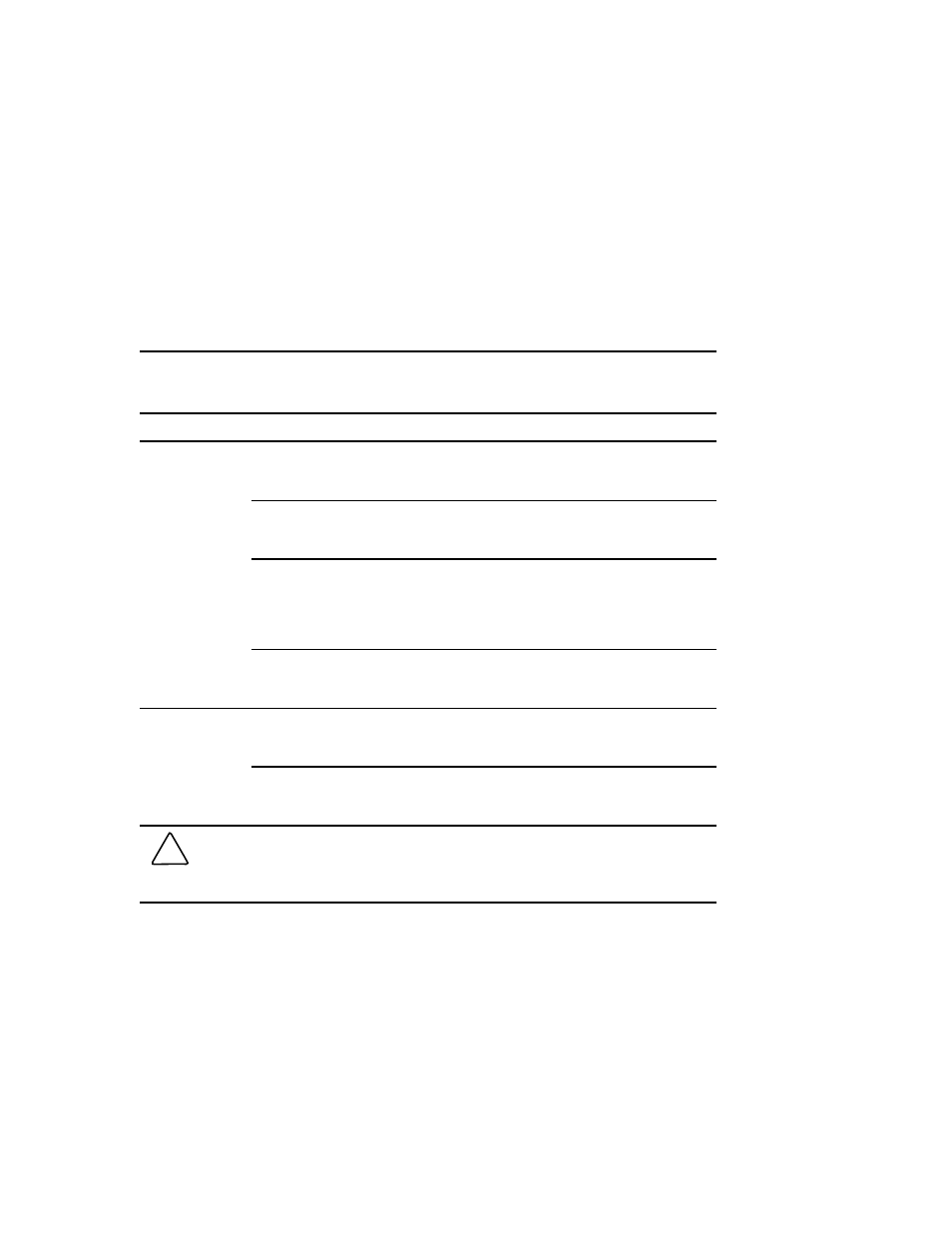
Troubleshooting Information E-13
Compaq Confidential – Need to Know Required
Writer: Bryce Miller Project: Compaq ProLiant DL760 Servers User Guide Comments:
Part Number: 173744-001 File Name: o-appe Troubleshooting Information.doc Last Saved On: 1/25/01 3:06 PM
Problems After Initial Boot
Once your server has passed the Power-On Self-Test, you may still encounter
errors, such as an inability to load your operating system. Use Table E-7 to
troubleshoot server installation problems that occur after the initial boot.
Refer to “Software Problems” in the Compaq Servers Troubleshooting Guide
for more information.
For updated information on supported operating systems, log on to the
Internet at
http://www.compaq.com/products/servers/platforms/
Table E-7
Problems After Initial Boot
Problem
Possible Cause
Possible Solution
System cannot
load SmartStart.
SmartStart
requirement not
performed.
Check the SmartStart Release notes provided on the
SmartStart Online Reference Information on the SmartStart
and Support Software CD.
IDE cable not
connected to
CD-ROM.
Check the cable between system board and CD-ROM to
ensure proper connection.
Insufficient memory
available.
A rare "Insufficient Memory" message may display the FIRST
time SmartStart is booted on certain unconfigured systems.
Simply cold-boot the machine with the SmartStart and
Support Software CD inserted in the CD-ROM drive to correct
the problem.
Existing software is
causing conflict.
*Run the Compaq System Erase Utility. Please read the
caution below. Refer to the instructions in the Compaq
Servers Troubleshooting Guide.
SmartStart fails
during
installation.
Error occurs during
installation.
*Follow the error information provided. If it is necessary to
reinstall, run the Compaq System Erase Utility. Refer to the
instructions in the Compaq Servers Troubleshooting Guide.
CMOS not cleared.
*Run the Compaq System Erase Utility. Read the caution
below. Refer to the instructions in the Compaq Servers
Troubleshooting Guide.
*CAUTION: The Compaq System Erase Utility will cause loss of all configuration information, as
well as loss of existing data on all connected hard drives. Please read “Running the Compaq
System Erase Utility” and the associated warning in the Compaq Servers Troubleshooting Guide
prior to performing this operation.
continued
