Adding pci hot plug expansion boards, Adding pci hot plug expansion boards -26 – HP ProLiant DL760 Server User Manual
Page 129
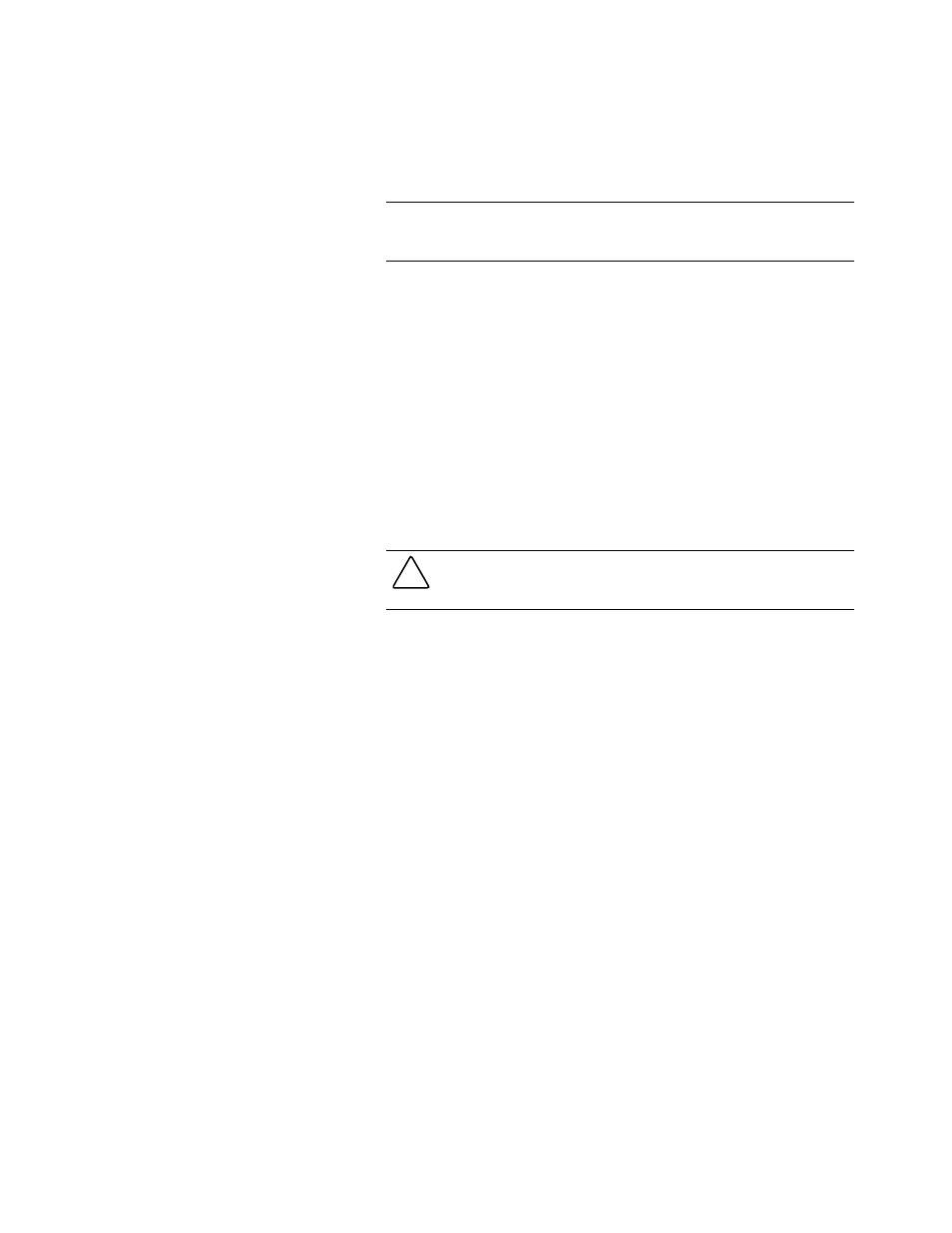
5-26 Compaq ProLiant DL760 Servers User Guide
Compaq Confidential – Need to Know Required
Writer: Bryce Miller Project: Compaq ProLiant DL760 Servers User Guide Comments:
Part Number: 173774-001 File Name: f-ch5 Installing Hardware Options - Hot Pluggable.doc Last Saved On: 1/18/01 6:12 PM
Adding PCI Hot Plug Expansion Boards
The PCI/PCI-X slots of the ProLiant DL760 server I/O board are hot-plug-
capable and support a variety of industry-standard expansion boards.
IMPORTANT: Hot addition is not supported under Windows NT 4.0. Empty slots are
powered up at boot and opening the slot release lever will cause the slot to be powered
off. If you add a board in this manner, you will not be able to power up the slot.
NOTE: Hot Replacement of identical I/O expansion boards is supported by
Windows NT 4.0
NOTE: See the Compaq QuickSpecs for the Compaq ProLiant DL760 servers at
www.compaq.com for a list of supported I/O expansion boards.
Use the following procedure to add a PCI/PCI-X expansion board into PCI
Hot Plug slots 1 through 11. See Figure 5-8, Figure 5-11, and Figure 5-12 for
definitions of the PCI Hot Plug LED indicators.
1. Open the top access panel.
2. If the slot PCI Hot Plug green LED indicator is on, power down the slot
by using the slot PCI Hot Plug button or PCI Hot Plug software
application. Wait until the green LED indicator is off.
CAUTION: To avoid system power down and subsequent data loss, DO NOT
open the slot release lever unless the slot’s green PCI Hot Plug LED indicator is
off.
NOTE: The PCI Hot Plug Button allows you to press the button again within five seconds
of the first press to cancel the action.
