Locating the i/o expansion slots, Locating the i/o expansion slots -18, Table 4-3 i/o expansion slots – HP ProLiant DL760 Server User Manual
Page 92
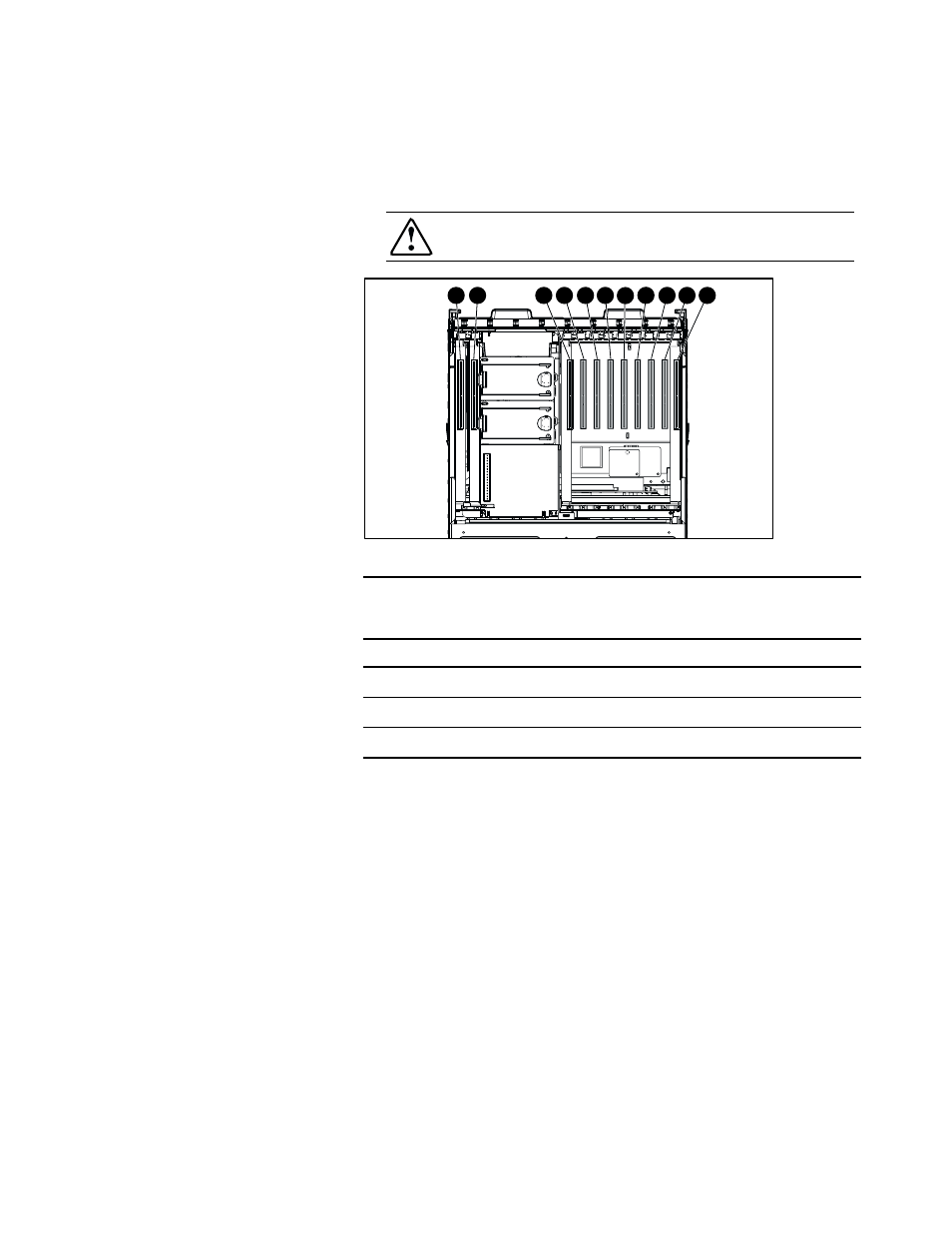
4-18 Compaq ProLiant DL760 Servers User Guide
Compaq Confidential – Need to Know Required
Writer: Bryce Miller Project: Compaq ProLiant DL760 Servers User Guide Comments:
Part Number: 173774-001 File Name: e-ch4 Installing Hardware Options - Server Power Off.doc Last Saved On: 1/25/01 9:33 AM
Locating the I/O Expansion Slots
The I/O expansion slots are located in the I/O module, and are accessed by
sliding the server out of the rack and opening the top access panel as described
in Chapter 3, “Server Access.”
WARNING: To reduce the risk of personal injury from hot surfaces, allow the
internal system components to cool before touching them.
1
2
3
4
5
6
7
8
9
10
11
Figure 4-14. Top view of I/O slots
Table 4-3
I/O Expansion Slots
Slot
Description
Slots
-
64-bit PCI Hot Plug Slots (Primary bus)
Slots
-
64-bit PCI Hot Plug Slots (Secondary bus)
Slots
-
64-bit PCI Hot Plug Slots (Tertiary bus)
The I/O expansion slots are distributed among three I/O buses. For more
information about these buses, refer to the section titled “PCI and PCI-X Bus
Distribution Guidelines” later in this chapter.
