Dual inline memory modules (dimms), Adding or replacing memory, Dual inline memory modules (dimms) -12 – HP ProLiant DL760 Server User Manual
Page 86: Adding or replacing memory -12
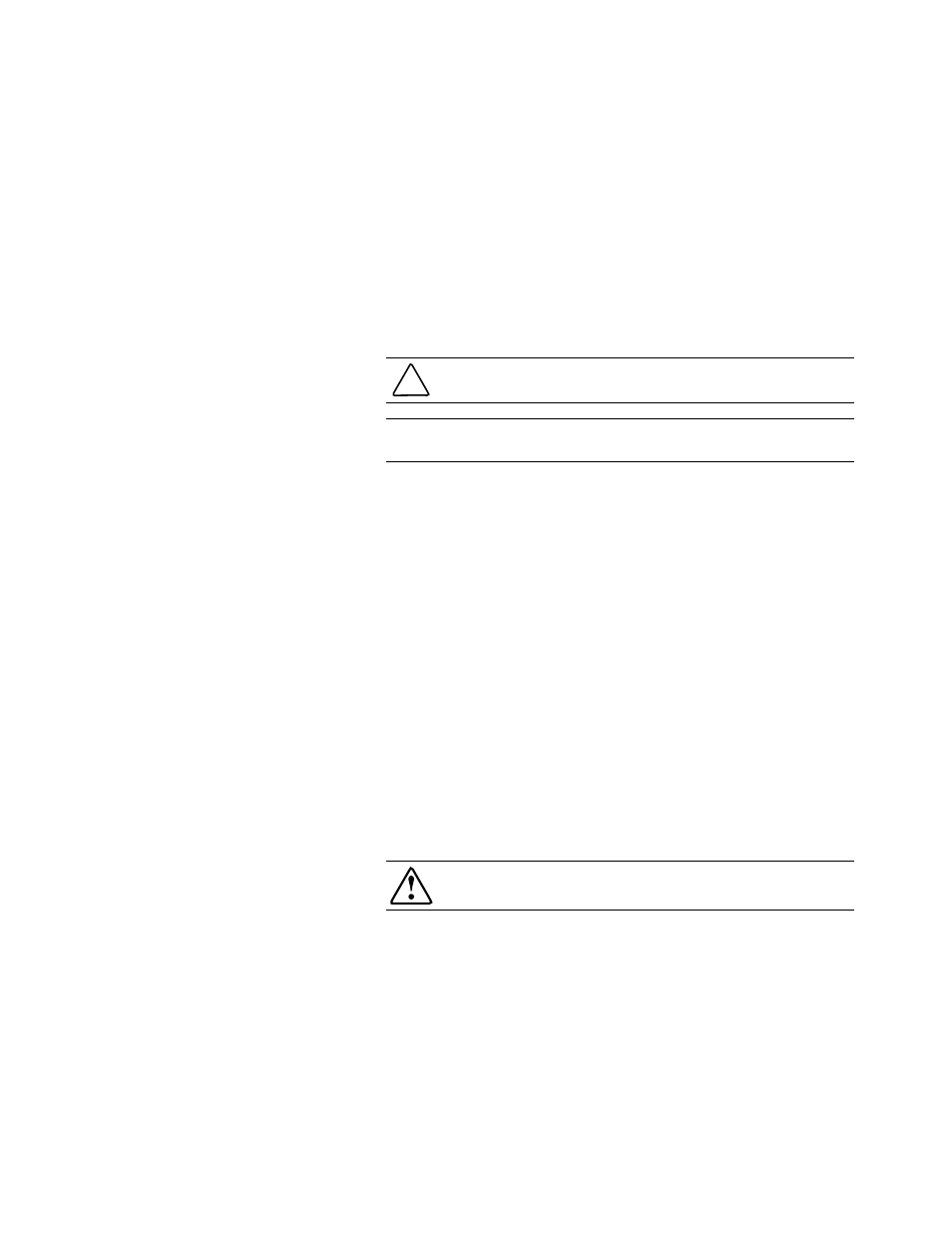
4-12 Compaq ProLiant DL760 Servers User Guide
Compaq Confidential – Need to Know Required
Writer: Bryce Miller Project: Compaq ProLiant DL760 Servers User Guide Comments:
Part Number: 173774-001 File Name: e-ch4 Installing Hardware Options - Server Power Off.doc Last Saved On: 1/25/01 9:33 AM
Dual Inline Memory Modules (DIMMs)
You can expand computer memory by installing industry-standard Dual Inline
Memory Modules (DIMMs) into the memory expansion boards. Be aware of
the following when installing additional memory:
■
The ProLiant DL760 server supports 100-MHz Registered SDRAM
128-MB, 256-MB, 512-MB, and 1-GB DIMMs.
■
The memory is expandable to 16 GB using 1-GB DIMMs.
Groups of two DIMMs of the same size, type, and speed must be installed or
removed at a time (the eight groups on the memory board are referred to as
banks 1 through 8).
CAUTION: Use only Compaq DIMMs. DIMMs from other sources may adversely
affect data integrity adversely.
IMPORTANT: In systems that require more than one DIMM in a bank, ensure that all the
DIMMs in the bank have the same Compaq part number.
To install more memory, refer to one of the following installation sources:
■
For a detailed text and illustrated procedure, refer to the documentation
provided with the DIMM option kit.
■
For an illustrated overview of the installation procedure, refer to the
Compaq ProLiant DL760 Quick Installation and Hardware
Configuration poster included in the shipping box and on the label
located on the inside of the Processor and Memory Module.
■
For an overview of memory installation, see the following procedure.
Adding or Replacing Memory
The memory board connects to the processor board, which is located inside the
Processor and Memory Module. To remove a memory board:
1. If the server is on, place it in Standby and disconnect the power cords or
cords. See Chapter 7, “Server Power.”
2. Slide the Processor and Memory Module out of the server until it
reaches the stops. See Chapter 3, “Server Access” for instructions.
WARNING: To reduce the risk of personal injury from hot surfaces, allow the
internal system components to cool before touching them.
