Power supplies – HP ProLiant DL760 Server User Manual
Page 39
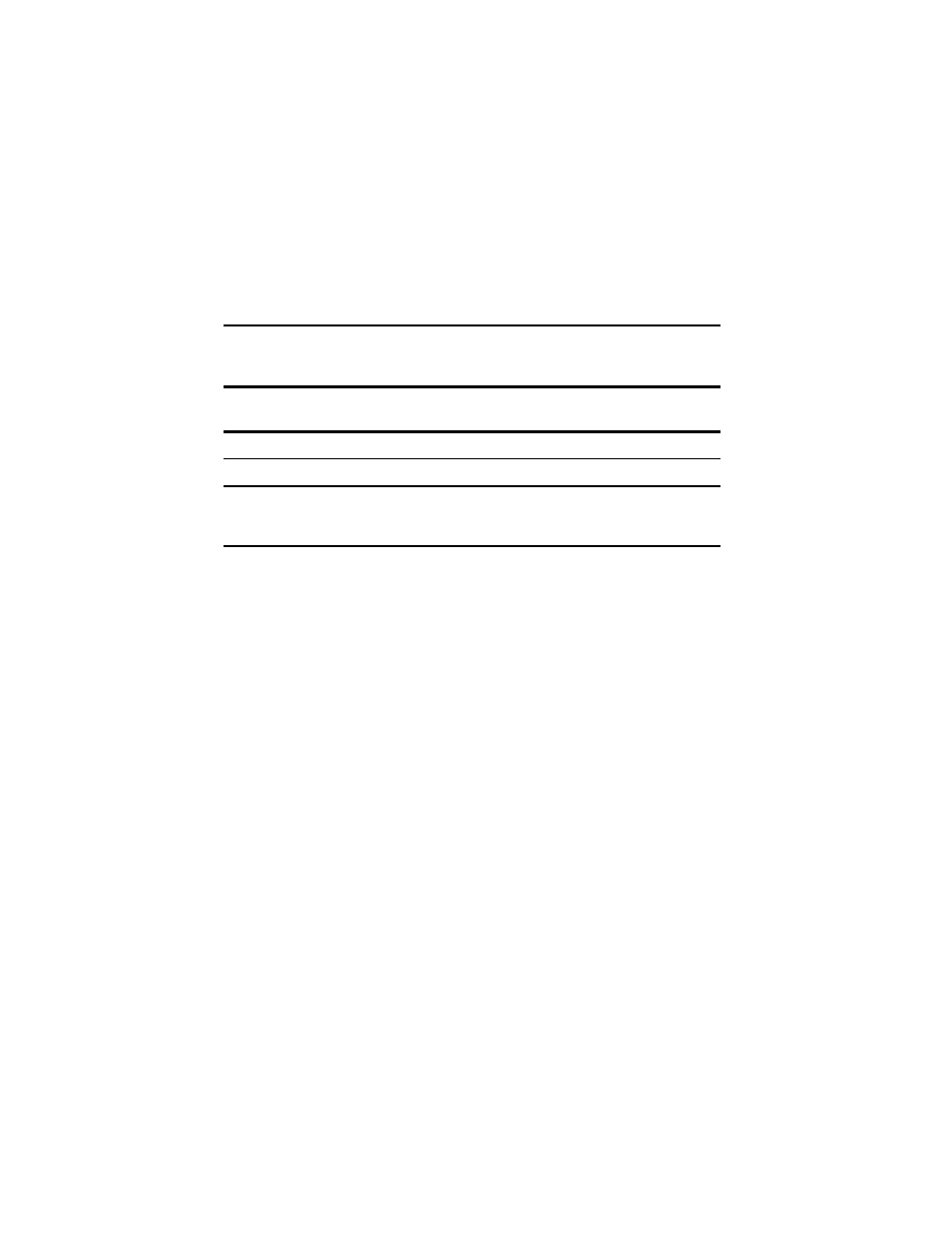
Installing the Server in a Rack 2-5
Compaq Confidential – Need to Know Required
Writer: Bryce Miller Project: Compaq ProLiant DL760 Servers User Guide Comments:
Part Number: 173774-001 File Name: c-ch2 Installing the Server in a Rack.doc Last Saved On: 1/24/01 4:46 PM
Power Supplies
■
The ProLiant DL760 server has two hot-plug, redundant power supplies.
Depending upon the system load configuration, more than one power
supply may be required to power the system. See Table 2-1 to determine
power supply requirements.
■
Power supplies are load-balancing and have microcontroller monitoring
for advanced health and configuration management.
Refer to Table 2-1 to determine the number of power supplies needed for the
server.
Table 2-1
Redundant Power Supply Operation
Input Power
Line Type
Processors
Hard Drives
Memory
PCI Expansion
Boards
110 VAC
4
1 to 4
2 GB to 16 GB
1 to 5
240 VAC
8
1 to 4
2 GB to 32 GB
1 to 11
Note: This table assumes worst-case power loading from all components simultaneously
for worst-case temperature and input power conditions. Actual performance may vary
depending on server application.
■
To estimate the power requirements for a specific server configuration,
use the Power Calculation Utility located on the Compaq
ActiveAnswers™ Online Solutions website:
http://activeanswers.compaq.com
1. Select System Configurator under Tools.
2. Click on Select Product Family and then choose ProLiant Servers.
3. Select the ProLiant DL760 server.
The next web pages contain information and a link to the Power
Calculator.
