Processor serial number, Processor serial number -8 – HP ProLiant DL760 Server User Manual
Page 71
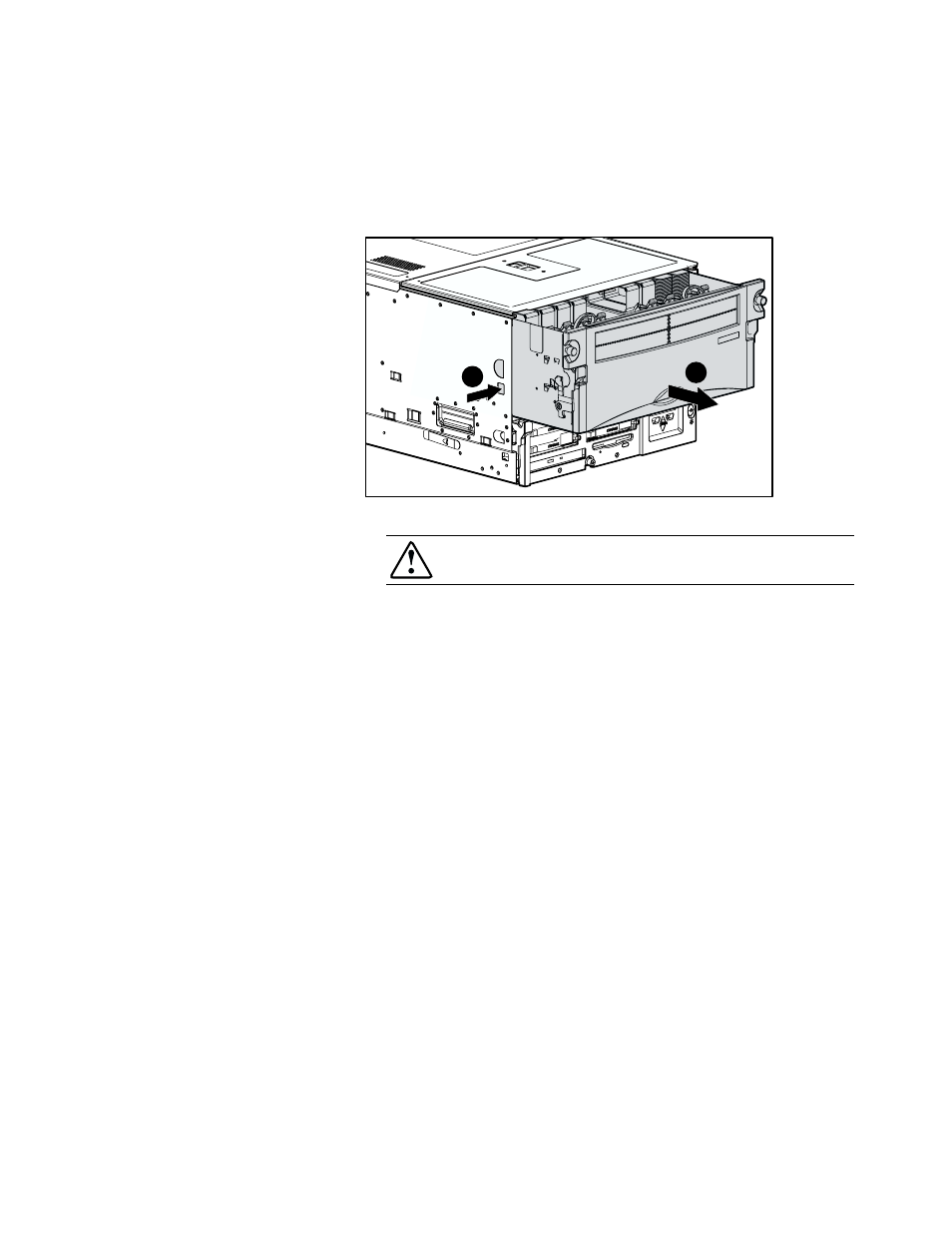
3-8 Compaq ProLiant DL760 Servers User Guide
Compaq Confidential – Need to Know Required
Writer: Bryce Miller Project: Compaq ProLiant DL760 Servers User Guide Comments:
Part Number: 173774-001 File Name: d-ch3 Server Access.doc Last Saved On: 1/24/01 4:48 PM
4. At this point you can remove the memory board to add or replace
memory modules as described in Chapter 4, “Installing Hardware
Options – Server Power Off.”
5. Press the module stop latches in
and pull the module out of the
chassis
, as shown in Figure 3-7.
5
4
Figure 3-7. Removing the Processor and Memory Module
WARNING: To reduce the risk of personal injury from hot surfaces, allow the
internal system components to cool before touching them.
6. To reassemble the server, slide the module in until the ejectors begin to
rotate. Then push the ejectors shut until they snap into place.
7. Reconnect the cable management arm and any I/O cables if removed.
Processor Serial Number
The Processor Serial Number feature is a Pentium III Xeon processor
manageability feature. It can be used for network inventory and tracking
purposes. Compaq ProLiant DL760 servers are shipped with this feature
disabled. You can enable the feature using the ROM-Based Setup Utility.
