HP ProLiant DL760 Server User Manual
Page 196
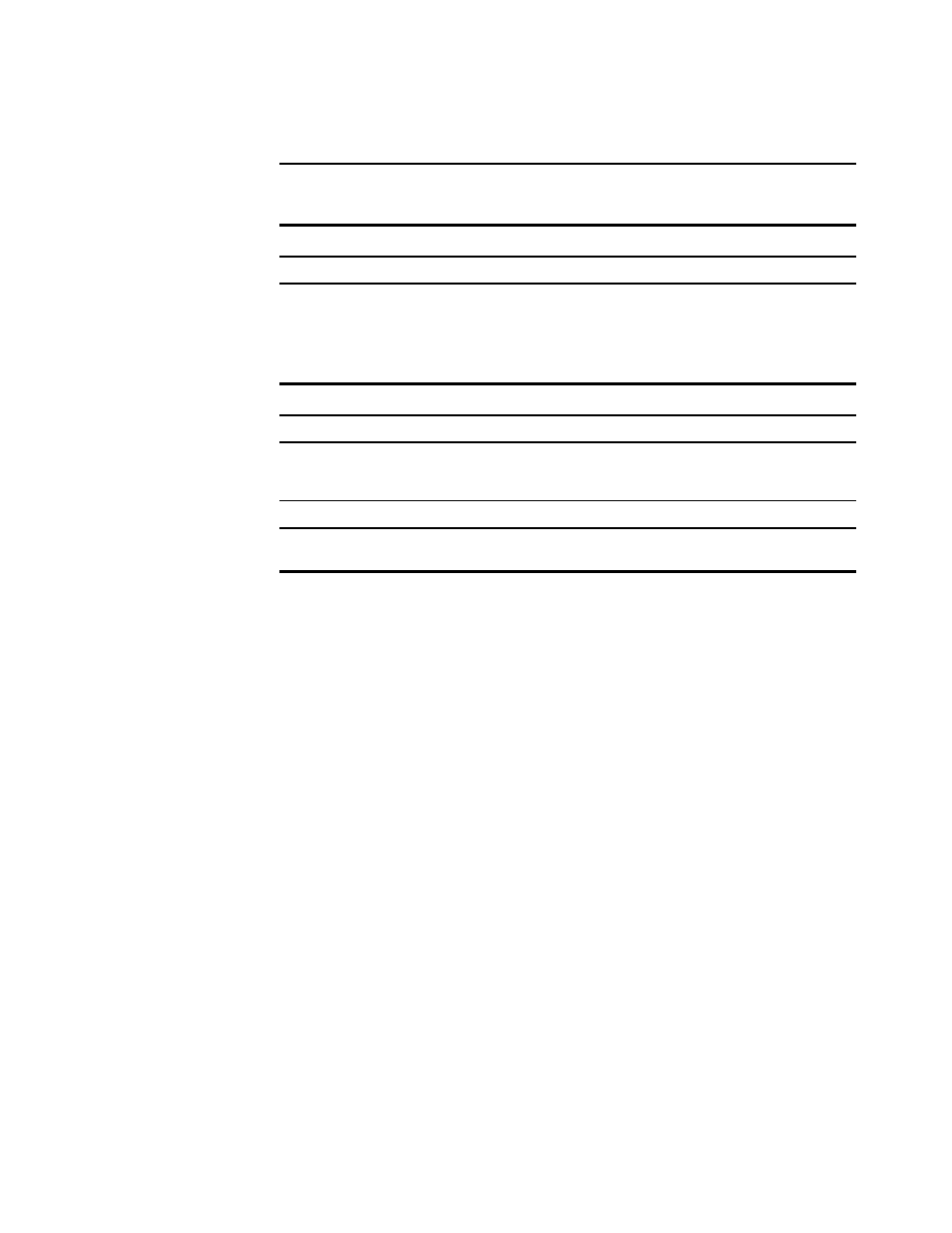
D-10 Compaq ProLiant DL760 Servers User Guide
Compaq Confidential – Need to Know Required
Writer: Bryce Miller Project: Compaq ProLiant DL760 Servers User Guide Comments:
Part Number: 173774-001 File Name: n-appd LED Indicators and Switches.doc Last Saved On: 1/18/01 5:50 PM
Table D-3 indicates the appropriate slot condition and status for each state of
the two LED indicators and PCI Hot Plug button.
Table D-3
PCI Hot Plug LED Indicators and Button
Amber LED Indicator
OK to Open
Slot Condition and Status
Off
Slot does not require attention.
On
Slot requires attention. There may be a problem with the
slot, the PCI board, or the driver. Check the green LED
before opening the slot.
Refer to the IML and/or the PCI Hot Plug software
application for description of the problem indicated.
Green LED Indicator
OK to Open
Slot Condition and Status
On
No
Power is applied to the slot.
Flashing
No
Power to the slot is being turned off or on. This process
may take several minutes. DO NOT open the slot release
lever until the green LED is completely off.
Off
Yes
You can replace or remove the board in this slot only.
PCI Hot Plug Button
Used to activate and deactivate the associated PCI Hot
Plug slot.
