Attaching the cable management assembly, Installing the cable management arm bracket, Attaching the cable management assembly -27 – HP ProLiant DL760 Server User Manual
Page 61
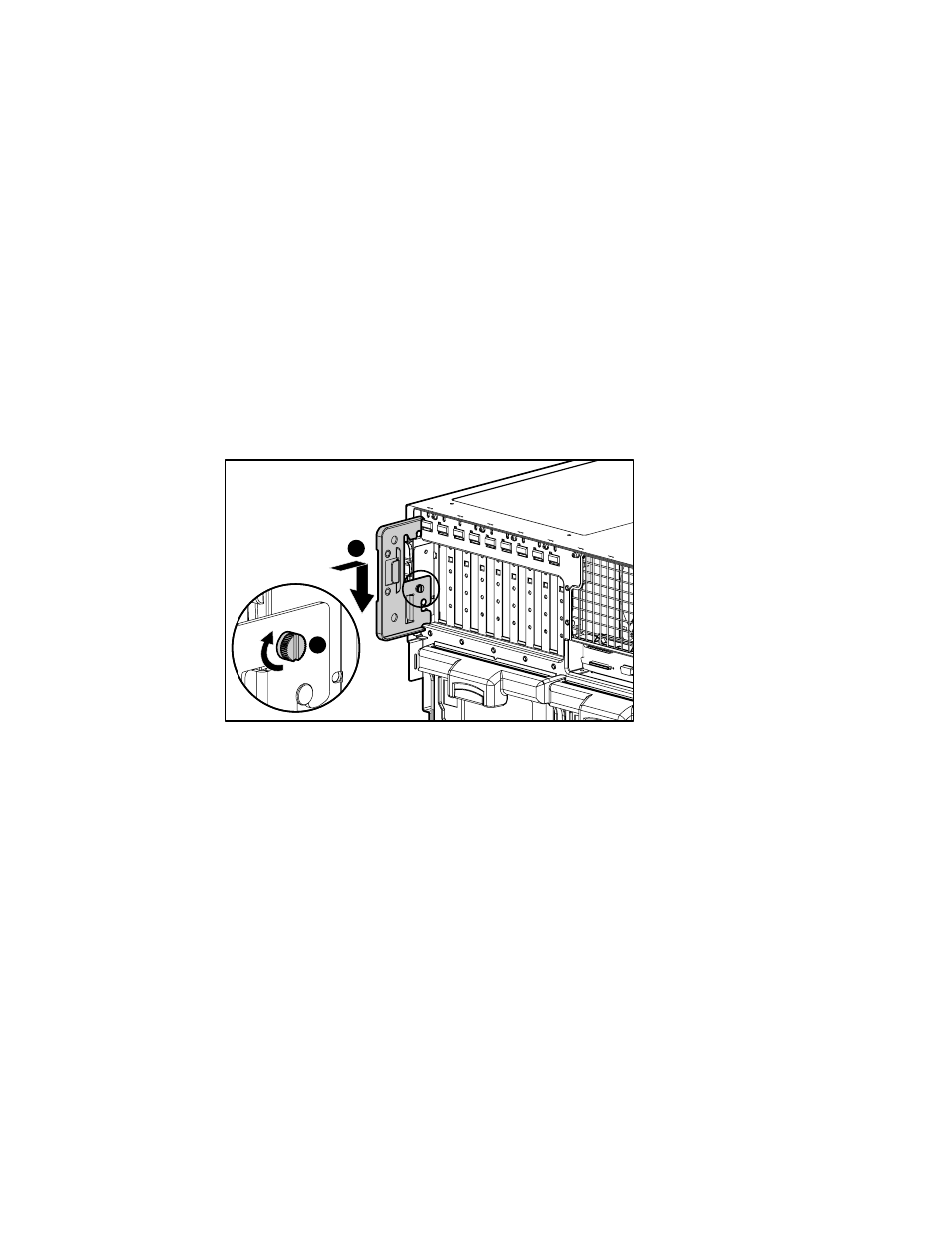
Installing the Server in a Rack 2-27
Compaq Confidential – Need to Know Required
Writer: Bryce Miller Project: Compaq ProLiant DL760 Servers User Guide Comments:
Part Number: 173774-001 File Name: c-ch2 Installing the Server in a Rack.doc Last Saved On: 1/24/01 4:46 PM
Attaching the Cable Management Assembly
The cable management bracket and arm assembly organizes and secures the
cables in the back of the server. The cable management arm attaches to the
cable management arm bracket on the server and to the rack. All cables to and
from the server are tied to this arm and swing out of the way when you access
the server.
Installing the Cable Management Arm Bracket
The cable management arm bracket holds the cable management arm on the
server.
To install the cable management arm bracket:
1. Slide the server out or access it from the rear of the rack.
2. Attach the cable management arm bracket to the left side of the back of
the server
using the integrated thumbscrew .
1
2
Figure 2-17. Attaching a cable management arm bracket
