Diagnosis steps – HP ProLiant DL760 Server User Manual
Page 203
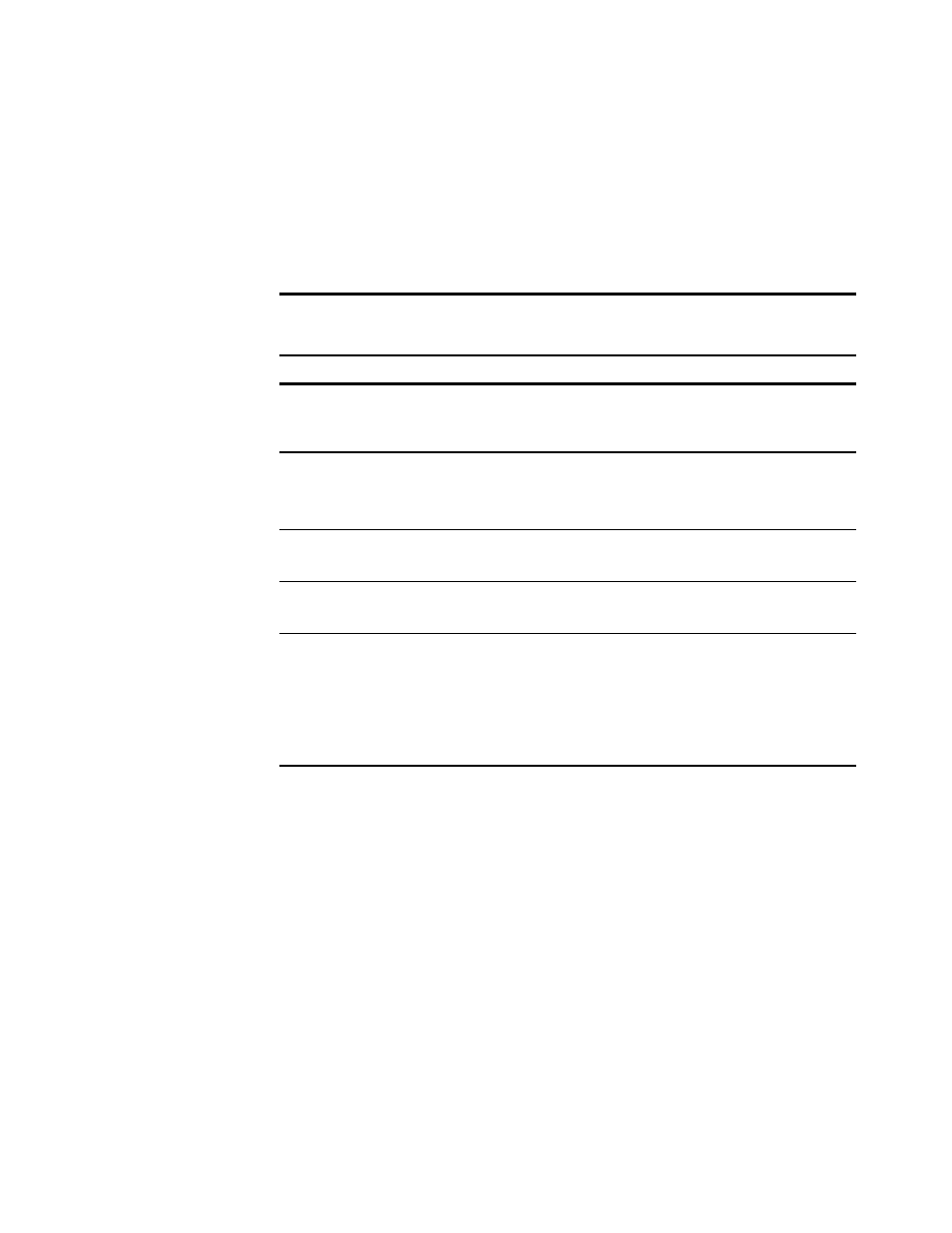
E-4 Compaq ProLiant DL760 Servers User Guide
Compaq Confidential – Need to Know Required
Writer: Bryce Miller Project: Compaq ProLiant DL760 Servers User Guide Comments:
Part Number: 173744-001 File Name: o-appe Troubleshooting Information.doc Last Saved On: 1/25/01 3:06 PM
Diagnosis Steps
If your server does not power up, or powers up but does not complete the
Power-On Self-Test (POST), answer the questions in the following table to
determine appropriate actions based on the symptoms observed. Based on the
answers you give, you will be directed to the appropriate table in the section
immediately following. This table outlines possible reasons for the problem,
options available to assist in diagnosis, possible solutions available, and
references to other sources of information.
Table E-1
Diagnosis Steps
Question
Action
Question 1: Did the power supply turn on?
If yes, go to Question 5.
If no, see Table E-2 for details. Continue to
Question 2.
Question 2: Is the front panel system LED on?
If off, continue to Question 3.
If amber, go to Question 4.
If green, go to Table E-3.
Question 3: Is the auxiliary power LED indicator
on?
If yes, continue to Question 4.
If no, go to Table E-4.
Question 4: Are any of the system interconnect
LED indicators on?
If no, go to Table E-5.
If yes, go to Table E-5.
Question 5: Is the integrated management display
(IMD) on, or does the server have video?
If no, go to Table E-6.
If yes, the IMD or monitor is available for diagnosis.
Determine next action by observing POST progress
and error messages. Refer to “POST Error
Messages” in the Compaq Servers Troubleshooting
Guide for a complete description of each POST
error message.
