Sliding the server into the rack, Sliding the server into the rack -24 – HP ProLiant DL760 Server User Manual
Page 58
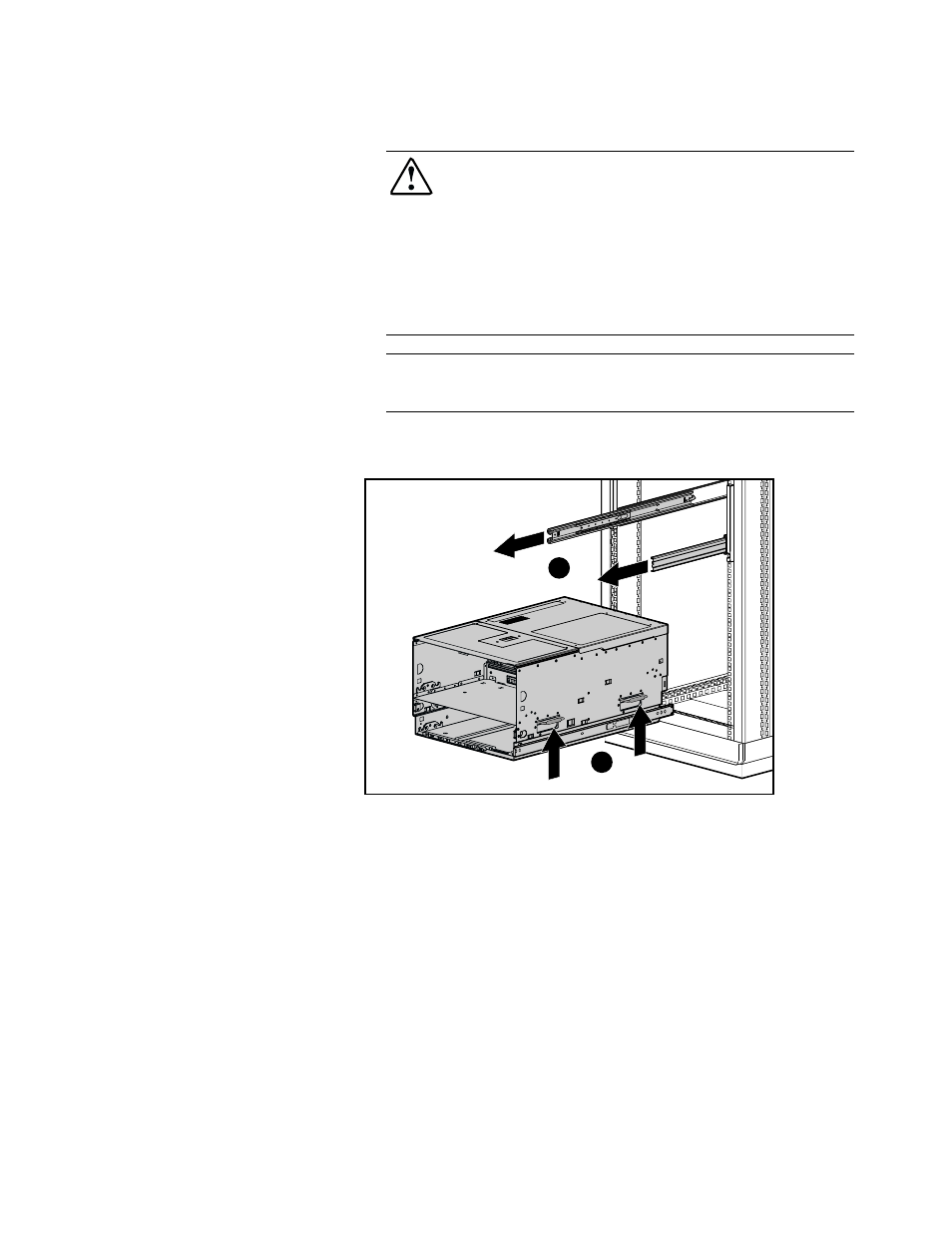
2-24 Compaq ProLiant DL760 Servers User Guide
Compaq Confidential – Need to Know Required
Writer: Bryce Miller Project: Compaq ProLiant DL760 Servers User Guide Comments:
Part Number: 173774-001 File Name: c-ch2 Installing the Server in a Rack.doc Last Saved On: 1/24/01 4:46 PM
Sliding the Server into the Rack
WARNING: To reduce the risk of personal injury or damage to the equipment:
■
Observe local Occupational Safety requirements and guidelines for heavy
equipment handling.
■
Obtain adequate assistance to lift and stabilize the chassis during
installation or removal.
■
Remove all pluggable power supplies and modules to reduce the weight of
the chassis.
■
Use caution—the unit will be unstable when not mated with the rails.
IMPORTANT: To reduce the weight of the system, Compaq recommends that all power
supplies, the Processor and Memory Module, and the Media module be removed from the
system before loading it onto the rails.
1. Fully extend the outer slide rails forward until snapped in the locked
position
.
1
2
Figure 2-14. Extending the slides
2. Lift the server with the recessed Integrated Server Lift Handles
.
3. Insert the inner slide rails on the server into the extended outer slide rails
mounted on the rack.
