Policy group commands – HP Traffic Director sa7220 User Manual
Page 175
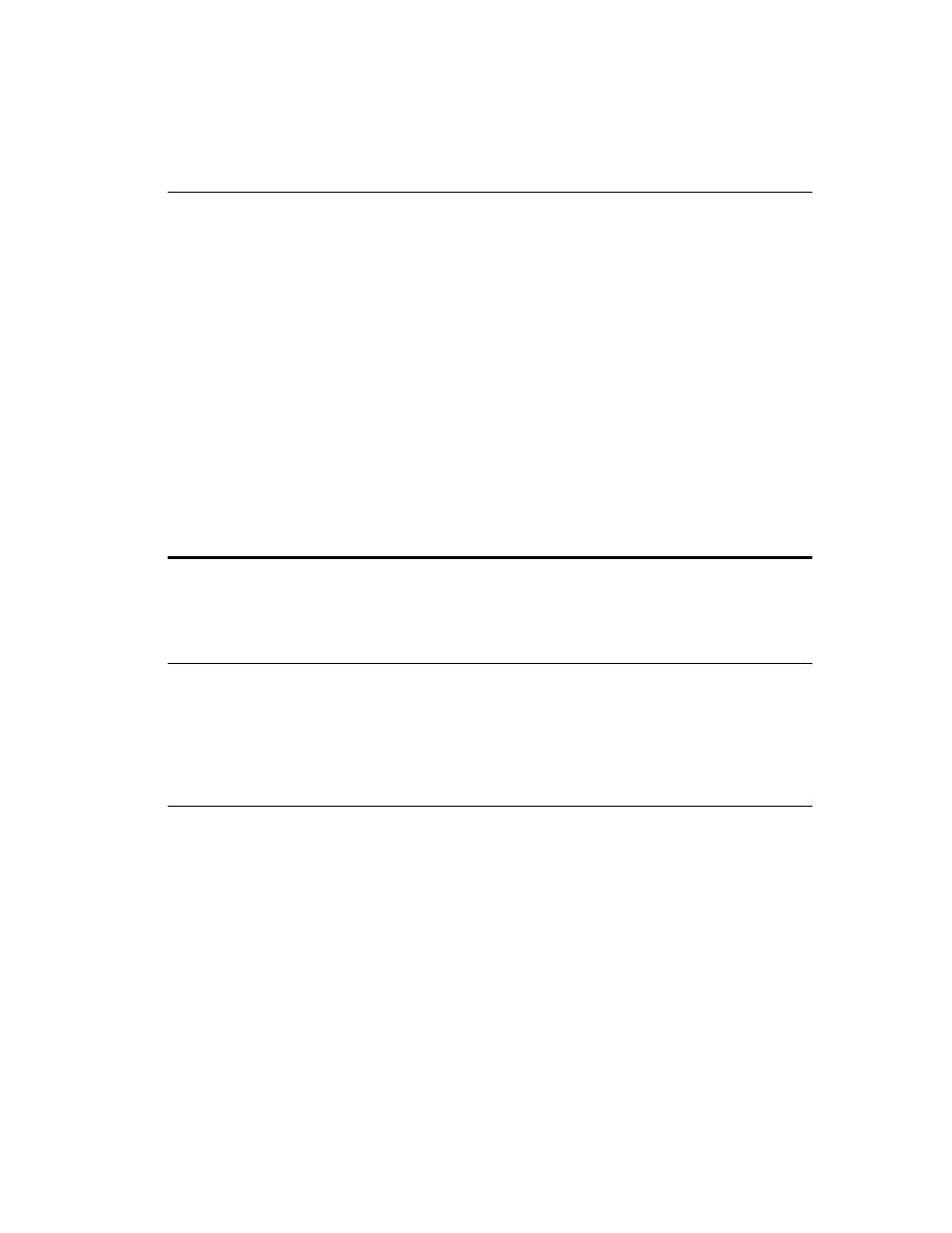
C H A P T E R 5
Policy Group Commands
163
Policy Group
Commands
The Policy Group commands are described below. Policy Group
names must adhere to the following conventions:
•
From 1 to 25 characters in length
•
Any alphanumeric character
•
Other eligible characters include hyphens ("-"), periods ("."), and
underscores ("_")
•
Spaces must not be used.
NOTE: The names of
existing Policy Groups
cannot be changed.
Within these restrictions, the naming of Policy Groups is at your
discretion, though convenient naming schemes might include
serial names ("Group1," "Group2," etc.), or names that reflect a
Policy Group’s content, such as "e-CommerceGrp" or
"HTTP_Group."
Command
Description
config policygroup
create
Creates a new Policy Group.
config policygroup create
where
policy-name
is the name of the Policy Group to create.
config policygroup
delete
Deletes an existing Policy Group.
config policygroup delete [
all]
where
policy-name
is the name of Policy Group to delete. Type
"
-all
" to delete all policy groups.
