Serial cable failover, Serial cable failover configuration – HP Traffic Director sa7220 User Manual
Page 45
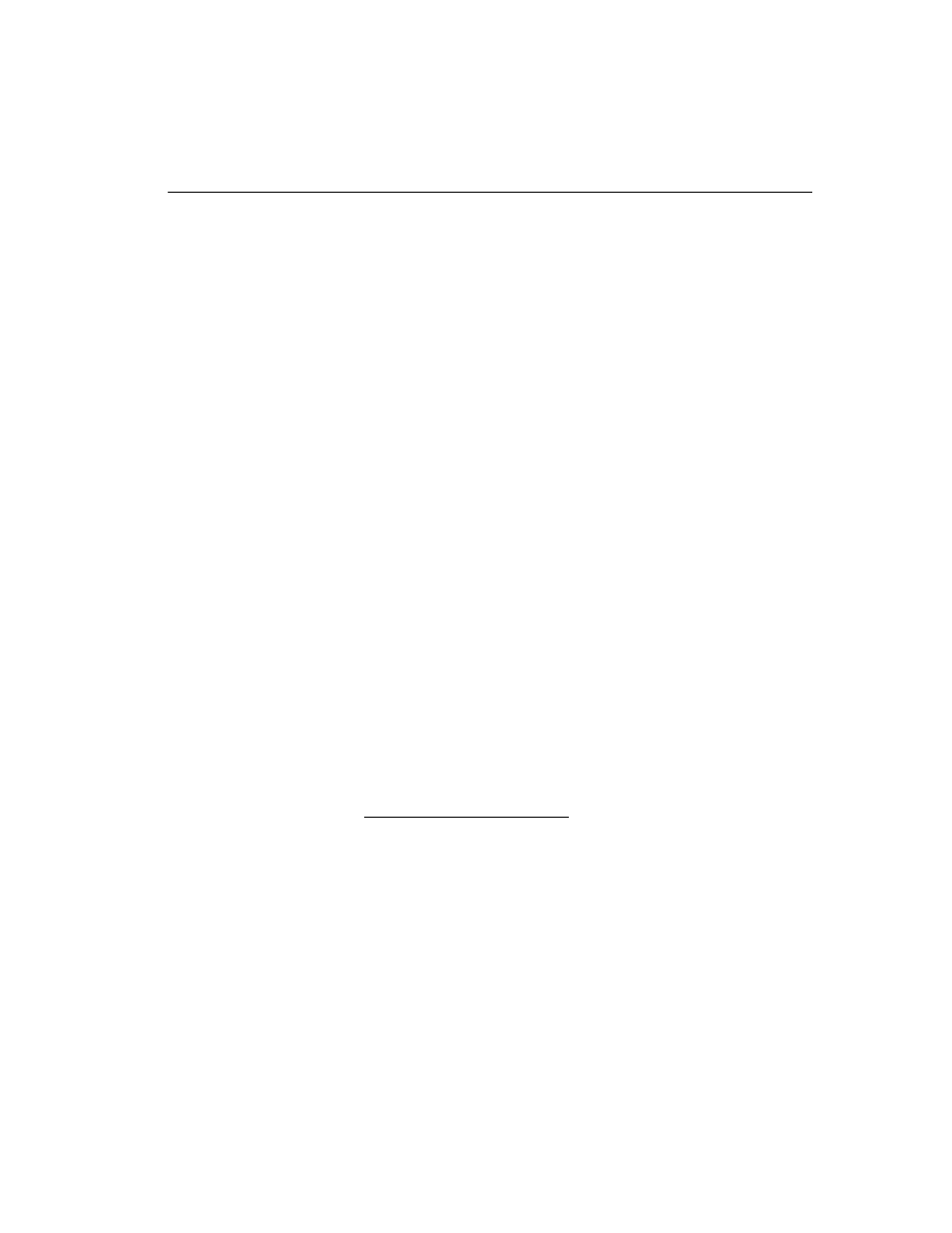
C H A P T E R 2
Serial Cable Failover
33
Serial Cable
Failover
The SA8220 offers two failover methods:
•
Router Failover (including OSPF, RIPv1 and RIPv2), and
•
Serial Cable Failover
NOTE: DHCP is not
available when serial
cable failover is enabled.
When serial cable failover is configured, the Primary and Backup
SA8220s communicate heartbeat, configuration, and status
information using the included null modem serial cable. The Backup
SA8220 assumes control from the Primary when any of the following
occur:
•
The Backup SA8220 does not detect the Primary SA8220's
heartbeat within the timeout period (the default is 3 seconds).
•
The Primary SA8220's Ethernet interface becomes inactive. For
example, if the Ethernet cable is disconnected.
•
The Primary SA8220 experiences an internal software error.
NOTE: You can log on to
the Backup SA8220, but
the full command set is
not available.
Both the Primary and Backup SA8220s need to know their own
identity and the “Online Identity” by address and name to satisfy
internal communication parameters. The SA8220s' own names and
the shared online identity are automatically entered into their host
files during failover configuration. If Dual NIC is enabled, the
identities for both the Outside (network-side) and Inside (server-side)
NICs are shared.
For information on failover method dependencies, see Appendix C.
Serial Cable Failover Configuration
NOTE: Before
configuring serial cable
failover, both the primary
and backup SA8220s
must be configured with
the
setup
command.
For more information,
please see “Setup” in
Chapter 3.
The following procedures are used to configure the Primary and
Secondary SA8220s for serial cable failover operation.
Configure the Primary SA8220
1. Connect the two SA8220s using their failover ports using the
provided null modem serial cable.
2. Reboot the SA8220 that will be the Primary and press a key at
the prompt to enter the Boot Monitor.
3. At the prompt, type the following command:
monitor>failover
