Deleting servers – HP Traffic Director sa7220 User Manual
Page 93
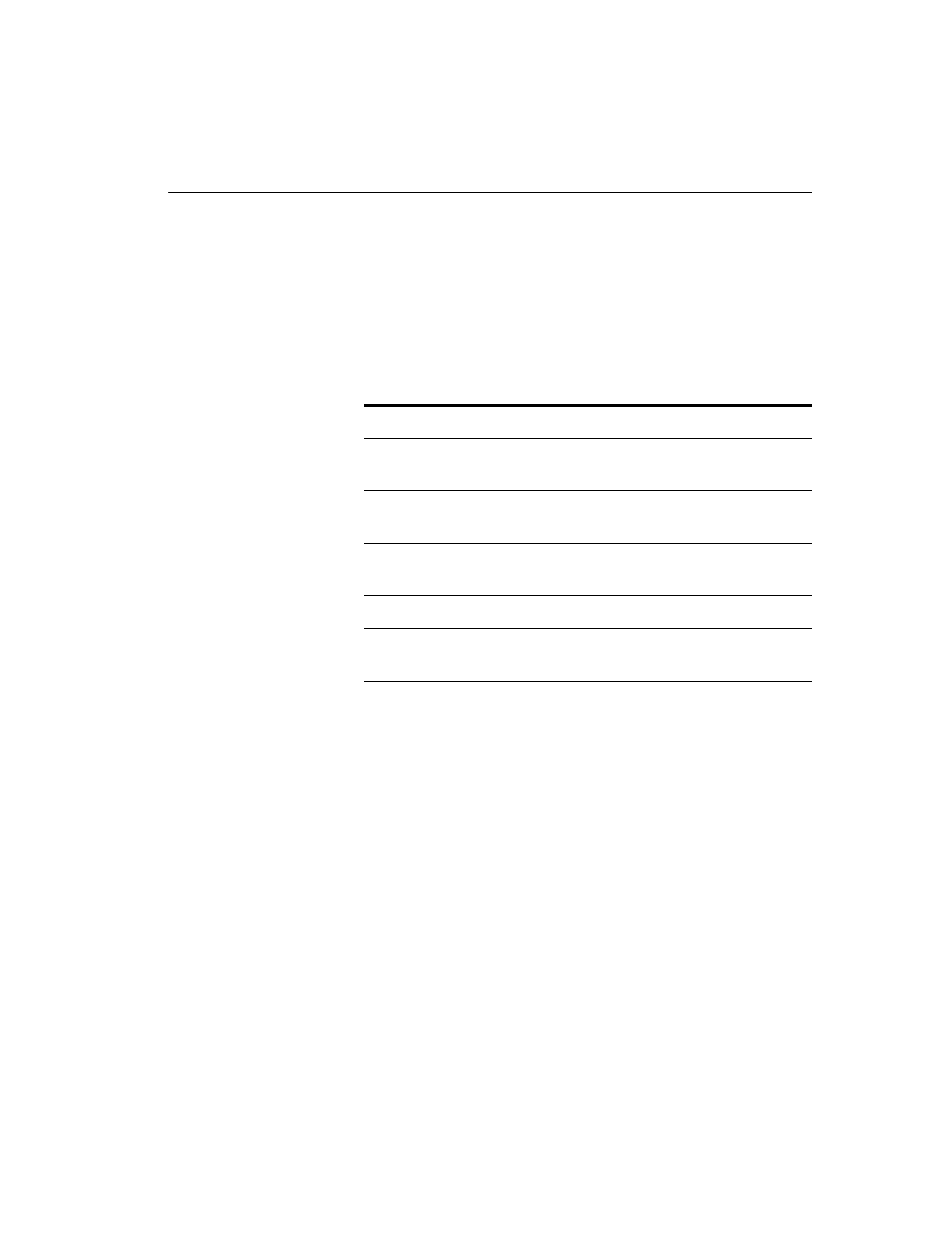
C H A P T E R 4
Policy Manager Screen
81
Order of Expressions (all models except the
SA7200)
When using expressions in Layer 7 (RICH) operations, the order of
expressions is significant only when the "not" (!) operator is used.
Expressions are described below.
Deleting Servers
To delete a Server:
1. In the Tree, click the name of the Server to be deleted.
2. In the Policy Manager toolbar, click Delete, or right click to
display the menu and click the Delete Selected Item command.
Expression
Yields
!*.gif;*
All non-GIF files
*;!*.gif
All files, because after specifying “all” (*),
the !*.gif expression is never reached
!*.html;/home/*
Matches all entries of the form “/home/*”
except HTML files
/home/*;!*.html
Matches all files of the form “/home/*.” The
!*.html has no effect.
!/home/*
No matches
!/home/*;*
all matches except ones starting with "/
home."
