Security configuration, Recommended security configuration – HP Traffic Director sa7220 User Manual
Page 265
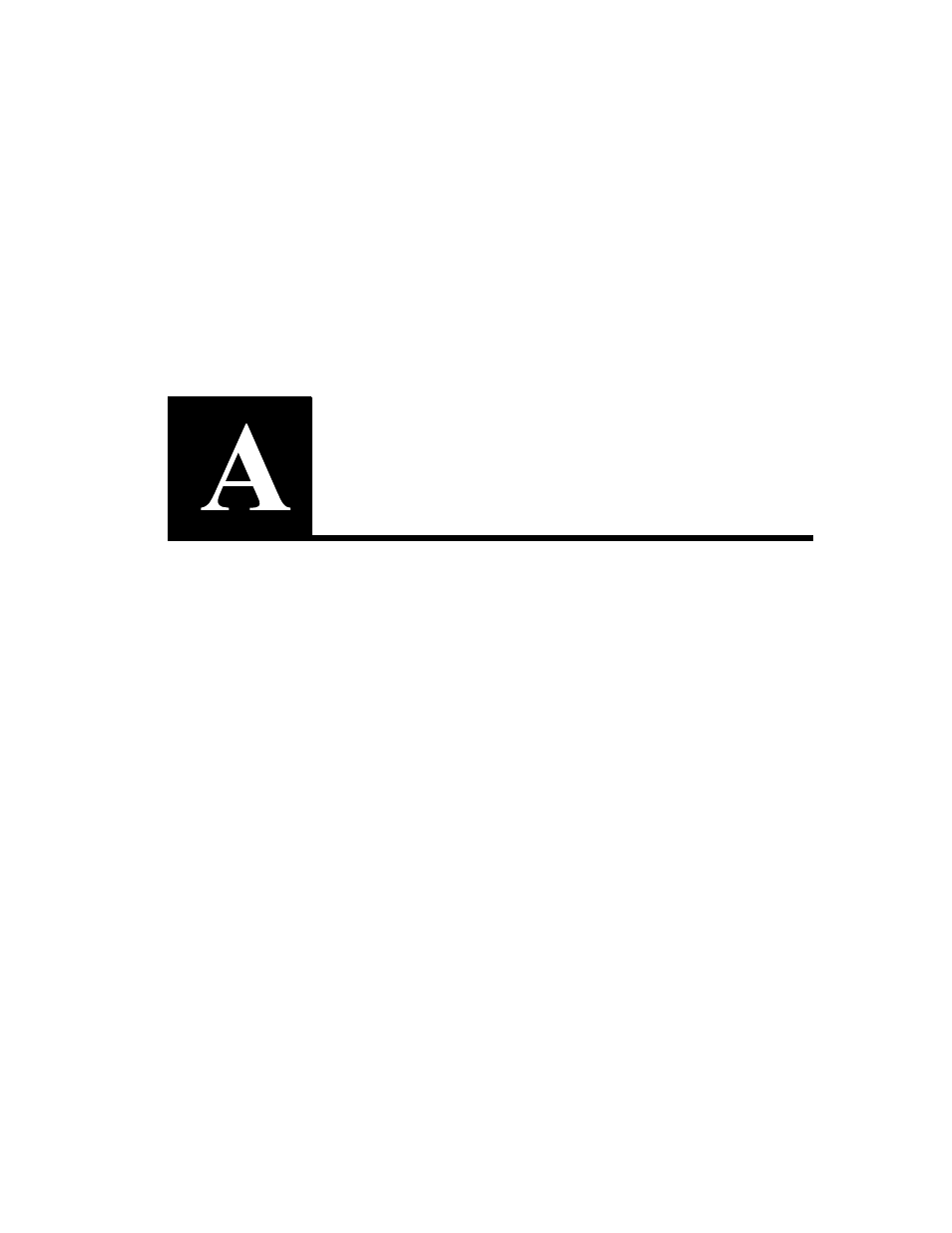
Security
Configuration
Recommended Security Configuration
This section describes configuration options to enhance the level of
protection of your system. For more details, please see “Command
Line Interface” in Chapter 5.
1. If you have not already done so, change the admin password by
typing the
config cli username
command.
2. Set security to closed or custom mode typing the
config sys
security mode
command. Closed
mode restricts administration to the serial port. By default, the
custom mode enables both SSH and the serial port. You can
view the current settings of your system typing the
config sys
security info
command.
This manual is related to the following products:
