Boot-time led diagnostics, Run time led diagnostics, Boot-time led diagnostics run time led diagnostics – HP Traffic Director sa7220 User Manual
Page 313
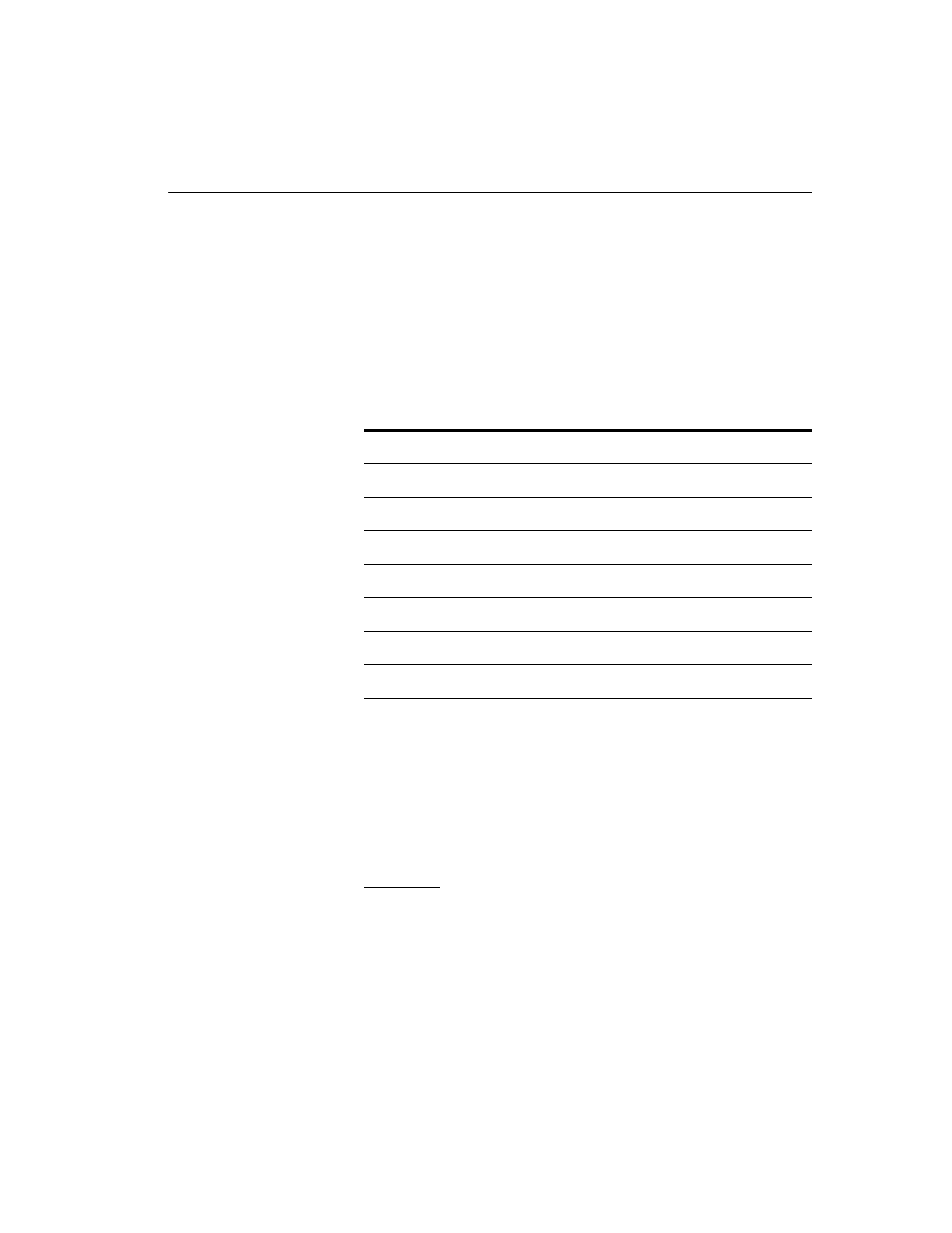
A P P E N D I X E
Running Diagnostics
301
Boot-time LED Diagnostics
The front panel’s Status, Act 1 and Act 2 LEDs display the transition
through a sequence of codes at boot time indicating the SA8220’s
progress through the boot process. If the boot process aborts,
terminates, or hangs before the SA8220 is online and functional, the
state of the LEDs can help in diagnosing the problem. The table
below describes the restart sequence and conditions.
After restart completes, the Status LED begins to blink and LED
activity begins as described in the next section, “Run time LED
Diagnostics.”
Run time LED Diagnostics
At run time, the LEDs provide information about unit activity as
described below:
Status LED
•
Blinks on and off quickly when serving as the active or
standalone SA8220.
•
Blinks on and off slowly when configured for serial cable
failover and serving as the backup SA8220.
•
Continuous on or off indicates a unit that has stopped responding
(hung).
Status
Act 1
Act 2
Condition
Off
Off
Off
BIOS boot failed
On
Off
Off
OS boot process failed
Off
On
Off
OS boot stage 1 failed
On
On
Off
OS boot stage 2 failed
Off
Off
On
OS boot stage 3 failed
On
Off
On
Application never started up
Off
On
On
Application restart stage 1 failed
On
On
On
Application restart stage 2 failed
