Additional service tab controls and displays – HP Traffic Director sa7220 User Manual
Page 85
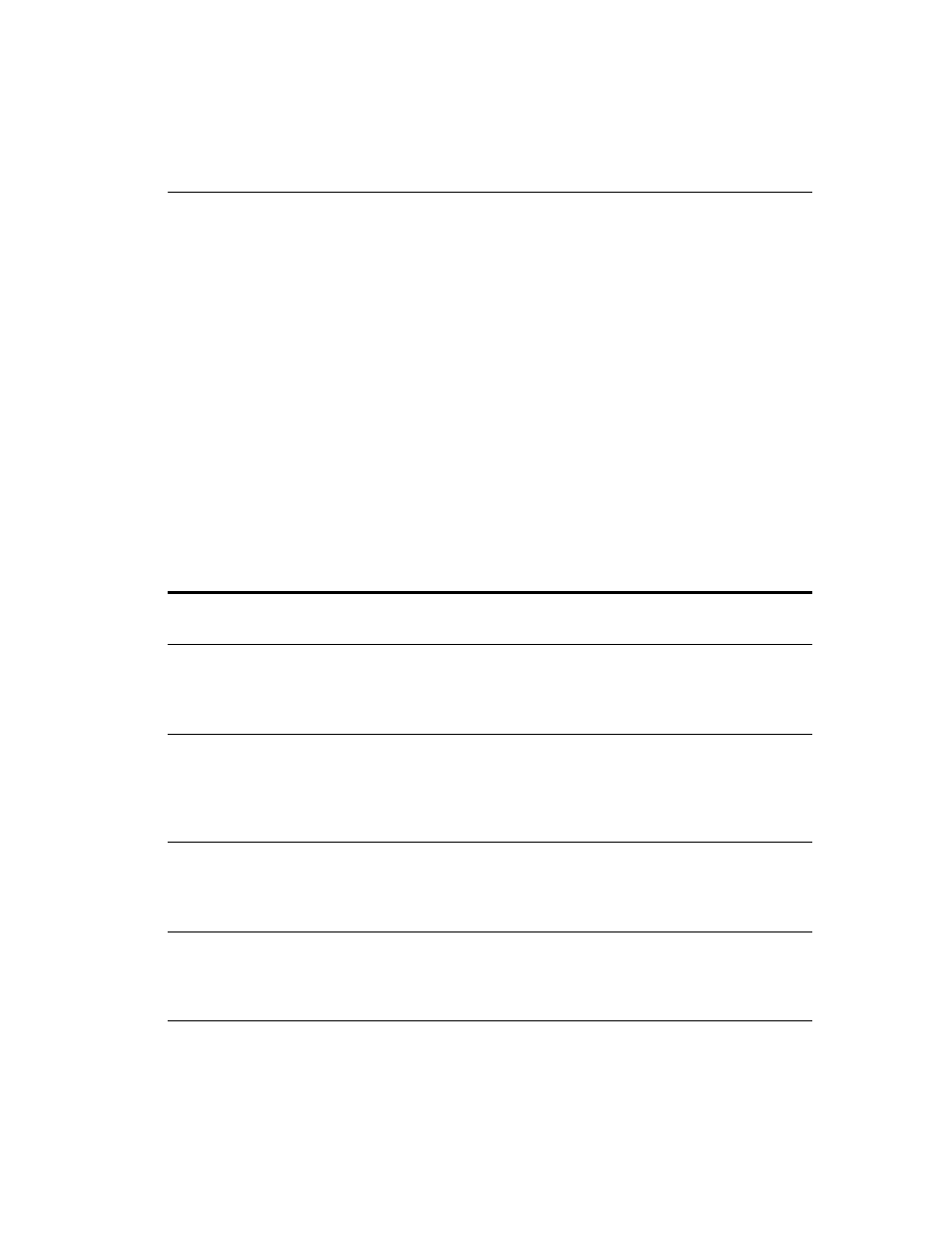
C H A P T E R 4
Policy Manager Screen
73
5. From the Virtual IP pull-down menu, click the desired Virtual IP
(VIP) address. If there are no VIPs in the menu, or if the desired
one is absent, type it in.
NOTE: The VIP/port
combination must be
unique.
6. Type a port in the Port field. The port is the listening port for
incoming connections, and you can select port numbers between
1 and 65535.
7. When you have finished filling in the fields in the Service Details
tab, click Apply.
The Policies display now reflects the name of the new Service
below the name of the Policy Group from which it was created.
Additional Service Tab Controls and Displays
The items listed below can be changed after the Service has been
created.
Control or Display
Description
Enabled
Select this check box to activate the selected Service. Clear the check
box to disable the Service.
Priority
Services within a single Policy Group can be prioritized. The SA8220
assures more server resources to Services with high priority numbers
than to those with lower numbers. The Priority setting is an integer
from 1 (highest priority) to 5 (lowest priority), and the default is 1.
Duplicate SYN
Timeout
This value is the time interval (in microseconds) after which the
fulfillment server is declared dead if the dynamically calculated
number of duplicate SYNs (lost packets) to that server is detected. You
can specify a value from 1000 to 2,147,483,647, and the default is
500,000.
Server Timeout
(RICH only on all
models except the
SA7200)
This value is the time interval (in seconds) during which a server must
respond before it is declared dead. If the server fails to respond before
the end of timeout interval, the outstanding request is passed to another
server. This value is only available for RICH_HTTP services.
Enable Backup
Servers
This check box allows you to enable or disable servers designated as
type "Backup" to come on line if necessary to assure target response
times. For more details about servers, please see “Servers” in this
chapter.
