HP Traffic Director sa7220 User Manual
Page 99
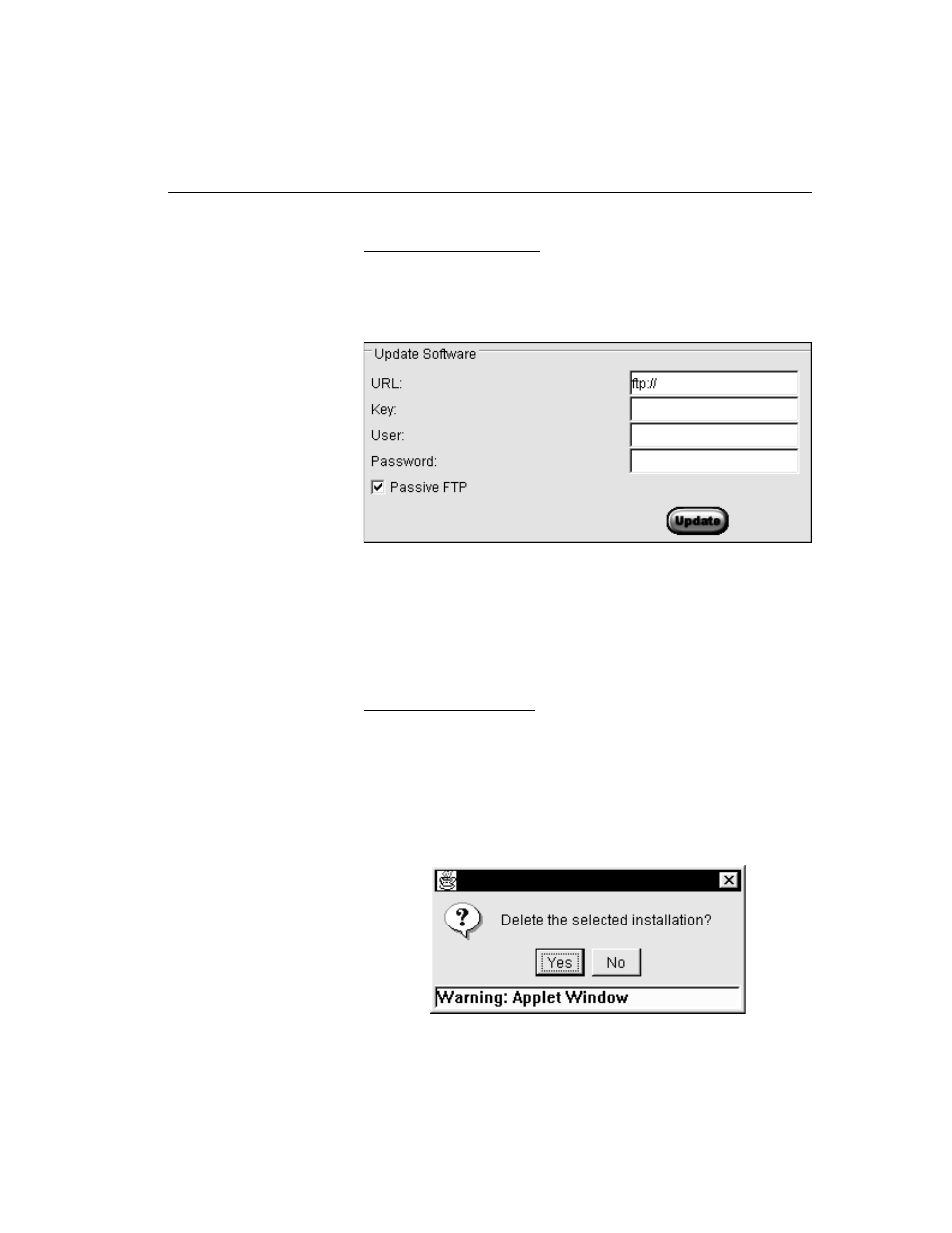
C H A P T E R 4
Administration Screen
87
Installing Software Images
You can download and install new system and agent software images
for the SA8220 using the controls in the Update Software box at the
bottom of the Software tab.
Downloading a System Software Update
NOTE: A key is not
required to obtain Agent
Software.
1. To download the new image, contact HP Customer Support or
your System Administrator to obtain the URL, Key, User, and
Password information.
For more details about software installation and updates, please
see Software Updates and Upgrades” in Chapter 8.
Deleting Software Images
To delete a software image from the list of installed images:
1. In the Software View box, click the software type to be deleted.
2. In the Installed Software box, click the image to be deleted.
3. Click Delete. The SA8220 prompts you to confirm that you want
to delete the selected image, as shown below.
Delete Image Confirmation (System View)
