Routing commands – HP Traffic Director sa7220 User Manual
Page 172
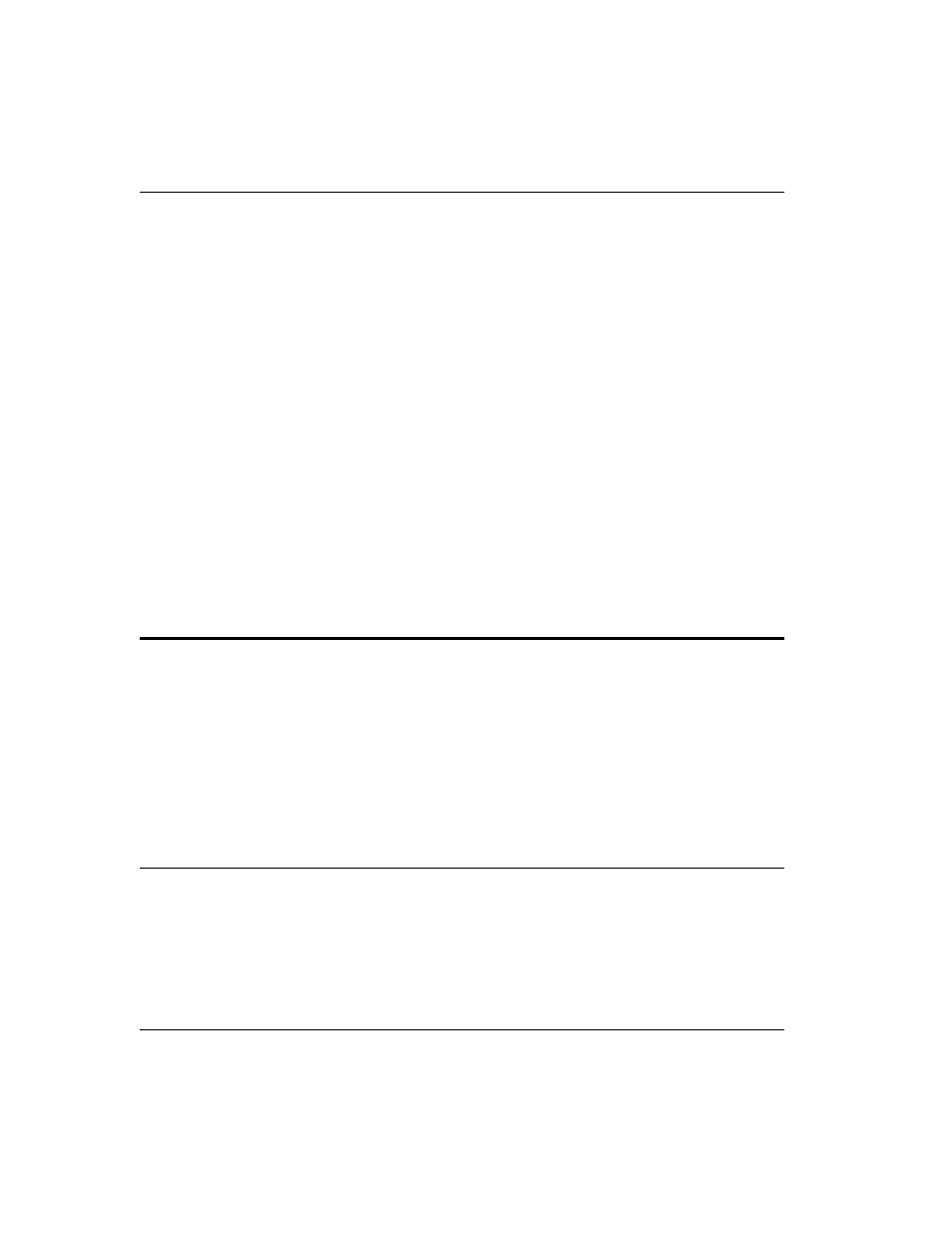
C H A P T E R 5
HP Traffic Director Server Appliances User Guide
160
Routing
Commands
The Routing Commands (described below) are used both in route
failover mode and in serial failover mode. In serial failover mode,
they advertise routes to the VIPs.
NOTE: Latency exists in
the refresh process of
normal routing tables. If
you configure OSPF
routing protocol for a
SA8220 on a specific
router, VIP destinations
may be inconsistent in the
routing table. If you
change the role from or to
Standalone, you must
specify the protocol on
the same line.
This is critical for VIPs that are not in the same subnet as the SA8220.
If you use route failover, you must configure a routing protocol
(OSPF or RIP) appropriate to your router.
Use of the first two commands in this section, config route role and
config route protocol, must be coordinated. If role is set to
"
standalone
," then protocol must be set to "none." If role is set to
"
primary
" or "
backup
," then protocol must be set to OSPF or RIP,
(such as
config route role standalone protocol none
).
For example:
config route role standalone protocol disable
or
config route role primary protocol ospf
Command
Description
config route ospf-area
NOTE:
ospf-area
must
be set to the same OSPF
area as the ingress router to
which the SA8220 is talking.
This can be the keyword,
"backbone," or an integer
from 0 to 2,147,483,647, or
dotted decimal format
(xxx.xxx.xxx.xxx).
Changes the OSPF area.
config route ospf-area [backbone | ]
where:
•
backbone
sets the OSPF area to backbone (0.0.0.0)
•
area
is the OSPF area ID.
config route ospf-hello
Changes the OSPF hello interval. The hello interval is the number
of seconds between hello packets sent on this interface. This must
match the hello interval of the ingress router. The range of valid
values is 1 to 65535, and the default is 10.
config route ospf-hello
where
nseconds
is the number of seconds in the hello interval.
