HP Traffic Director sa7220 User Manual
Page 159
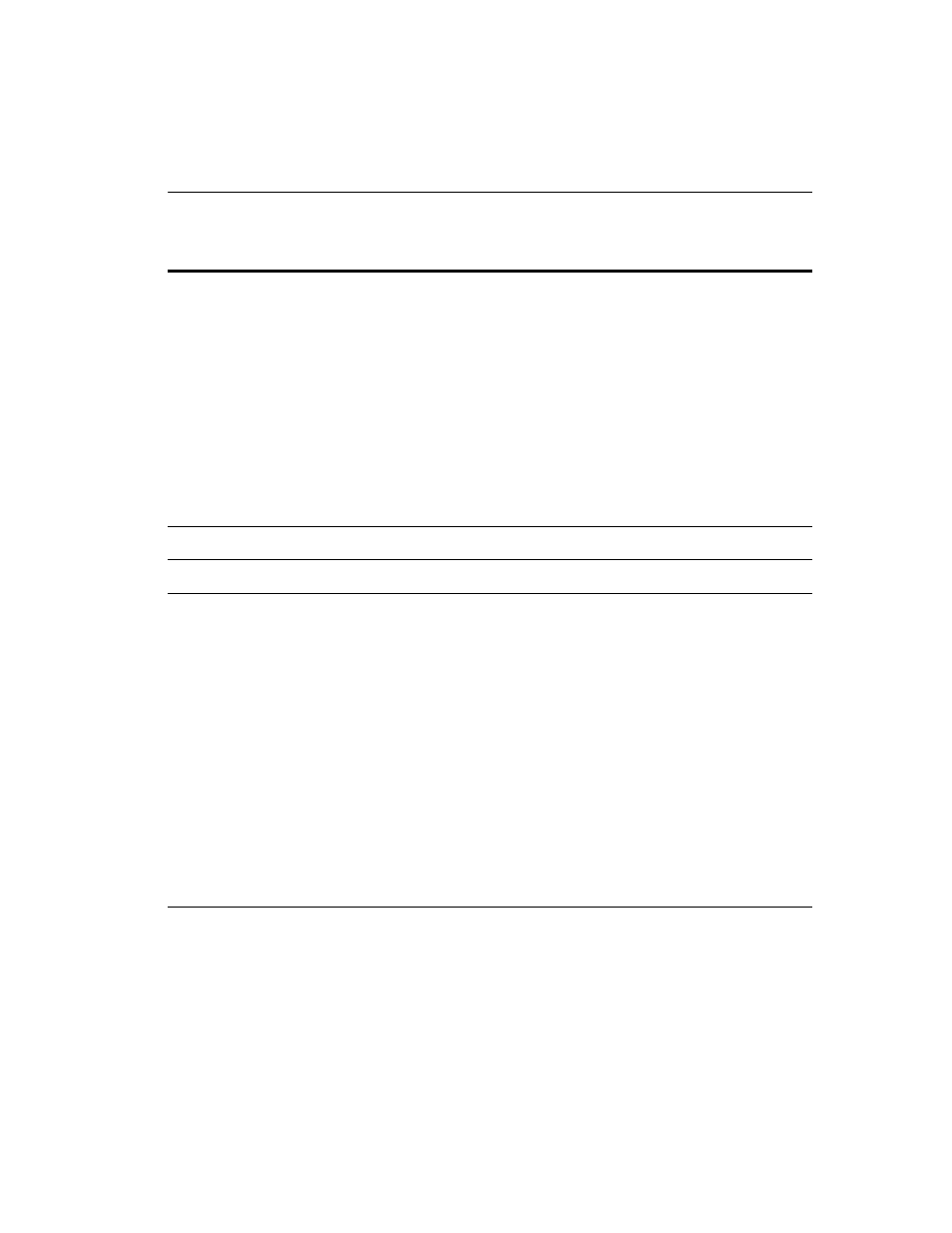
C H A P T E R 5
Global System Commands
147
ping
Tests the network connection to another networking device. The
command sends an ICMP packet from the SA8220 to the target
device, which (if it receives the packet), sends a ping reply. After
the SA8220 receives the reply, it displays a message indicating that
the specified IP address is alive. If the SA8220 receives no reply,
it displays a message indicating that the target device is not
responding.
ping [
where:
•
ipaddress
is the IP address of the other networking device
•
hostname
is the host name of the other networking device
quit [exit, logout]
Exit the CLI
reboot
Reboots the SA8220
reset
NOTE: Reset causes all
policy groups, services, and
servers to be deleted. This
operation will disable all
remote administration
access. Use command
‘
config sys security
’ to
enable remote access.
Resets the SA8220 to its original factory configuration, as listed
below. Note that only parameters set within the CLI are affected.
Networking parameters controlled through the Boot monitor are
not affected by the reset command.
CLI Factory Settings:
•
Telnet port is set to 23.
•
Prompt is reset to product name.
•
Maximum telnet sessions is set to 3.
•
Scrolling is disabled.
•
Idle timeout is set to 900 seconds.
•
Maximum login attempts is set to 3.
•
Unit ID is set to the factory value.
•
IRV is disabled.
•
SSH port is set to 22.
•
Screenlines is set to 25.
Command
Description
