HP OneView User Manual
Page 266
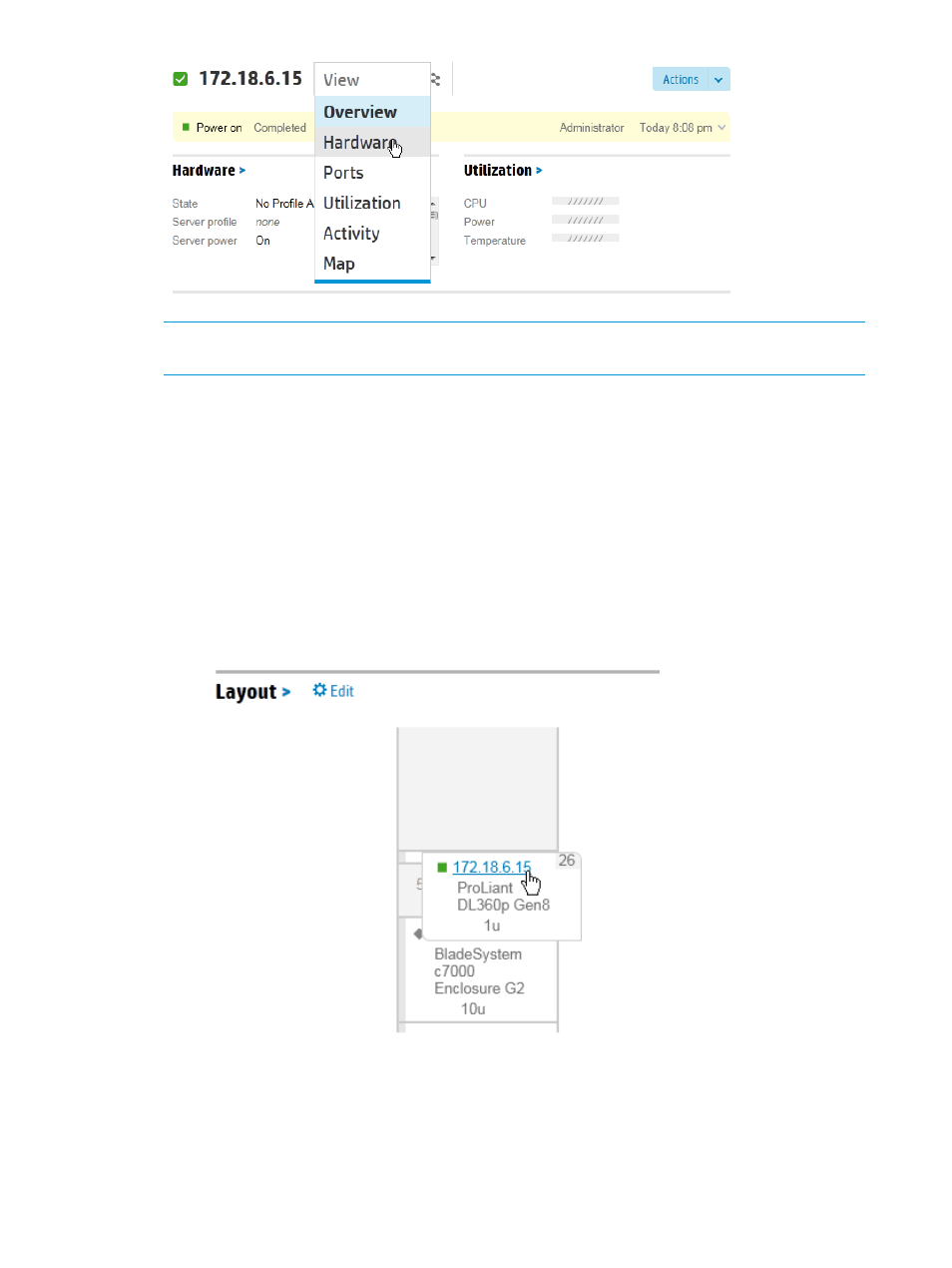
NOTE:
To view utilization data or connect to the remote console, the server must have the
appropriate licenses. See
“Adding a license for the server” (page 267)
.
3.
Explore the links to additional information.
Some items in the Hardware panel are links. The cursor changes when you use your pointing
device to hover over a link. In this example:
•
If you click the IP address shown for iLO under Host name or IPv4, you launch the iLO
remote console for the server.
•
If you click the value for Server hardware type, DL360p Gen8 1, the appliance displays
the Server Hardware Types screen with details about the DL360p Gen8 1 server
hardware type in the details pane.
•
If you click the value for Location, Rack-173, the appliance displays the Racks screen
with details about Rack-173 in the details pane. To return to the Server Hardware screen,
click the link for the server 172.18.6.15 in the Layout panel.
4.
In the view selector, select Map.
The Map view shows the relationships between this resource and other resources. Use your
pointing device to hover over any resource to see its direct relationships to other resources.
A connecting line between boxes indicates a direct relationship.
266 Step by step: Configuring an example data center using HP OneView
