15 managing networks and network resources, 1 data center switch port requirements, 2 managing fibre channel networks (sans) – HP OneView User Manual
Page 115: Managing networks and, Managing networks, Ui screens and rest api resources
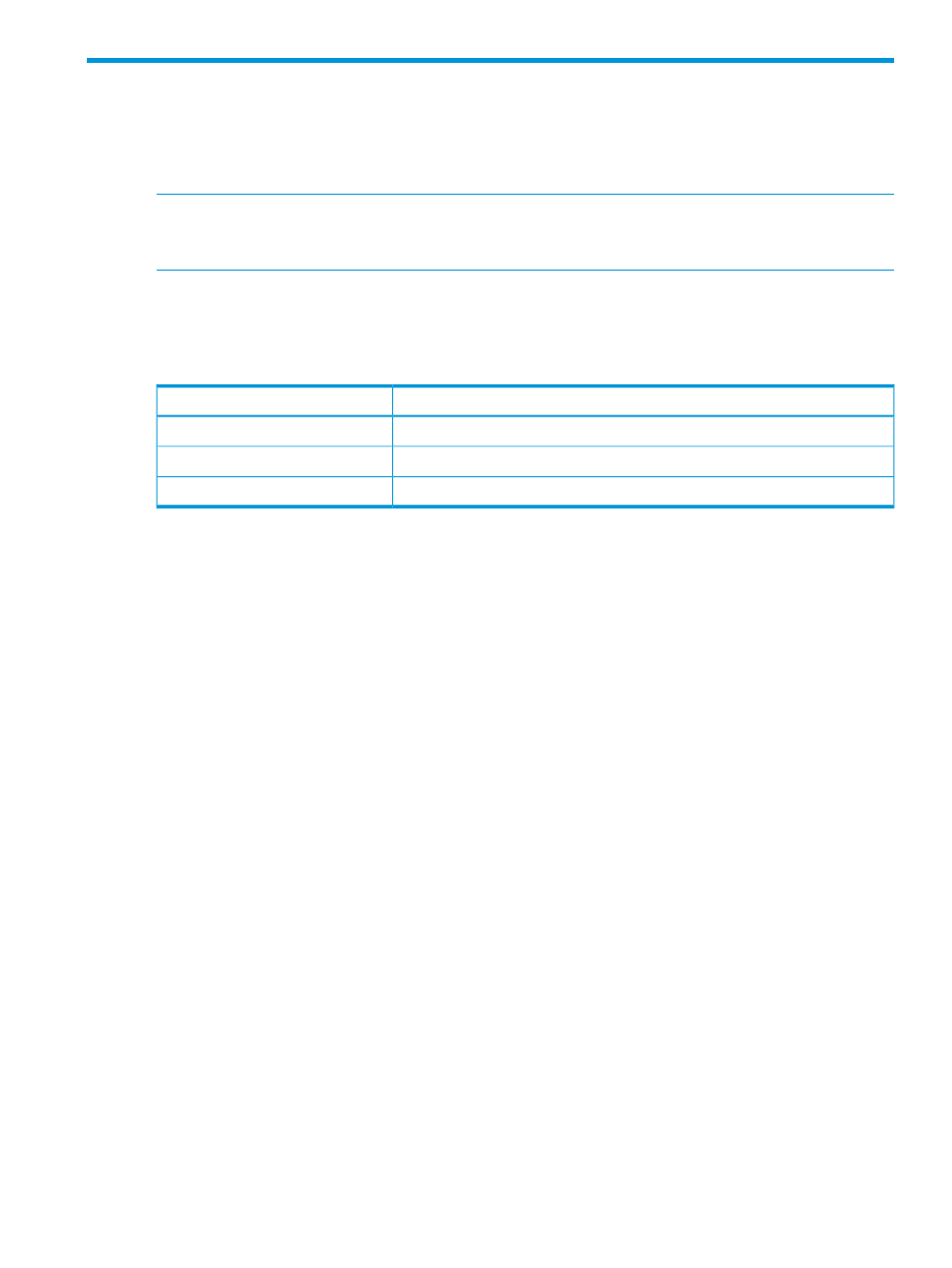
15 Managing networks and network resources
This chapter describes configuring and managing networks and network resources for the enclosures
and server blades managed by the appliance. For information about configuring the network
settings for the appliance, see
“Managing the appliance settings” (page 155)
NOTE:
The network features described in this chapter apply to enclosures and server blades
only. The appliance does not monitor or manage the network features and hardware for rack
mount servers or for networking equipment outside the enclosures.
For more information about the network features and the appliance, see
.
UI screens and REST API resources
REST API resource
UI screen
interconnects
Interconnects
connection-templates
, ethernet-networks, and fc-networks
Networks
network-sets
Network Sets
15.1 Data center switch port requirements
Although you can configure an uplink set to receive incoming network traffic as untagged by
designating a network on in that uplink set as Native, traffic egressing the uplink set is always
VLAN tagged.
The switch ports for data center network switches that connect to the Virtual Connect interconnect
modules must be configured as follows:
•
Spanning tree edge (because the Virtual Connect interconnect modules appear to the switch
as access devices instead of switches).
•
VLAN trunk ports (tagging) to support the VLAN IDs included in the uplink set that connects
to switch port.
For example, if you configure an uplink set, prodUS, that includes the production networks
prod 1101
through prod 1104 to use the X2 ports of the interconnects in bay 1 and bay
2 of Enclosure 1, then the data center switch ports that connect to those X2 ports must be
configured to support VLAN IDs 1101, 1102, 1103, and 1104.
•
If multiple uplinks in an uplink set connect the same interconnect to the same data center switch,
to ensure that all the uplinks in the uplink set are active, you must configure the data center
switch ports for LACP (Link Aggregation Control Protocol) in the same LAG (Link Aggregation
Group).
15.2 Managing Fibre Channel networks (SANs)
You can manage Fibre Channel networks from the UI Networks screen or by using the REST APIs.
15.1 Data center switch port requirements
115
