HP OneView User Manual
Page 125
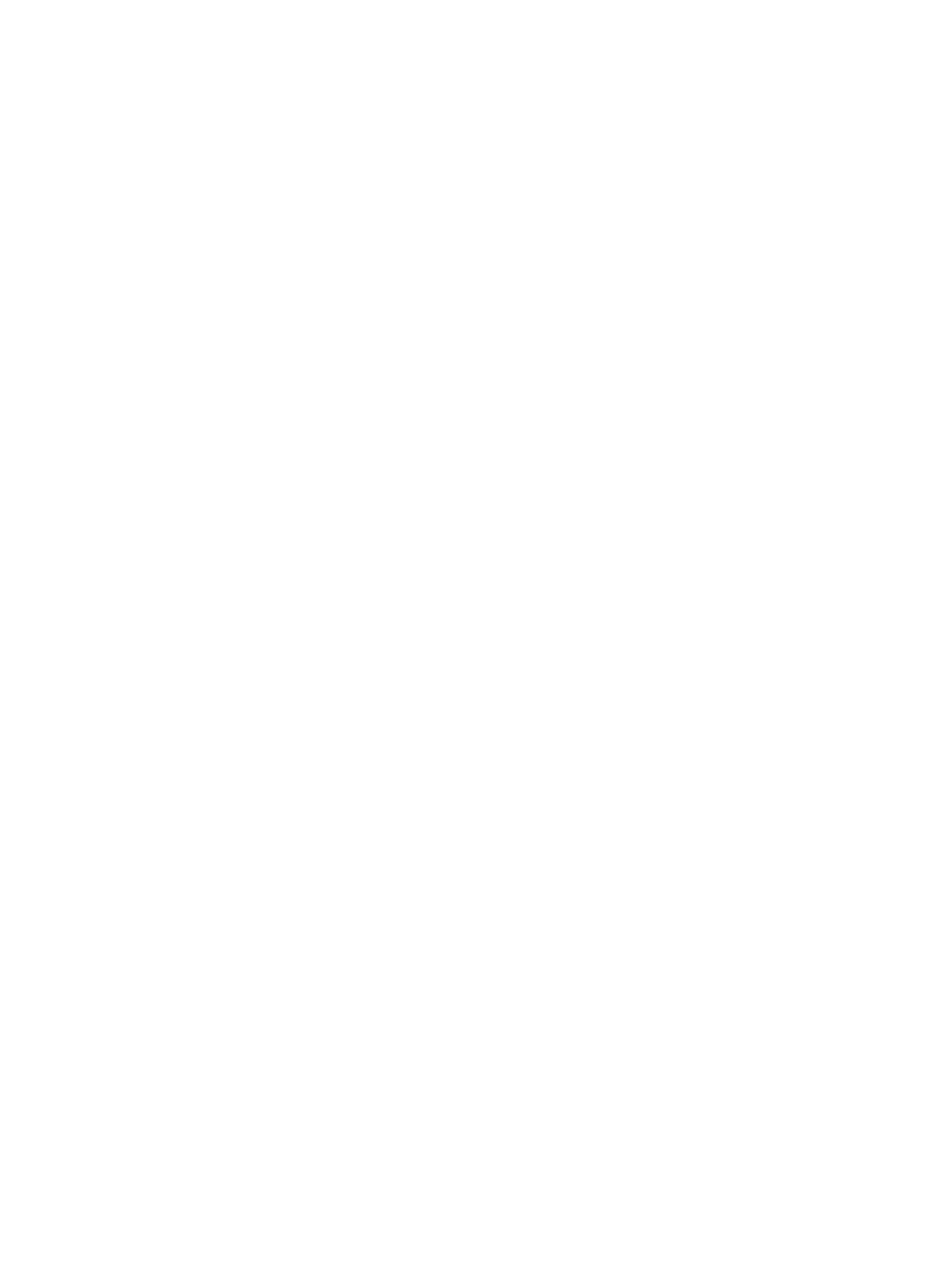
Stacking modes
Stacking modes and stacking links apply to Ethernet networks only.
Interconnects that are connected to one another through stacking links create a stacking mode.
Ethernet traffic from a server connected to an interconnect downlink can reach the data center
networks through that interconnect or through a stacking link from that interconnect to another
interconnect.
The supported stacking mode is enclosure. For this stacking mode:
•
All the interconnects in the enclosure form a single logical interconnect.
•
Stacking links between interconnects in different enclosures are not supported.
•
When two interconnects of the same type are installed in horizontally adjacent enclosure I/O
bays, they connect through internal stacking links.
•
Installing interconnects of different types in horizontally adjacent enclosure I/O bays is not
supported.
Stacking health
The appliance detects the topology within an enclosure of the connections between interconnects
and the uplink sets, and determines the redundancy of paths between servers and data center
networks. The appliance reports redundancy information as the stacking health of the logical
interconnect, which is one of the following:
Redundantly Connected
There are at least two independent paths between any pair of
interconnects in the logical interconnect, and there are at least
two independent paths from any downlink port on any
interconnect in the logical interconnect to any other port (uplink
or downlink) in the logical interconnect.
Connected
There is a single path between any pair of interconnects in the
logical interconnect, and there is a single path from any downlink
port on any interconnect in the logical interconnect to any other
port (uplink or downlink) in the logical interconnect.
Disconnected
At least one interconnect is not connected to the other member
interconnects in the logical interconnect.
The configuration defined in the logical interconnect group is the expected configuration within
the enclosure. If any of the interconnects are defined to be in the Configured state but instead
are in a different state, such as Absent, Inventory, or Unmanaged, the stacking health is
displayed as Disconnected. If none of the interconnects are in the Configured state, no
stacking health information is displayed.
Adding a logical interconnect
Every enclosure belongs to an enclosure group. When you add an enclosure:
•
The appliance detects the physical interconnects and their stacking links.
•
The appliance automatically creates a single logical interconnect for the enclosure. The
configuration of the logical interconnect, including uplink sets, is defined by the logical
interconnect group associated with the enclosure group. This ensures that all enclosures in the
enclosure group are configured with the same network connectivity.
•
The appliance automatically names the logical interconnect when you add the enclosure. The
naming convention for logical interconnects follows:
enclosure_name-LI
Where enclosure_name is the name of the enclosure.
16.2 Managing logical interconnects and logical interconnect groups
125
