2 cannot control power on server blade – HP OneView User Manual
Page 214
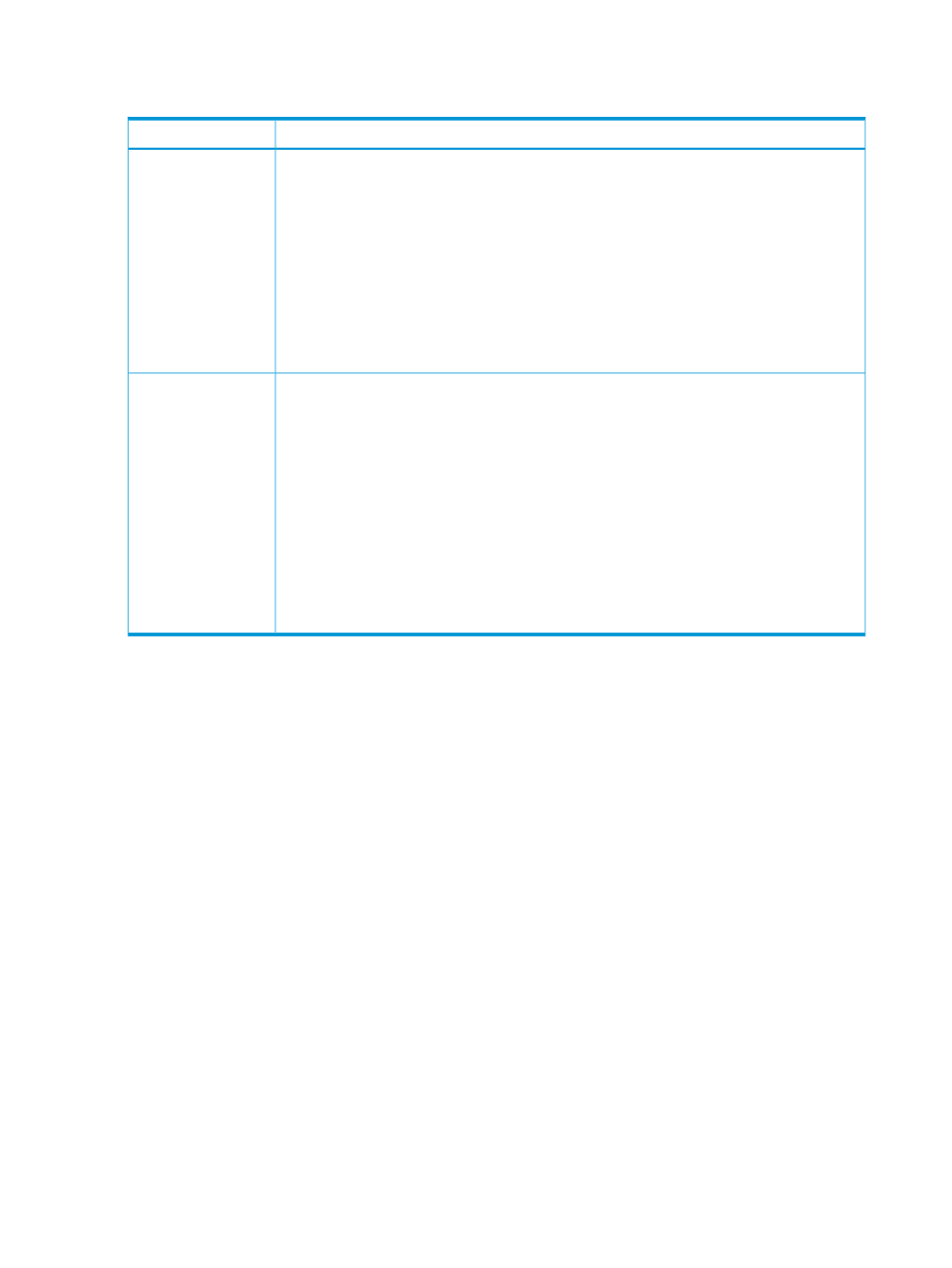
embedded in the message; the add action rediscovers all components and updates its knowledge
of the server.
Possible cause and recommendation
Symptom
Server is already being managed by some other management software and
is claimed by that software
1.
Follow the instructions in the notification panel.
Failures can occur during the add action if all information about a server cannot be acquired.
When this happens, an explanation of the problem and the component that caused the
problem is provided in a notification panel.
2.
To re-add a server, click the add retry or the refresh link in the notification message panel
(if there is one), or start the add action again from the Add Server screen.
If the server is in an unmanaged state and is claimed, the resolution is to refresh. If the server
is not claimed, the resolution is to add.
Cannot add a server
Lack of connectivity with the server hardware can prevent the remove action from being
successful
The server is not removed from the appliance. The likely cause is an internal problem on the
appliance and the best resolution is to follow the instructions in the notification panel.
The server is removed but due to communication failure, the configuration requires manual
intervention to correct.
In the case where manual configuration is needed, investigate the following:
•
The management URL might still point to the appliance, leave it alone. Then later, use the
Force option to add the server back under a new appliance manager.
•
Remove _HPOneViewAdmin administrative user, from the list of iLO users through the iLO.
•
Remove the SNMP trap destination, which is the IP address of the appliance, from the list
of trap targets.
Cannot remove a
server
27.11.2 Cannot control power on server blade
Server hardware power control depends on both the HP Integrated Lights-Out (iLO) on the target
server hardware, and in the case of ProLiant C-class servers, the Onboard Administrator module
in the host enclosure.
If you have difficulty with server power control, examine recent configuration and security changes
which might impact this feature. Often the iLO event log can be a useful starting point to see these
changes.
Another area to examine for ProLiant C-class servers are the Power Management policies of the
enclosure. Verify the Onboard Administrator to ensure sufficient power is available and the power
operations policy is appropriate.
Hardware could have failed as well. Use the Integrated Management Log (IML) on the iLO for
Power On Self Test (POST) errors to determine if a hardware failure has occurred.
If a power on or power off action fails, follow the instructions in the notification message.
27.11.3 Lost connectivity to server hardware after appliance restarts
When the appliance restarts after a crash, the server inventory is evaluated for any long-running
activity that failed, such as applying server profile settings, that might have been in progress when
the crash occurred. You can recover by performing the same action again, such as reapplying the
server profile settings.
The appliance resynchronizes the servers. During resynchronization, each server hardware enters
the resyncPending state. A full resynchronization of individual server hardware includes
rediscovering the server hardware, verifying the server hardware power state and updating the
214
Troubleshooting
