A.2.2.2 ethernet networks, Table 14 production networks – HP OneView User Manual
Page 235
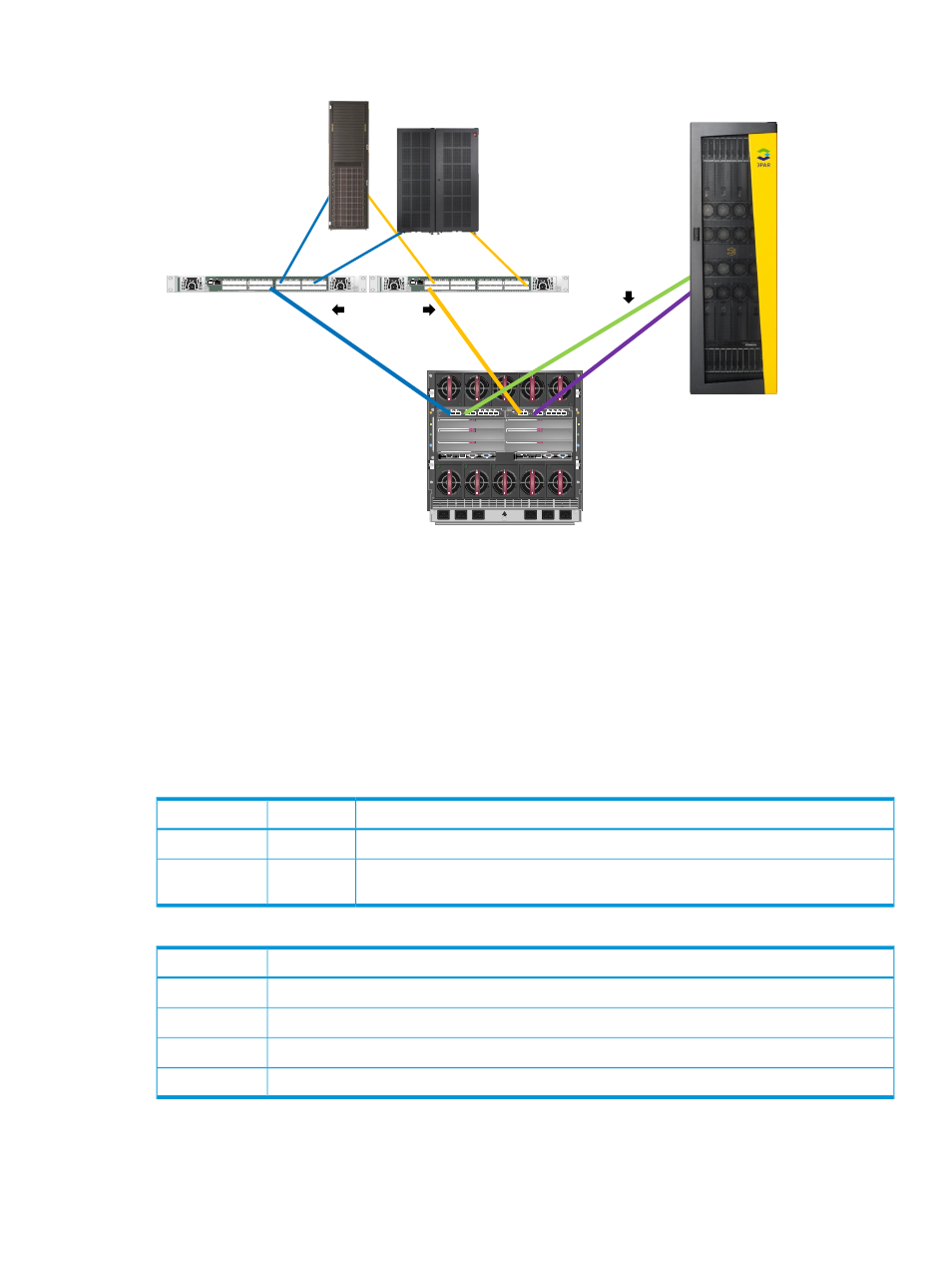
Figure 17 Sample data center: Fibre Channel network connections
Enclosure
UID
Enclosure Interlink
PS
3
PS
2
PS
1
PS
6
PS
5
PS
4
OA1
OA2
Remove management modules before ejecting sleeve
FAN
6
FAN
10
FAN
1
FAN
5
2
1
3
5
7
4
6
8
iLO
UID
Active
Reset
iLO
UID
Active
Reset
HP VC FlexFabric 10Gb/24-Port Module
S H A R E D : U P L I N K o r X - L I N K
X3
X4
X1
X2
X5
X6
X7
X8
UID
HP VC FlexFabric 10Gb/24-Port Module
S H A R E D : U P L I N K o r X - L I N K
X3
X4
X1
X2
X5
X6
X7
X8
UID
1 2 Vdc
1 2 Vdc
HP StorageWorks
4/32B SAN Switch
0
1
2
3
8
9
10
11
16
17
18
19
24
25
26
27
31
30
29
28
23
22
21
20
15
14
13
12
7
6
5
4
1 2 Vdc
1 2 Vdc
HP StorageWorks
4/32B SAN Switch
0
1
2
3
8
9
10
11
16
17
18
19
24
25
26
27
31
30
29
28
23
22
21
20
15
14
13
12
7
6
5
4
SAN A
SAN B
SAN uplink
c
onnections
(Fabric attach)
SAN Switch A
SAN Switch B
HP BladeSystem c7000 Enclosure
HP 3PAR Storage System
SAN uplink
connections
(Direct attach)
Fabric-attached HP storage devices
A.2.2.2 Ethernet Networks
You will configure all of the networks described in this section with the attributes listed in
.
For each Ethernet network:
•
The network name indicates the purpose of the network and enables users to search and filter
by networks with similar names and purposes.
•
The VLAN ID in the network name enables users to determine the VLAN ID of the network
without having to look it up.
Table 13 Networks for vMotion and virtual machine management
Notes
VLAN ID
Name
This is the boot network that includes the PXE server.
1131
esxi mgmt 1131
This is the network used for live migration of VMs (virtual machines).
1132
esxi vmotion
1132
Table 14 Production networks
VLAN ID
Name
1101
prod 1101
1102
prod 1102
1103
prod 1103
1104
prod 1104
A.2 Information about the sample data center 235
