21 backing up an appliance, 1 overview of the backup process, 2 roles – HP OneView User Manual
Page 149: 3 backup file name, Ui screens and rest api resources
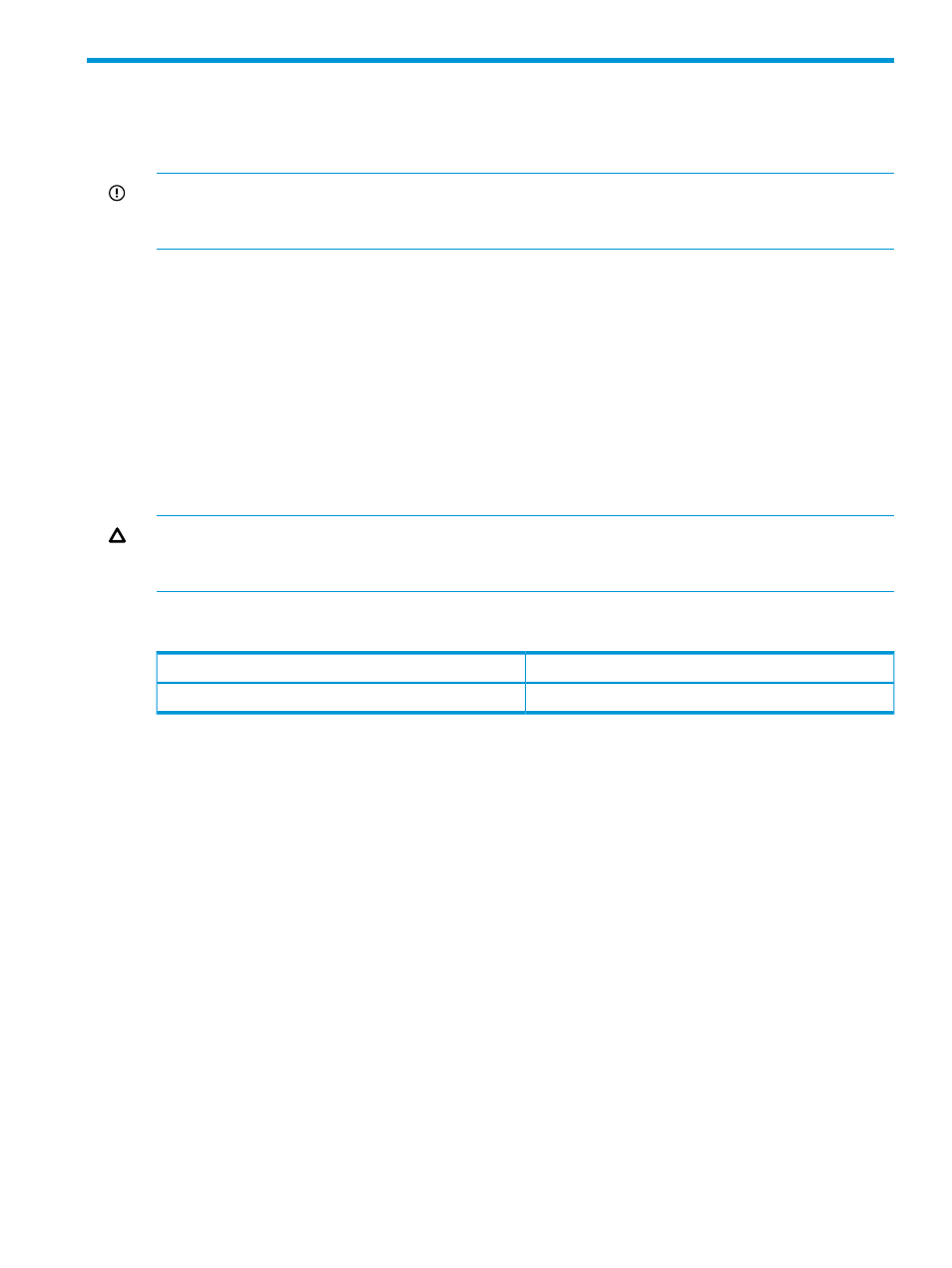
21 Backing up an appliance
This chapter describes how to use the UI, REST APIs, or a custom-written PowerShell script to save
your appliance resource configuration settings and management data to a backup file.
IMPORTANT:
HP recommends backing up your appliance configuration on a regular basis,
preferably daily, and especially after adding hardware or changing the appliance configuration
in the unlikely event you need to
.
21.1 Overview of the backup process
HP OneView provides the ability to save your configuration settings and management data to an
encrypted backup file and enables you to use that backup to restore a corrupted appliance in the
event of a catastrophic failure.
The backup process involves creating a backup file and then downloading that file to a secure
off-appliance location for future use.
The appliance stores only one backup file at a time. Creating each subsequent backup file replaces
the current backup file. To prevent a backup file from being overwritten by a new backup file,
download and save the backup file to an off-appliance location before running the next backup
process.
CAUTION:
Do not use any hypervisor-provided capabilities or snapshots to back up an appliance
because doing so can cause synchronization errors and result in unpredictable and unwanted
behavior.
UI screens and REST API resources
REST API resource
UI screen
backups
Settings
→Actions
For more information about backing up an appliance, see the online help for the Settings screen.
21.2 Roles
Users with Infrastructure administrator and Backup administrator privileges can create and download
backup files, however, only the Infrastructure administrator can restore an appliance from a backup
file.
The Backup administrator has the authority to use scripts to log in to the appliance and run scripts
to back up the appliance. This role is specifically intended for scripted backup creation and
download. HP recommends that users with this role should not initiate interactive login sessions
through the HP OneView user interface.
21.3 Backup file name
The backup file name has the following format:
appliance-host-name_backup_yyyy-mm-dd_hhmmss.bkp
Example
myhost_backup_2013–10–01_092700.bkp
In this example, the backup file was created for the appliance host name myhost on October 1,
2013, at 9:27 a.m.
21.1 Overview of the backup process
149
