HP OneView User Manual
Page 262
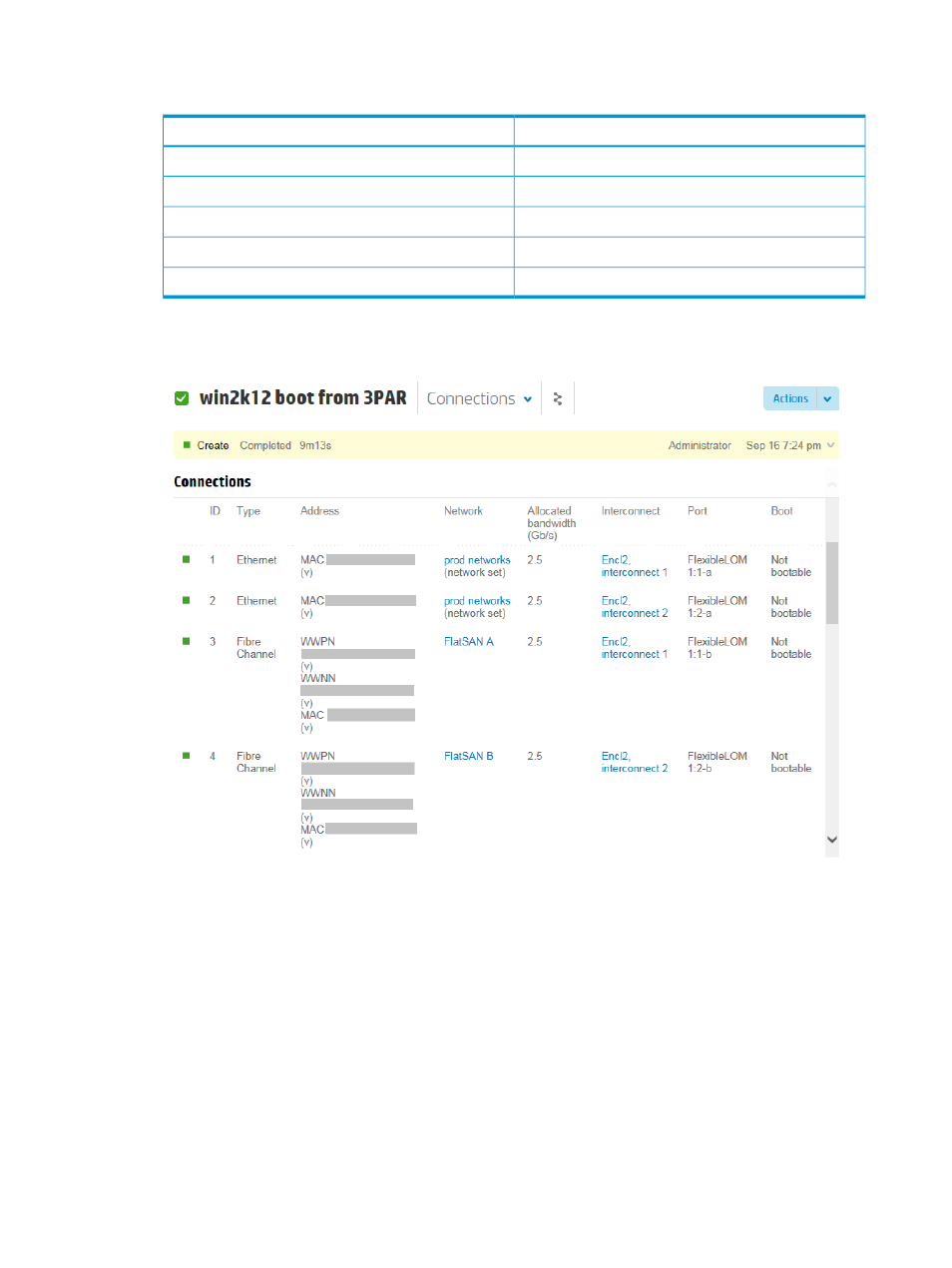
6.
Add one connection to the FlatSAN B network. Enter the information shown in the following
table, and then click Add to add the connection and close the dialog box.
Value
Attribute
Fibre Channel
Device type
FlatSAN B
Network
2.5
(the default value)
Requested bandwidth
Auto
(the default value)
FlexNIC
Not bootable
Boot
The following illustration shows the Connections panel for the server profile after you add the
connections.
7.
Scroll down to display the lower half of the Create server profile dialog box.
8.
Configure the boot order for this server profile. Ensure that Manage boot order is selected.
Drag and drop the items so that they are in this order:
1.
CD
2.
HardDisk
3.
Floppy
4.
USB
5.
PXE
Notice that the number next to each item is adjusted automatically when you use the
drag-and-drop method to change the order.
9.
Edit the BIOS settings. For example:
a.
Select Manage BIOS.
262 Step by step: Configuring an example data center using HP OneView
- LSGX203M (39 pages)
- 288048 (30 pages)
- A3312AZ (149 pages)
- R5500 (61 pages)
- R1500 (49 pages)
- PROCURVE 2610 (112 pages)
- COMBI 2180206H (36 pages)
- A1354A (120 pages)
- Power Management System (32 pages)
- Power Management (27 pages)
- C4788x (37 pages)
- 6621A (115 pages)
- 6631B (75 pages)
- Anab EQ Series (131 pages)
- T2200 (55 pages)
- T1500 (48 pages)
- Aikido Stereo 9-Pin PCB (13 pages)
- GRACO OR PRO TI1681A (70 pages)
- GMAX 5900 (28 pages)
- Teco MA7200 Plus (12 pages)
- R2200 (61 pages)
- 4445-95 (5 pages)
- 32A (7 pages)
- AUTOMATIC XT SPAY GUNS 311051D (38 pages)
- X09 (54 pages)
- R12000 XR (69 pages)
- Paslode 403606-10 (15 pages)
- Extech 380976 (20 pages)
- XLWW (10 pages)
- T2200 XR (51 pages)
- SCSI (48 pages)
- 39-1572 (10 pages)
- 2995 (20 pages)
- Insight Control (64 pages)
- Insight Control (60 pages)
- Software HP Matrix Operating Environment (65 pages)
- Insight Control (76 pages)
- Insight Control (79 pages)
- Insight Control (44 pages)
- Insight Control (52 pages)
- Insight Control (87 pages)
- Insight Control (59 pages)
- Insight Control (94 pages)
- Insight Control (173 pages)
- Insight Control (60 pages)
