26 using the state-change message bus (scmb), Vi troubleshooting 27 troubleshooting – HP OneView User Manual
Page 10
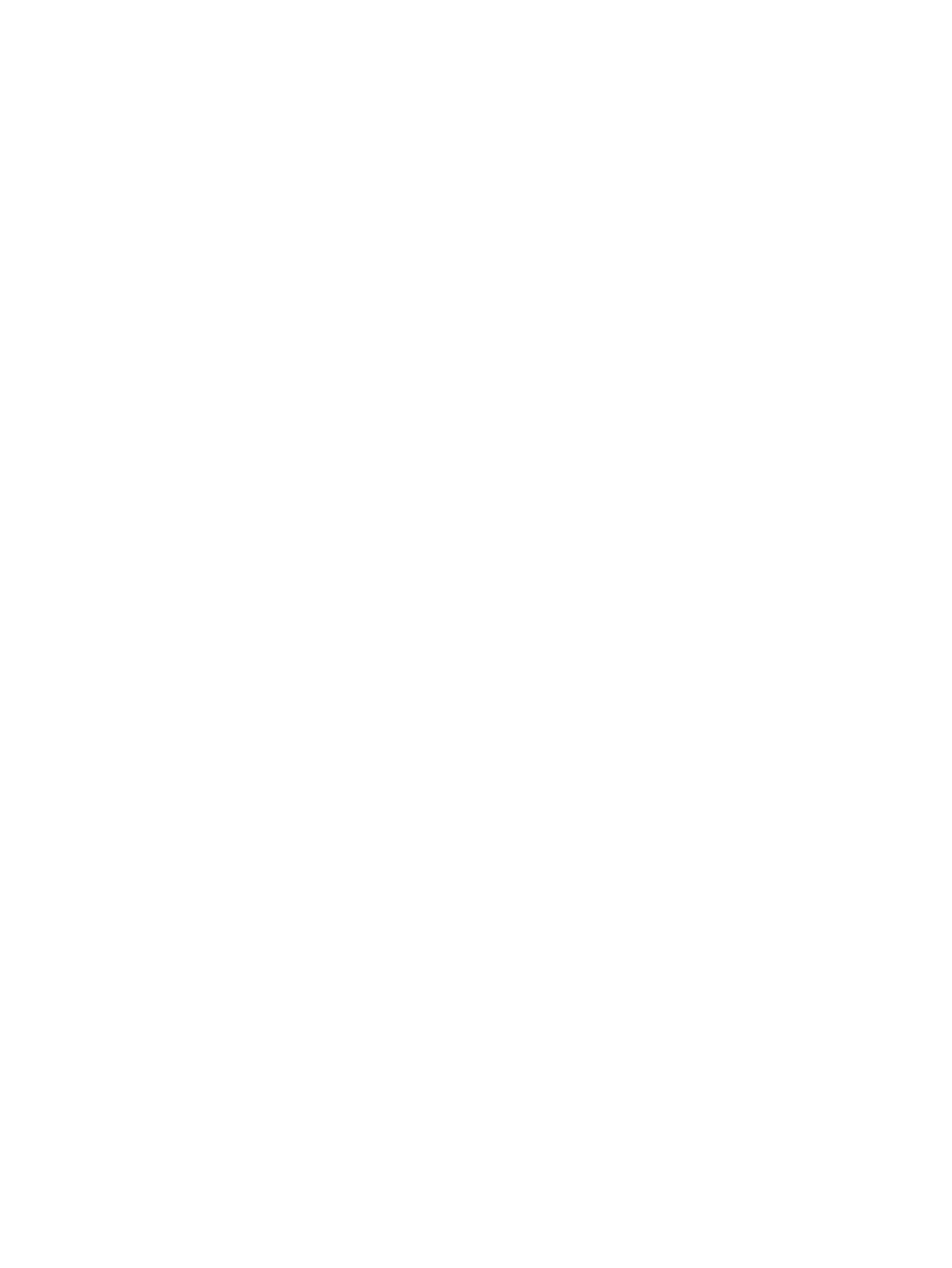
26 Using the State-Change Message Bus (SCMB)......................................185
26.1 Connect to the SCMB................................................................................................185
26.2 Set up a queue to connect to the HP OneView SCMB exchange.....................................186
26.3 JSON structure of message received from the SCMB.....................................................187
26.4 .NET C# code example............................................................................................188
26.5 Java code example...................................................................................................191
26.6 Python code example...............................................................................................192
26.7 Re-create the AMQP client certificate..........................................................................195
27.1 Basic troubleshooting techniques.................................................................................200
27.2 Create a support dump file........................................................................................201
27.3 Create a support dump for authorized technical support using REST API scripting..............202
27.4 Troubleshooting the appliance....................................................................................203
27.4.1 First time setup..................................................................................................203
27.4.2 Appliance cannot access the network..................................................................203
27.4.3 Unexpected appliance shutdown.........................................................................203
27.4.4 Appliance update is unsuccessful........................................................................204
27.4.5 Support dump file creation action fails.................................................................204
27.4.6 Certificate action fails........................................................................................204
27.4.7 Backup file creation, download, or restore action fails............................................205
27.4.8 Restart or shutdown failure.................................................................................206
27.4.9 VM does not restart when VM host time is manually set.........................................207
27.4.10 Reinstall the remote console...............................................................................207
27.5.1 Add or remove enclosure is unsuccessful...............................................................208
27.5.2 Add server blade is unsuccessful.........................................................................210
27.5.3 Certificate Error................................................................................................210
27.6.1 Incorrect credentials...........................................................................................210
27.6.2 Lost iLO connectivity..........................................................................................211
27.6.3 HP SUM errors..................................................................................................211
27.8.1 Restore a license key that has been erased from an enclosure OA............................211
27.8.2 The license assigned does not match the type specified..........................................212
27.9.1 I/O bay occupancy errors..................................................................................212
27.9.2 Uplink set warnings or errors..............................................................................212
27.9.3 Physical interconnect warnings and errors.............................................................213
27.11.1 Server add or remove is unsuccessful...................................................................213
27.11.2 Cannot control power on server blade.................................................................214
27.11.3 Lost connectivity to server hardware after appliance restarts....................................214
27.12.1 Server profile is not created or updated correctly..................................................215
27.12.2 What to do when you cannot apply the server profile...........................................217
10
Contents
