8 graphical and programmatic interfaces, User interface—efficiency and simplicity by design, Rest apis—automation and integration – HP OneView User Manual
Page 25
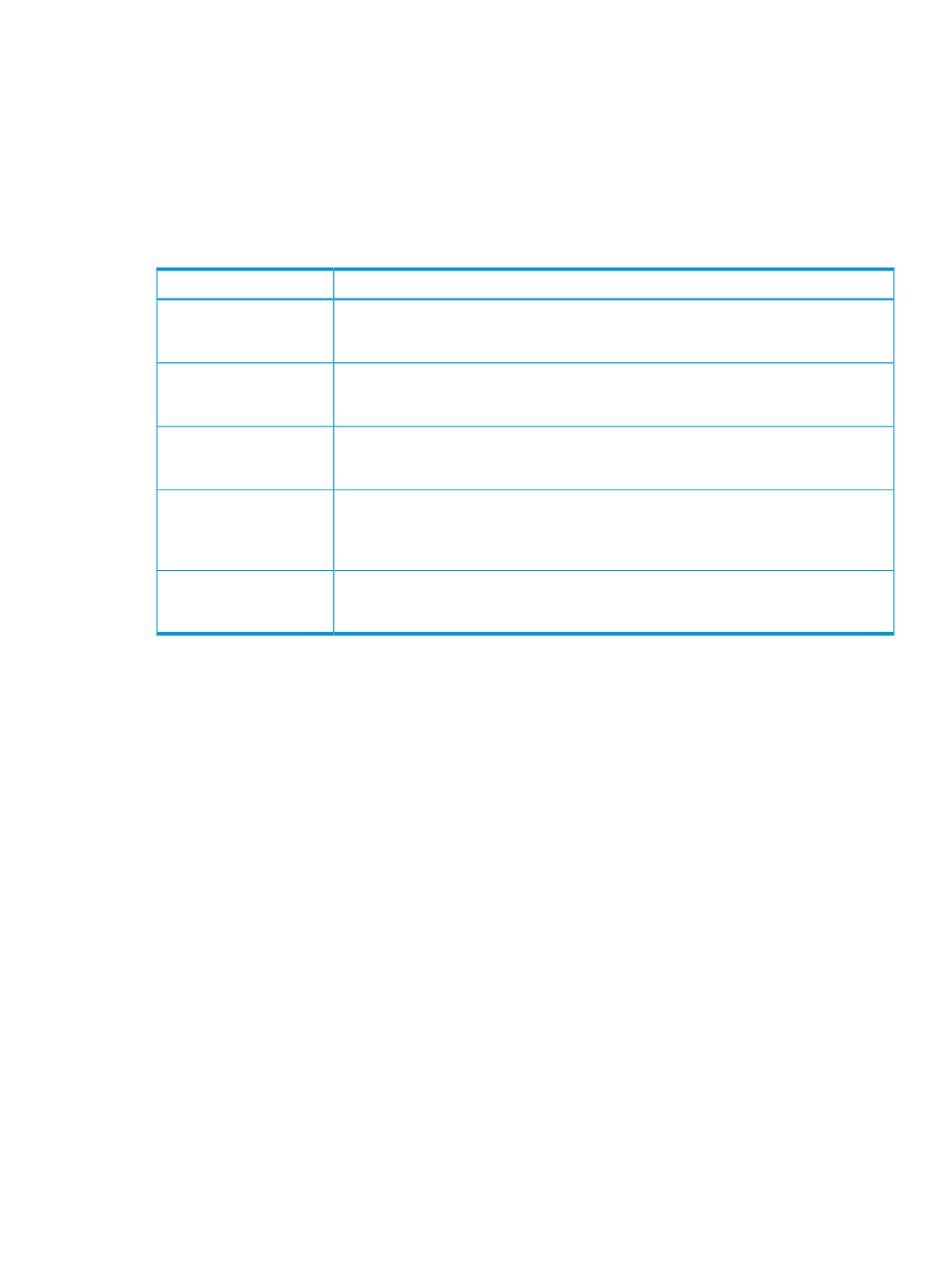
1.8 Graphical and programmatic interfaces
The HP OneView appliance was developed to use a single, consistent resource model embodied
in a fast, modern, and scalable HTML5 user interface and industry-standard REST APIs for mobile,
secure access and open integration with other management software.
User interface—efficiency and simplicity by design
The UI is designed for the way you work, providing powerful, easy-to use tools, including the
following:
Description
Feature
Provides a graphical representation of the general health and capacity of the resources
in your data center. From the Dashboard you can immediately see the areas that need
your attention
Dashboard screen
Available from each resource, the Map view enables you to examine the configuration
and understand the relationships between logical and physical resources in your data
center.
Map view
The banner of every screen includes the Smart Search feature, which enables you to find
resource-specific information such as specific instances of resource names, serial numbers,
WWNs, and IP and MAC addresses.
Smart Search box
The Activity feed gives you a unique perspective into the health of your environment by
interleaving the tasks, alerts, and administrator's notes into a single view. The Activity
feed simplifies the correlation of user activity with system health, allowing for timely
resolution of issues.
Activity feed
These screens enable you to focus on the resources you are authorized to view and
manage. Resource group screens enhance scalability by enabling you to manage multiple
resources as one
Resource-specific
management screens
The UI provides on-screen hints and tips to help you avoid and correct errors, and provides links
to learn more about the tasks. At the top of each screen, the help icon gives you access to the
entire help system.
For more information about the UI, see
“Navigating the graphical user interface” (page 57)
REST APIs—automation and integration
HP OneView has a resource-oriented architecture that provides a uniform REST interface.
The REST APIs:
•
Provide an industry-standard interface for open integration with other management platforms.
•
Are designed to be ubiquitous—every resource has one URI (Uniform Resource Identifier) and
represents a physical device or logical construct.
•
Enable you to automate anything you can do from the UI using your favorite scripting or
programming language.
•
Are designed to be highly scalable.
For more information about the REST APIs, see the REST API scripting chapters in the online help.
For more information about finding online help and other documentation for the appliance, see
“Accessing documentation and help” (page 75)
1.8 Graphical and programmatic interfaces
25
