HP OneView User Manual
Page 205
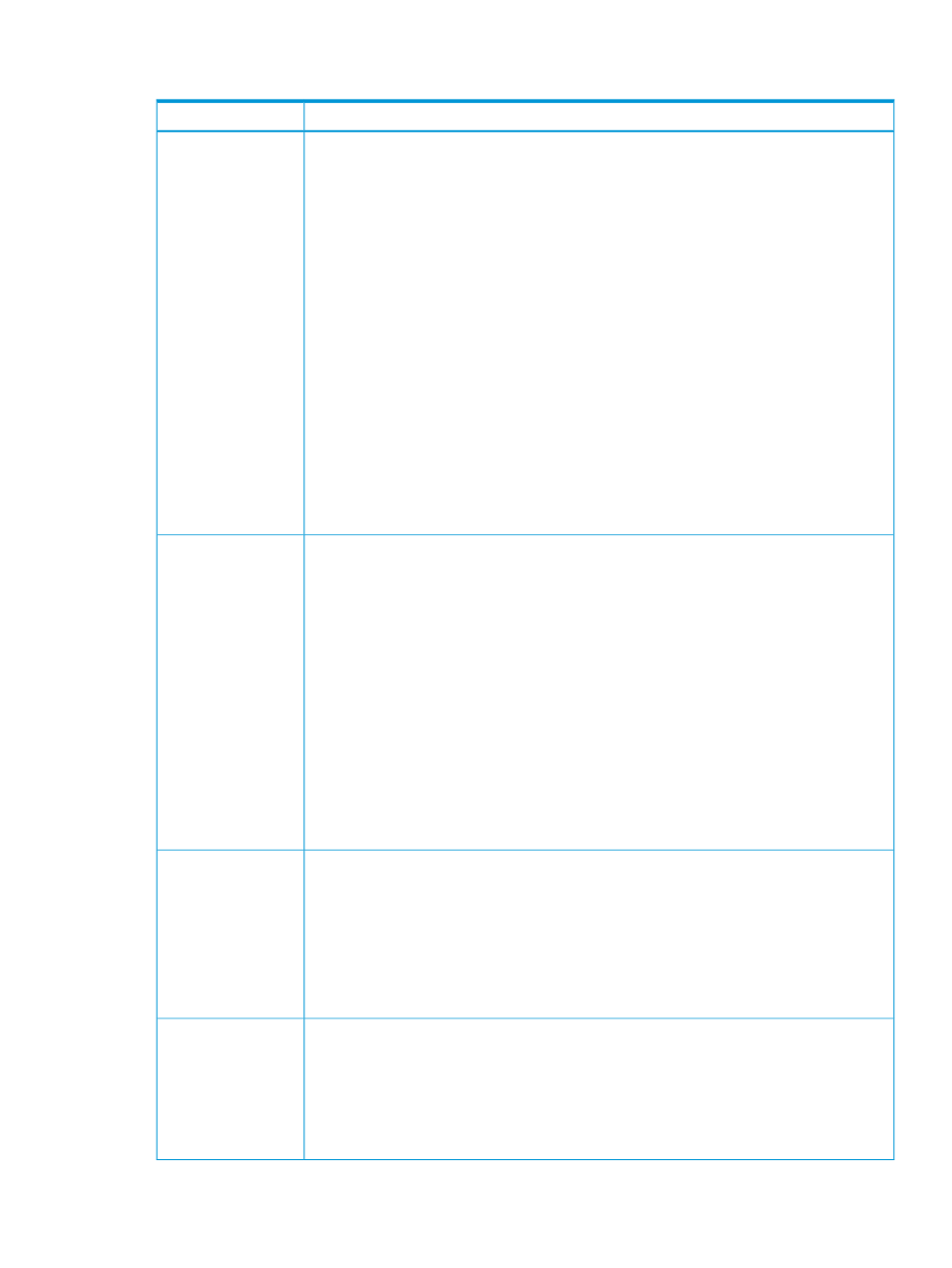
27.4.7 Backup file creation, download, or restore action fails
Possible cause and recommendation
Symptom
Other related operations are in progress
Only one backup file can be created at a time. A backup file cannot be created during a
restore operation or while a previous backup file is being uploaded or downloaded.
1.
Minimum required privileges: Infrastructure administrator
2.
Verify that another backup or restore operation is running.
If so, there is a progress bar in the Settings screen. A completion is noted in the Activity
sidebar.
3.
Wait until the operation is complete.
4.
Retry the create backup file operation.
Backup file creation is still in progress
1.
Minimum required privileges: Infrastructure administrator
2.
Verify the operation is complete. If the operation is ongoing, there is a progress bar in the
Settings screen.
3.
Wait until the backup file creation completes.
Creating a backup file can take several minutes. If the log files are large or if the system is
extensive, creating a backup file can take even longer.
When the operation is complete, it is noted in the Activity sidebar.
4.
If needed, retry the create backup file action.
Backup file not created
The appliance network is down
1.
Minimum required privileges: Infrastructure administrator
2.
Ensure that the network is correctly configured and performing as expected.
Other related operations are in progress
A backup file cannot be uploaded or downloaded while a backup file creation or restore
operation is in progress.
1.
Minimum required privileges: Infrastructure administrator
2.
Ensure that another backup or restore operation is not running. They are indicated with a
progress bar in the Settings screen.
Insufficient time
1.
Minimum required privileges: Infrastructure administrator
2.
Wait. Downloading a large backup file can take several minutes, perhaps more depending
on the complexity of the appliance configuration.
3.
Consider installing cURL to improve performance for future downloads.
Cannot download
backup file
The backup file is incompatible
1.
Minimum required privileges: Infrastructure administrator
2.
Retry the restore operation with a recent backup file that:
• Has a firmware version that is compatible with the appliance (that is, the first two
components of the version number must be the same)
• Was created with the same version of HP OneView as the appliance
3.
Reconcile any discrepancies that the restore operation could not resolve automatically.
Cannot restore
appliance from
backup file
BIOS, firmware, and boot settings were changed after the backup and before
the restore operations
1.
Minimum required privileges: Infrastructure administrator
2.
Verify the BIOS firmware, and boot settings.
3.
Unassign the profiles.
4.
Reassign each profile to its corresponding server.
Booting from wrong
device or incorrect
BIOS settings
27.4 Troubleshooting the appliance 205
