1 power utilization metrics, 2 temperature utilization metrics, Power – HP OneView User Manual
Page 183: Temperature, Power utilization metrics, Temperature utilization metrics
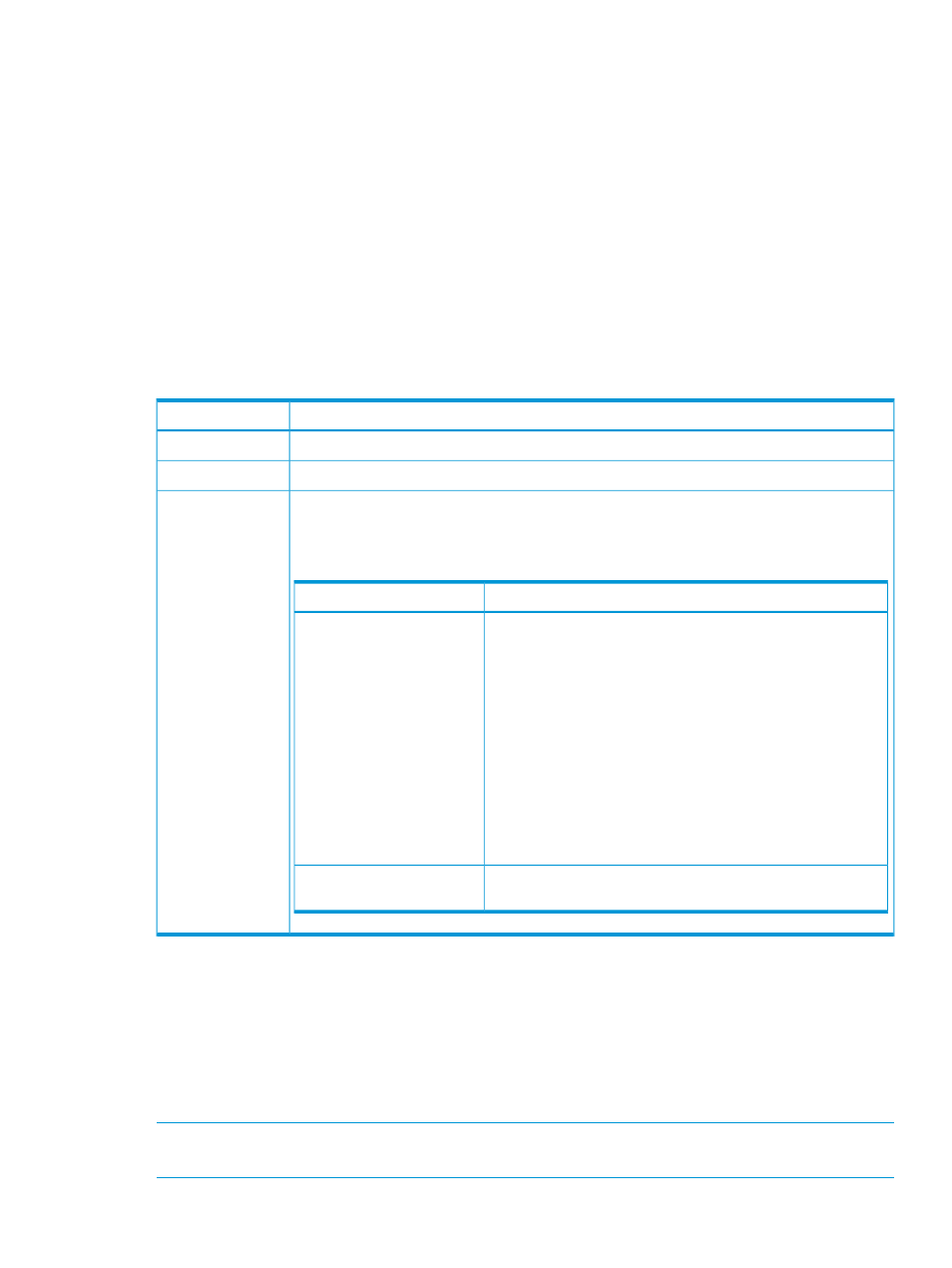
with the most recent interval
data on the right. The
different units of
measurement have a second
minimum time interval is two
interval down the right side
minutes and the maximum is
five days.
of the graph. The
measurement value at the
top of the graph represents
the maximum utilization
capacity for a given metric.
See the online help for more information on creating a custom utilization graph and how to change
the level of detail that the graph displays.
25.1.2.2.1 Power utilization metrics
Power capacity is the calibrated maximum power that a device can consume. Use this data to
determine how much power your facility is consuming and the resources that are consuming it.
The appliance reports Alerts for devices that exceed their power capacity.
Description
Metric
The average amount of power the resource is consuming
Average power
The peak amount of power consumed by the resource
Peak power
Most server hardware and enclosures support control of power consumption through a Dynamic
Power Cap. When reporting power utilization, the appliance includes both average and peak
power consumption as well as Dynamic Power Cap settings in its graphs. The appliance controls
power caps through iLO or enclosure OA.
Description
Resource
The power consumption or cooling limitation on the enclosure.
When you set the Dynamic Power Cap on an enclosure, it keeps
the power used by the enclosure under the cap by managing
the power consumption of server hardware.
To set power limits on an enclosure, select the Power
thermal
→Power management menu item on the enclosure OA.
The Dynamic Power Cap limits the enclosure power consumption
based on a cooling limit that might be lower than the Derated
circuit capacity.
The Average power cannot exceed the Power cap or the Derated
circuit capacity.
The Peak power cannot exceed the Rated circuit capacity.
Enclosures
The limitation on power consumption enforced by the
management processor, in watts.
Server Hardware
Power cap
25.1.2.2.2 Temperature utilization metrics
Temperature utilization graphs display the ambient/inlet air temperature of your data center. The
air temperature is detected by sensors embedded on the front of enclosures and other hardware
devices.
The operating threshold is 10°C to 35°C (50°F to 95°F). When the device reaches a threshold, it
generates temperature alerts. The appliance displays these alerts in the notification banner and in
the Activity sidebar.
NOTE:
The temperature is displayed in degrees Celsius or Fahrenheit, depending upon the locale
setting of your browser.
25.1 UI power and temperature monitoring 183
