Displaying system information, Menu options within the ocp display, System information functions – HP 3000 Enterprise Virtual Array User Manual
Page 97
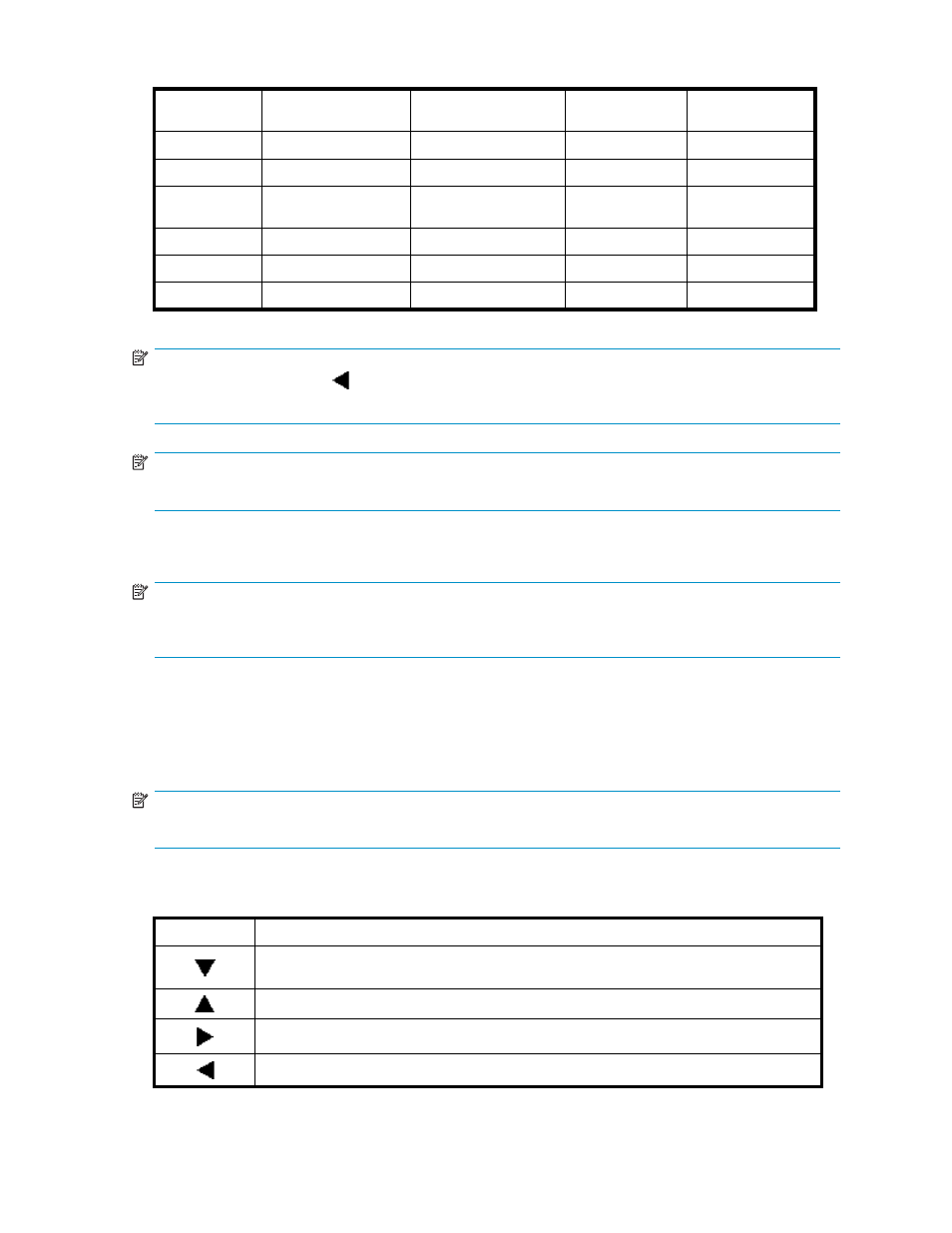
Table 27 Menu options within the OCP display
Menu Options
Information
Fault Management
Shutdown
Options
System Password
Port Config
Last Fault
Restart
Change Password
UUID Unique Half
Detail View
Power Off
Clear Password
Controller Versions
System
Uninitialize
Current Password
Debug Flags
Unbypass Loops
Print Flags
NOTE:
To escape any menu, press
or wait 5 seconds for the OCP display to revert back to the root display of
the Storage System Name and Node Worldwide Name.
NOTE:
Flashing text on the OCP display indicates the menu option is available for selection.
Displaying system information
NOTE:
The purpose of this information is to assist the authorized service representative when servicing your
system.
The system information displays show the system configuration including the VCS version, the OCP
firmware and application programming interface (API) versions, and the enclosure address bus
programmable integrated circuit (PIC) configuration. You can only view, not change, this information.
When there is no activity for approximately 15 seconds, the display automatically returns to the default
display.
NOTE:
Activity is either an active error report or pressing a push-button.
defines the push-button functions.
Table 28 System information functions
Button
Function
From the default display, moves from System Info to Fault Management to Shutdown Options
to System Password
Moves back through the main menu items.
Moves through sub-menu items.
Moves back through sub-menu items.
Enterprise Virtual Array 3000/5000 user guide (VCS 3.110)
97
