About this guide, Overview, Intended audience – HP 3000 Enterprise Virtual Array User Manual
Page 13: Related documentation
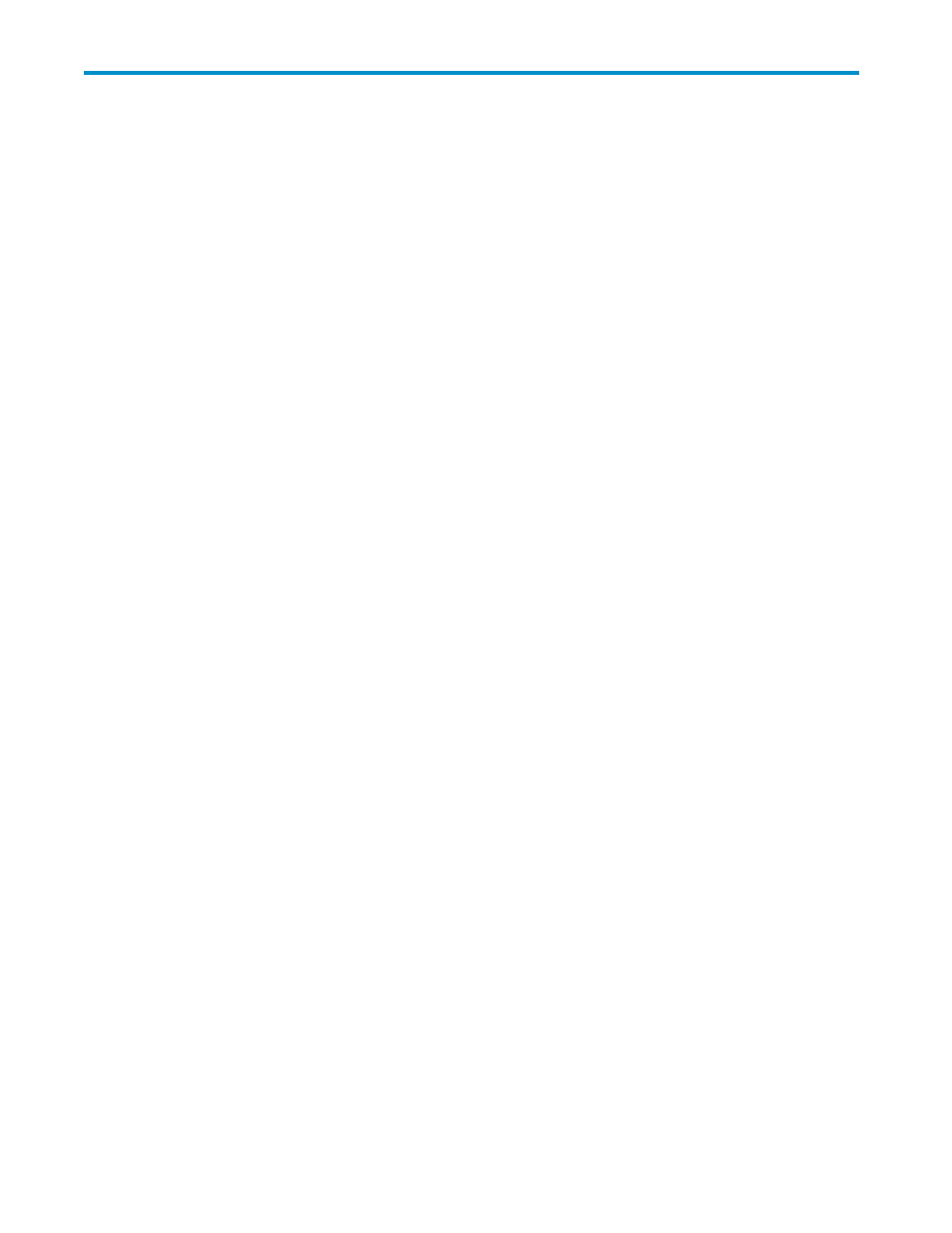
About this guide
This user guide provides information to help you:
•
Learn about the HP StorageWorks Enterprise Virtual Array and its components.
•
Start up your storage system.
•
Operate your storage system.
•
Understand HP Command View EVA and its role in the virtual array.
•
Understand regulations and specifications.
•
Understand EMU-generated error condition reports.
•
Understand HSV fault management concepts.
•
Install customer replaceable units.
This chapter contains the following sections:
• Overview
• Conventions
• Rack Stability
• Getting Help
Overview
This section contains the following sections:
• Intended Audience
• Related Documentation
Intended audience
This book is intended for use by Enterprise Virtual Array customers involved in the installation, operation,
and management of the EVA5000 and EVA3000 storage systems and who are experienced with the
following:
•
SANs and storage systems.
•
Networking and virtual storage concepts.
•
Enterprise Virtual Array products.
Related documentation
In addition to this guide, HP provides corresponding information:
•
HP StorageWorks Enterprise Virtual Array Release Notes
•
HP StorageWorks Enterprise Virtual Array Read Me First
•
HP StorageWorks Enterprise Virtual Array World Wide Name Label
•
HP StorageWorks Enterprise Virtual Array Hardware Configuration Guide
•
HP StorageWorks Enterprise Virtual Array Upgrade Instructions
•
HP StorageWorks Enterprise Virtual Array Installation Instructions
•
HP StorageWorks Business Copy License Instructions
•
HP StorageWorks Command View EVA Online Help
Enterprise Virtual Array 3000/5000 user guide (VCS 3.110)
13
