HP 3000 Enterprise Virtual Array User Manual
Page 42
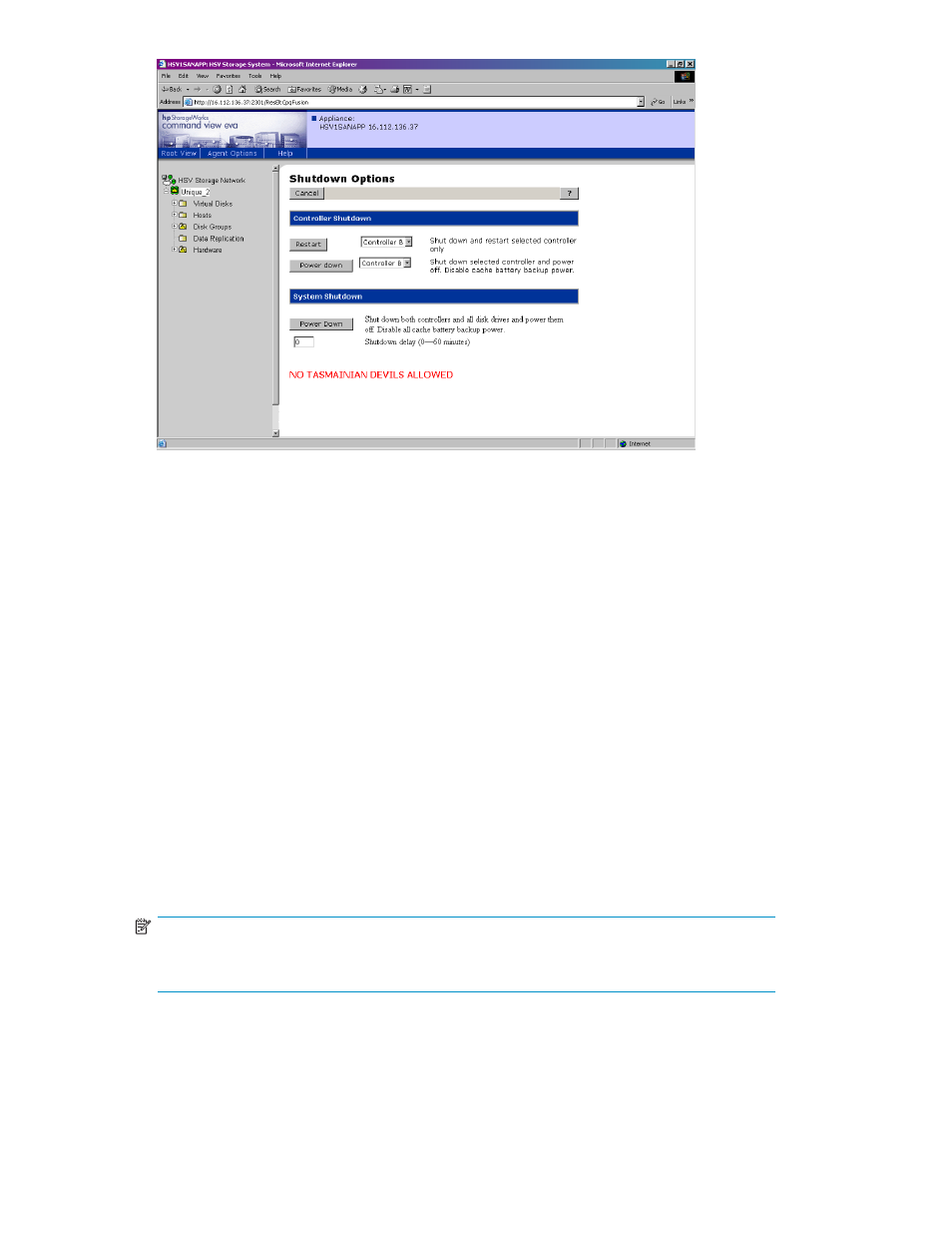
Figure 14 Shutdown Options page
4.
In the System Shutdown section of the Content pane, click Power Down to achieve the effect
described to the right of the button. If a delayed shutdown is desired, enter a value in the Shutdown
delay box to set a time delay (in minutes) to preface system shutdown initiation.
Wait for the shutdown to complete before proceeding. The HSV controllers will perform an orderly
shutdown and then power off.
5.
Turn off the power switch on the rear of each HSV controller.
6.
Turn off the circuit breakers on both of the EVA rack Power Distribution Units (PDU).
7.
If the SMA is not being used to manage other storage devices, shut don the SMA.
1.
Log into the SMA using the web interface.
2.
Click on Settings > Maintenance > Shutdown.
To turn on a storage system, perform the following steps:
1.
Verify that each fabric Fibre Channel switch to which the HSV controllers are connected is powered
up and fully booted. The LED power indicator on each switch should be on.
If you must power up the SAN switches, wait for them to complete their power-on boot process
before proceeding. This may take several minutes.
2.
If the SMA was previously shutdown, power it on and wait for it to completely boot. Verify the SMA
is running by logging into it using the web interface.
.
NOTE:
Before applying power to the rack, ensure that the power switch on each HSV controller
is off.
3.
Power on the circuit breakers on both EVA rack PDUs.
Verify that all drive enclosures are operating properly. The status indicator and the power indicator
should be on (green).
42
Startup and operation
