1 system description, Introduction, Key features and benefits – HP 3000 Enterprise Virtual Array User Manual
Page 17: Enterprise virtual array 2c12d configuration
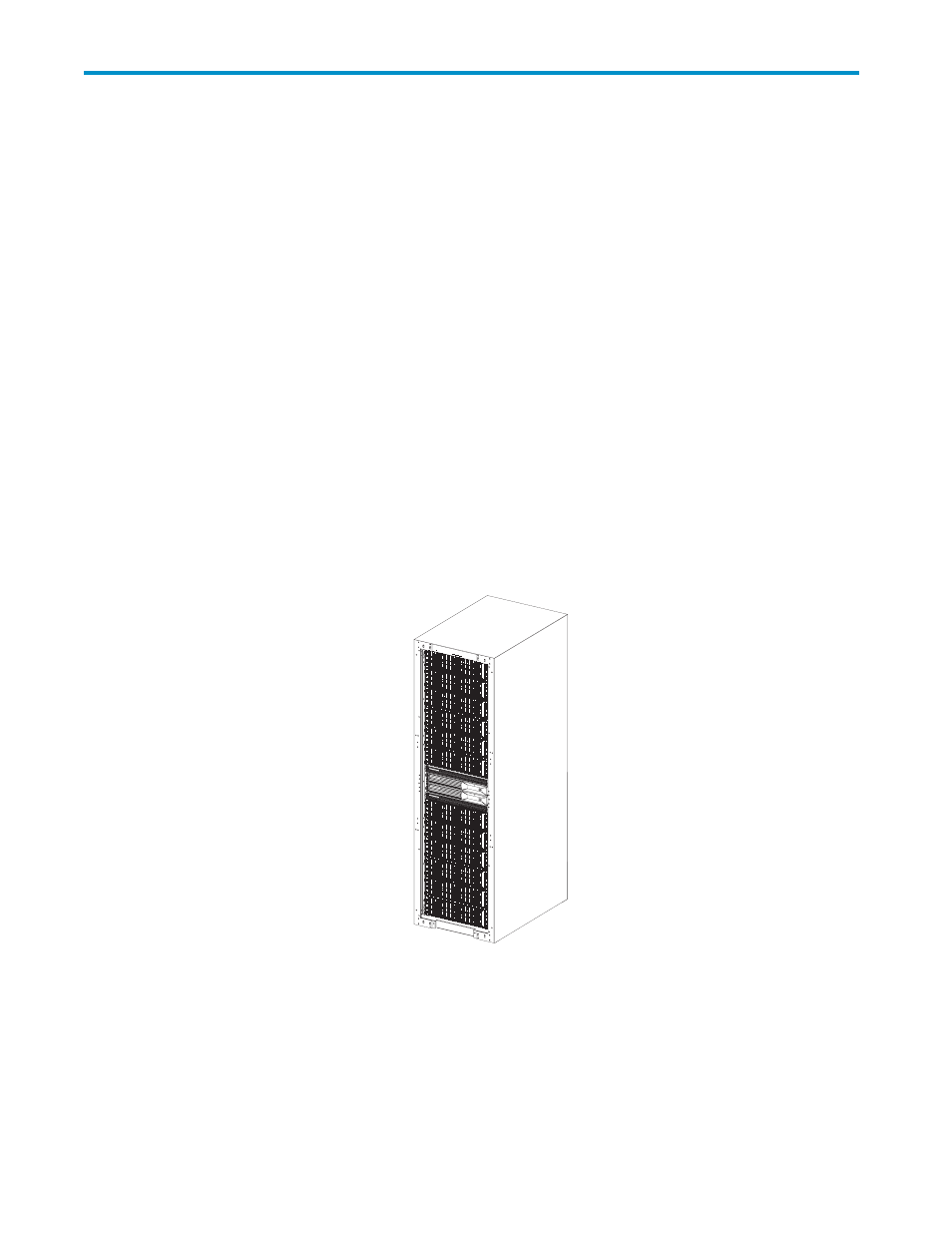
1 System description
This chapter provides an overview of the Enterprise Virtual Array and its components.
Introduction
The HP StorageWorks Enterprise Virtual Array is a high performance, scaled capacity on demand,
"virtual" RAID storage solution. A complement of the current modular array family of StorageWorks
solutions (ema8000/ema12000/ema16000), it can coexist in the same Fibre Channel SAN while
providing 2-Gbps end-to-end Fibre Channel technology readiness.
The Enterprise Virtual Array is available in multiple configurations in 22U, 36U, 41U, and 42U racks.
Each configuration is optimized for general-purpose commercial environments and high-performance
technical computing environments. The solutions include support for multivendor operating system
platforms and stringent data center availability enhancements, such as multipathing and clustering. Refer
to the HP StorageWorks Enterprise Virtual Array Release Notes for information on supported operating
systems, Fibre Channel adapters, driver firmware versions, and other support data.
There are two main Enterprise Virtual Array products: EVA5000 and EVA3000. The EVA5000 is
available in multiple configurations, ranging from the single-rack 2C2D configuration to the multi-rack 2
x 2C12D + 0C12D configuration. The EVA3000 is available in various configurations, ranging from
the 2C2D configuration to the 2C4D configuration. The EVA5000 uses the HSV110 controller, and the
EVA3000 uses the HSV100 controller. (See the HP StorageWorks Enterprise Virtual Array Hardware
Configuration Guide for more information about racks and configurations.)
shows an EVA5000 2C12D configuration in a 41U rack.
CXO7939A
Figure 1 Enterprise Virtual Array 2C12D configuration
Key features and benefits
The Enterprise Virtual Array provides the following features:
•
Outstanding self-tuning performance:
Enterprise Virtual Array 3000/5000 user guide (VCS 3.110)
17
