I/o module power, Operational i/o module status indicators, Non-operational i/o module status indicators – HP 3000 Enterprise Virtual Array User Manual
Page 63: Table 10, Table 11
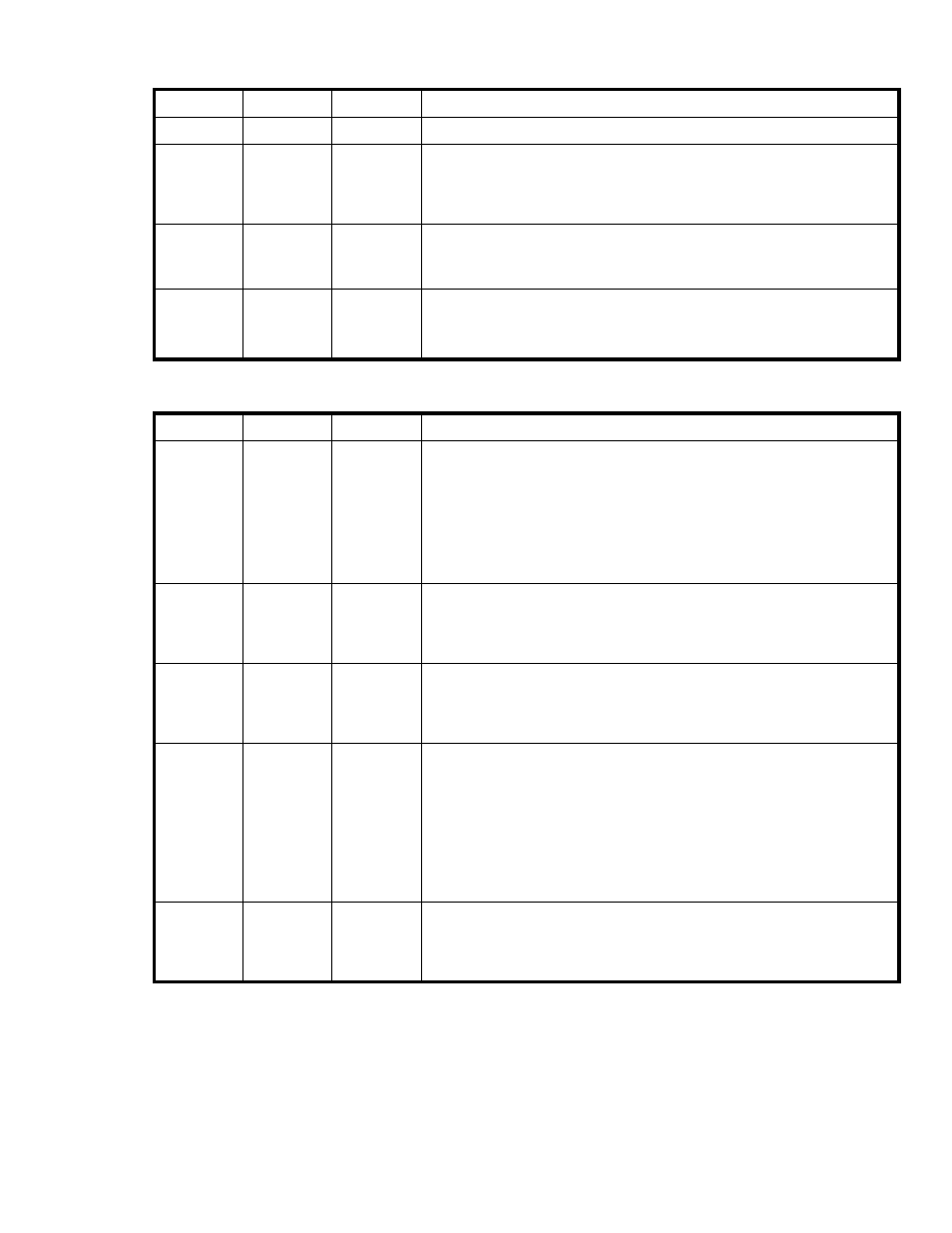
Table 10 Operational I/O module status indicators
Top
Power
Bottom
Descriptions
Off
On
Off
•
I/O Module is operational
On
Flashing,
then On
On
•
Top port—Fibre Channel drive enclosure signal detected.
•
Power—Flashes for about 90 seconds after initial power application,
then remains constant.
•
Bottom port—Fibre Channel drive enclosure signal detected.
On
On
On
•
Top port—Fibre Channel drive enclosure signal detected.
•
Power—Present.
•
Bottom port—Fibre Channel drive enclosure signal detected.
Flashing
Flashing
Flashing
•
When the locate function is active, all three indicators flash simultaneously.
The Locate function overrides all other indicator functions. Therefore, an
error could be detected while the Locate function is active and not be
indicated until the Locate action terminates.
Table 11 Non-operational I/O module status indicators
Top
Power
Bottom
Descriptions
On
On
Off
•
Top port—Fibre Channel drive enclosure signal detected.
•
Power—Present.
•
Bottom port—No Fibre Channel drive enclosure signal detected. Check
transceiver and fiber cable connections.
NOTE:
This status applies to configurations with and without FC loop switches.
Off
On
On
•
Top port—No Fibre Channel drive enclosure signal detected. Check
transceiver and fiber cable connections.
•
Power—Present.
•
Bottom port—Fibre Channel drive enclosure signal detected .
Flashing
On
On
•
Top port—EMU detected possible transceiver problem. Check transceiver
and fiber cable connections.
•
Power—Present.
•
Bottom port—Fibre Channel drive enclosure signal detected .
On
On
Flashing
•
Top port—Fibre Channel drive enclosure signal detected.
•
Power—Present.
•
Bottom port—EMU detected possible transceiver problem. Check
transceiver and fiber cable connections.
NOTE:
The EMU will not flash the lower indicator on its own. It will flash only
in response to a locate command. You can flash each of the lights
independently during a locate action.
Off
Off
Off
•
No I/O module power.
•
I/O module is nonoperational.
•
Check power supplies. If power supplies are operational, replace I/O
module.
I/O module power
The I/O module +5 VDC power sensing device protects the modules against overcurrent conditions. If the
+5 VDC current exceeds 2.5 A rms (nominal), the sensor opens, removing the +5 VDC input from the
I/O module, thereby disabling the module until:
Enterprise Virtual Array 3000/5000 user guide (VCS 3.110)
63
