Editing domains, Adding a domain to a domain set, Removing domains – HP 3PAR Operating System Software User Manual
Page 71: Creating domain sets
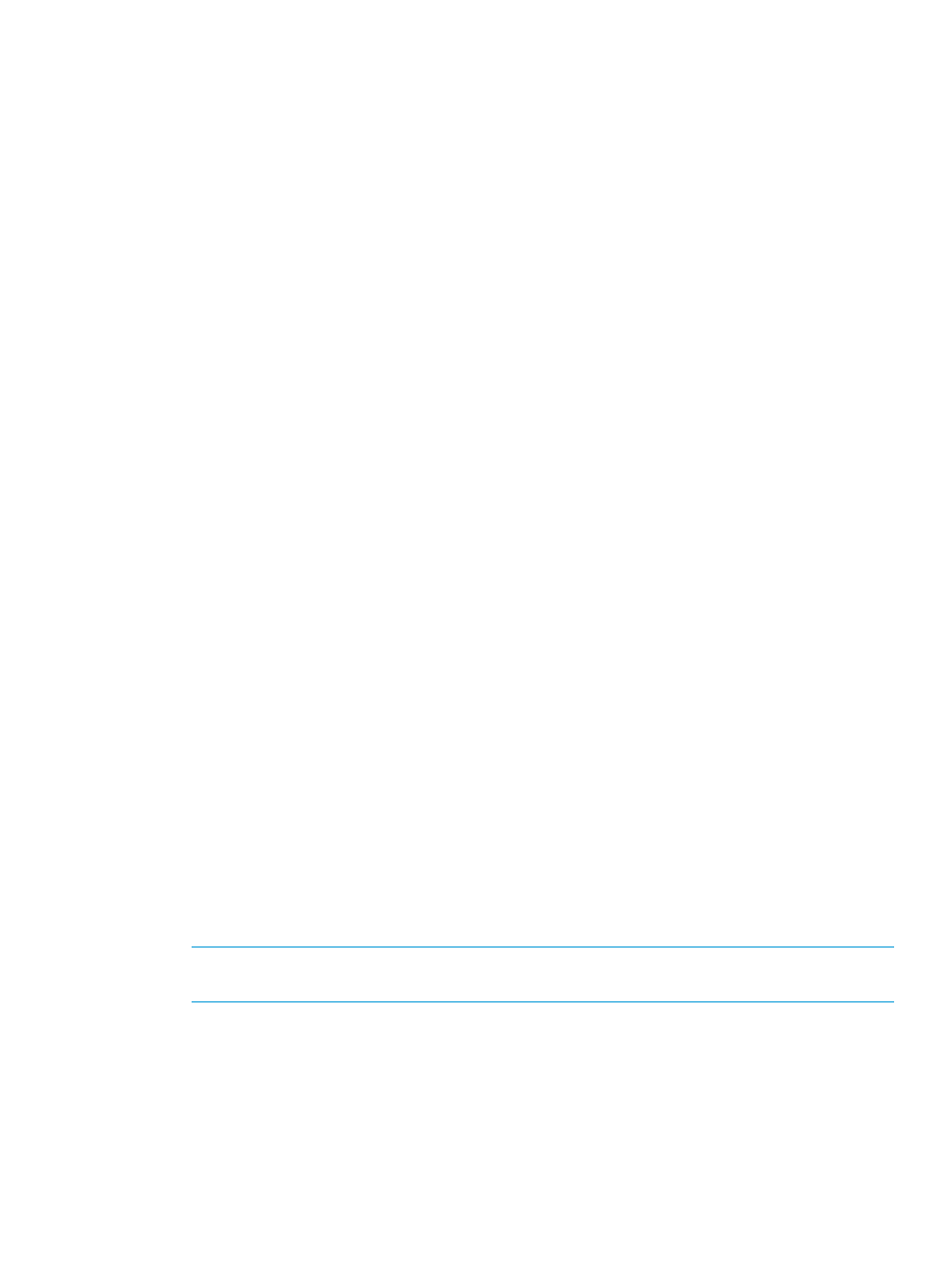
Editing Domains
To edit an existing domain, access the Edit Domain dialog:
1.
Select Security & Domains in the Manager Pane.
2.
From the Management Tree, select the Domain node under the system in which the domain
is located.
3.
In the Domains screen, as described in
, click the Domains tab,
as described in
“Viewing the Domains Tab” (page 68)
.
4.
Right-click the domain you want to edit, then select Edit.
The Edit Domain dialog appears.
5.
Enter a new domain name.
6.
(Optional) Select whether to impose a Maximum Volume Retention Time.
The default retention time is 14 days.
a.
If you want to change the retention time, click Override System.
b.
Select Days or Hours.
c.
Enter a retention time: 1 to 1,825 for Days, 1 to 43,800 for Hours.
7.
(Optional) Enter notes in the Comments field.
8.
Click OK.
Adding a Domain to a Domain Set
To add a Domain to an existing Domain Set:
1.
Select Security & Domains in the Manager Pane.
2.
From the Management Tree, select the Domain node under the system containing the domain
you want to add.
3.
Navigate to the Domains screen.
4.
Right-click on the domain you want to add, then select Add to Domain Set.
The Add to Domain Set dialog box appears.
5.
Select a Domain Set from the list, and then click OK.
Removing Domains
To remove an existing domain:
1.
Select Security & Domains in the Manager Pane.
2.
From the Management Tree, select the Domain node under the system in which the domain
is located.
3.
In the Domains screen, as described in
, click the Domains tab,
as described in
“Viewing the Domains Tab” (page 68)
.
4.
Right-click the domain you want to remove.
NOTE:
If you want to remove multiple domains (see
“Selecting Multiple Items” (page 507)
),
select all domains you want to remove before right-clicking.
5.
Click Remove.
6.
In the Remove Domain dialog box, click OK.
Creating Domain Sets
To create a domain set, access the Create Domain Set wizard:
1.
Select Security & Domains in the Manager Pane.
Editing Domains
71
