4 managing domains with security & domains manager, Creating domains, Viewing domains – HP 3PAR Operating System Software User Manual
Page 65: Creating domains viewing domains
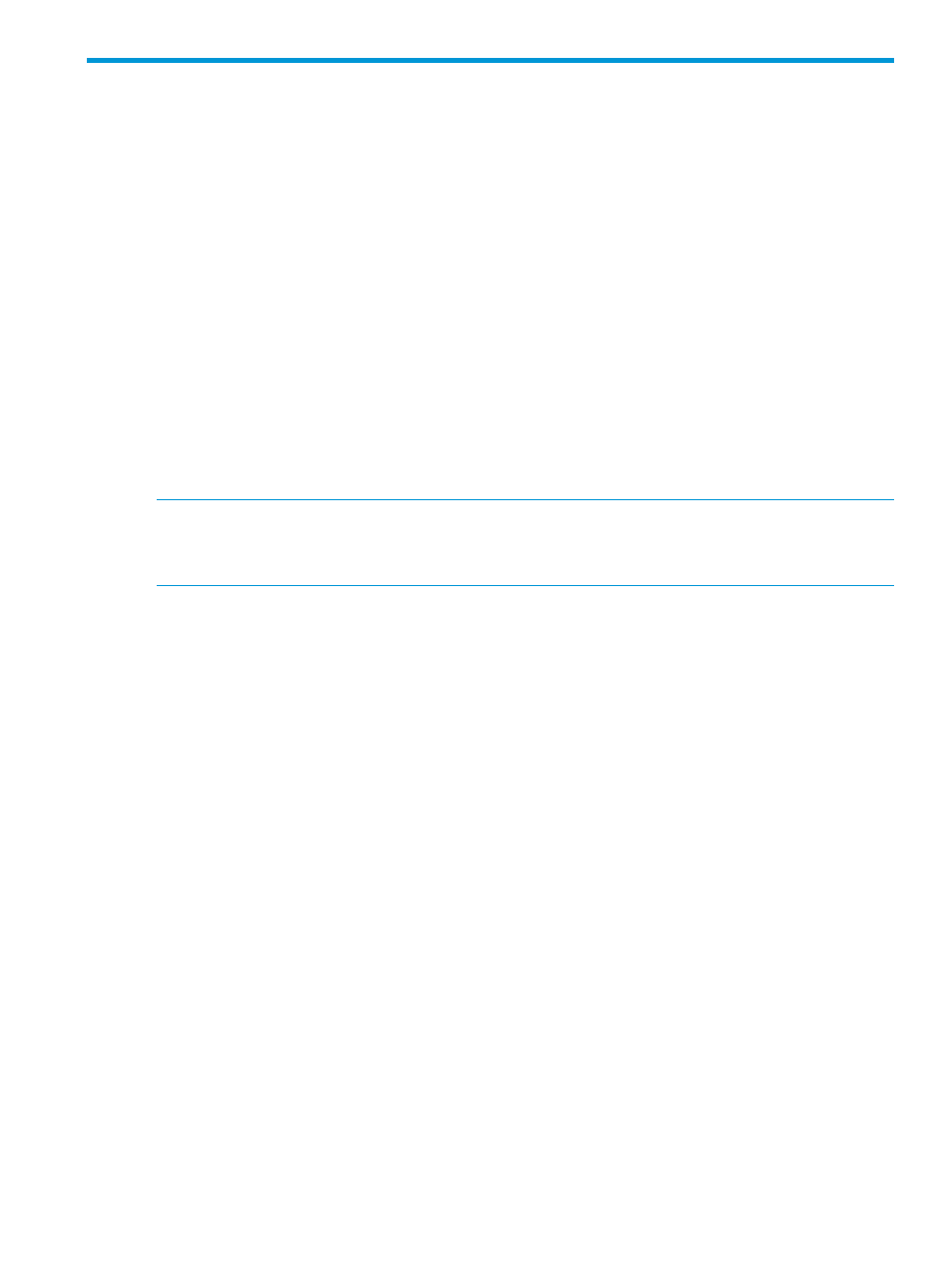
4 Managing Domains with Security & Domains Manager
The Security Manager provides functionality to view and work with domains and domain sets, as
well as objects belonging to domains. For more information see the following sections:
“Viewing the Domains Summary Tab” (page 66)
“Viewing the Domains Tab” (page 68)
“Adding a Domain to a Domain Set” (page 71)
“Creating Domain Sets” (page 71)
“Viewing Domain Sets” (page 72)
“Editing Domain Sets” (page 74)
“Removing Domain Sets” (page 75)
“Moving Objects from One Domain to Another Domain” (page 75)
NOTE:
A user account is required to access a system through the HP 3PAR Management Console.
NOTE:
HP 3PAR Domains require an HP 3PAR Domain license. For more information about
domain licenses and 3PAR Domains, see the HP 3PAR OS Concepts Guide.
See also:
Creating Domains
To create a domain, access the Create Domain dialog:
1.
Select Security & Domains in the Manager Pane.
2.
Click Create Domain in the Common Actions panel.
The Create Domain dialog appears.
3.
Select a storage server on which the domain will be created from the Storage Systems list.
4.
Enter a domain name.
5.
(Optional) Select whether to impose a Maximum Volume Retention Time.
The default retention time is 14 days.
a.
If you want to change the retention time, click Override System.
b.
Select Days or Hours.
c.
Enter a retention time: 1 to 1,825 for Days, 1 to 43,800 for Hours.
6.
(Optional) Enter any notes in the Comments field.
7.
Click Add.
The new domain appears in the Domains list.
8.
(Optional) Repeat steps 3 through 7 if you want to create additional domains.
9.
Click OK.
Viewing Domains
You can view information about domains for all connected HP 3PAR StoreServ Storage Systems
or a single system.
Creating Domains
65
