Groups, Virtual volumes, Groups virtual volumes – HP 3PAR Operating System Software User Manual
Page 216
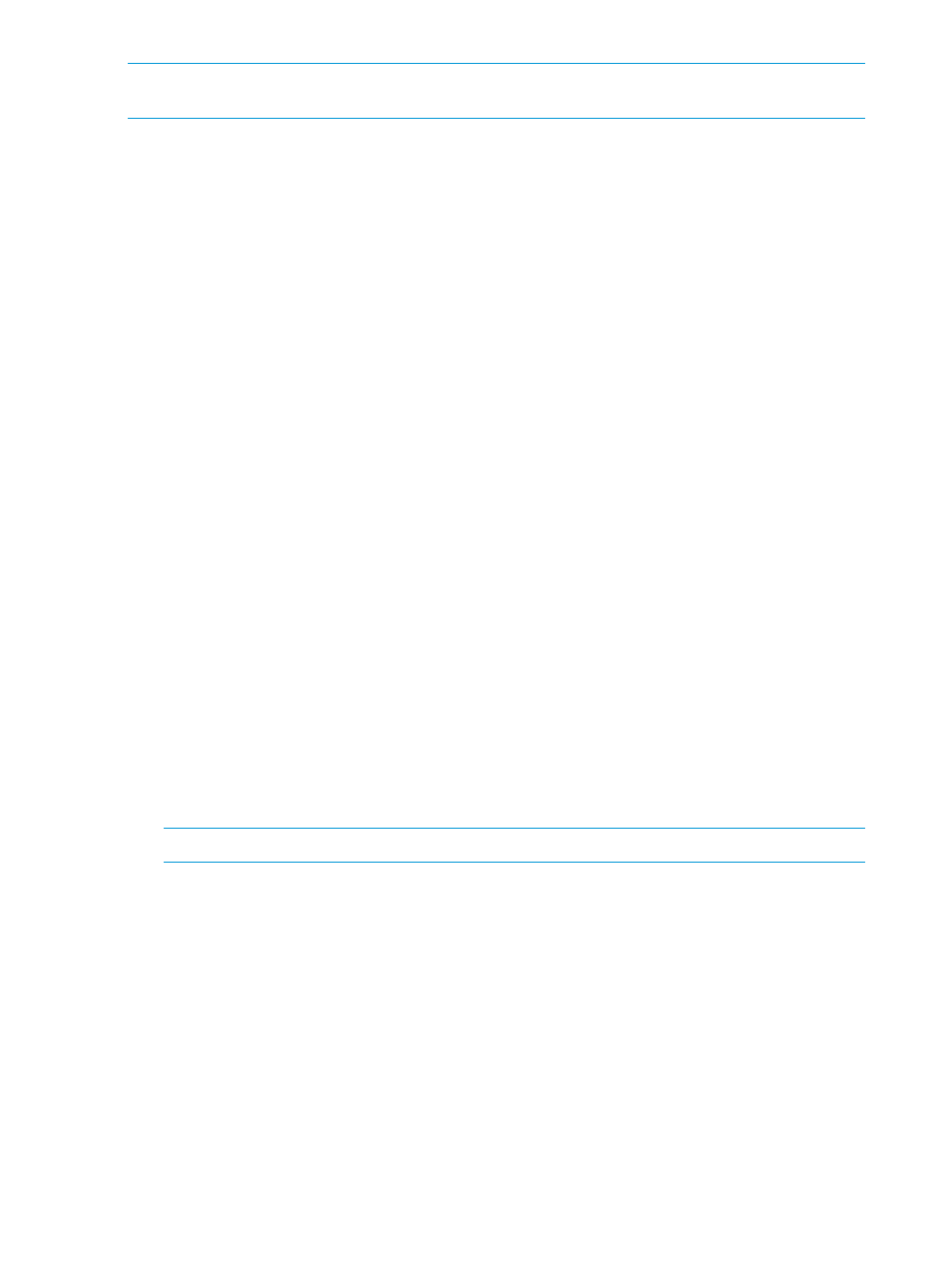
NOTE:
If Fibre Channel ports are not displayed, the ports might not be zoned correctly, or might
not be physically connected. For more information, see
“Configuring an RCFC Port” (page 29)
.
Groups
1.
In the Source group:
a.
System - Select the system on which the Remote Copy group will be located.
b.
(Optional) Domain - Select the domain in which the Remote Copy group will be located.
c.
Group - Enter a name for the Remote Copy group.
d.
(Optional) Start group after completion - Select if you want the Remote Copy group to
start mirroring after it is created.
e.
(Optional) Do not perform initial sync - Select if you do not want the created Remote Copy
group to be synchronized with its backup group. Before selecting this option verify both
sides are synchronized or it might lead to data inconsistency. (This option is available if
Show tape backup options in Remote Copy wizards was selected in the Preferences.)
2.
In the first Backup group:
a.
Name - The system NOT selected as the source system, automatically appears.
b.
Mode - Select Periodic or Synchronous.
c.
Sync Period - (Available for Periodic mode only.) If you selected Periodic, select this
checkbox and select second(s), minute(s), hour(s), or day(s) and enter a numeric value
for when you want the source and backup groups to synchronize their data.
d.
(Optional) Auto Recover - Select if you want the group to be restarted automatically after
Remote Copy links come back up should the links go down. (Displayed only if Show
advanced options is selected.)
e.
(Optional) Over Period Alert - Select if you want an alert to be generated if the
synchronization of a periodic group takes longer than its set synchronization period. This
option is not available for groups in synchronous mode. (Displayed only if Show advanced
options is selected.)
3.
In the second Backup group:
a.
Name - The system NOT selected as the source system, automatically appears.
b.
Mode - Select Periodic or Synchronous.
c.
Sync Period - (Available for Periodic mode only.) If you selected Periodic, select this
checkbox and select second(s), minute(s), hour(s), or day(s) and enter a numeric value
for when you want the source and backup groups to synchronize their data.
NOTE:
The synchronous connection must be a Fibre Channel connection.
4.
Click Add.
5.
(Optional) Repeat steps 1 through 4 to create additional Remote Copy groups.
6.
Click Next.
Virtual Volumes
1.
Select a Remote Copy group from the Group list.
2.
Under the Source Volume on list, select a virtual volume.
216
Configuring and Managing Remote Copy
