Syncrcopy, Name, Syntax – HP 3PAR Operating System Software User Manual
Page 287: Authority, Options, Specifiers, Restrictions, Examples
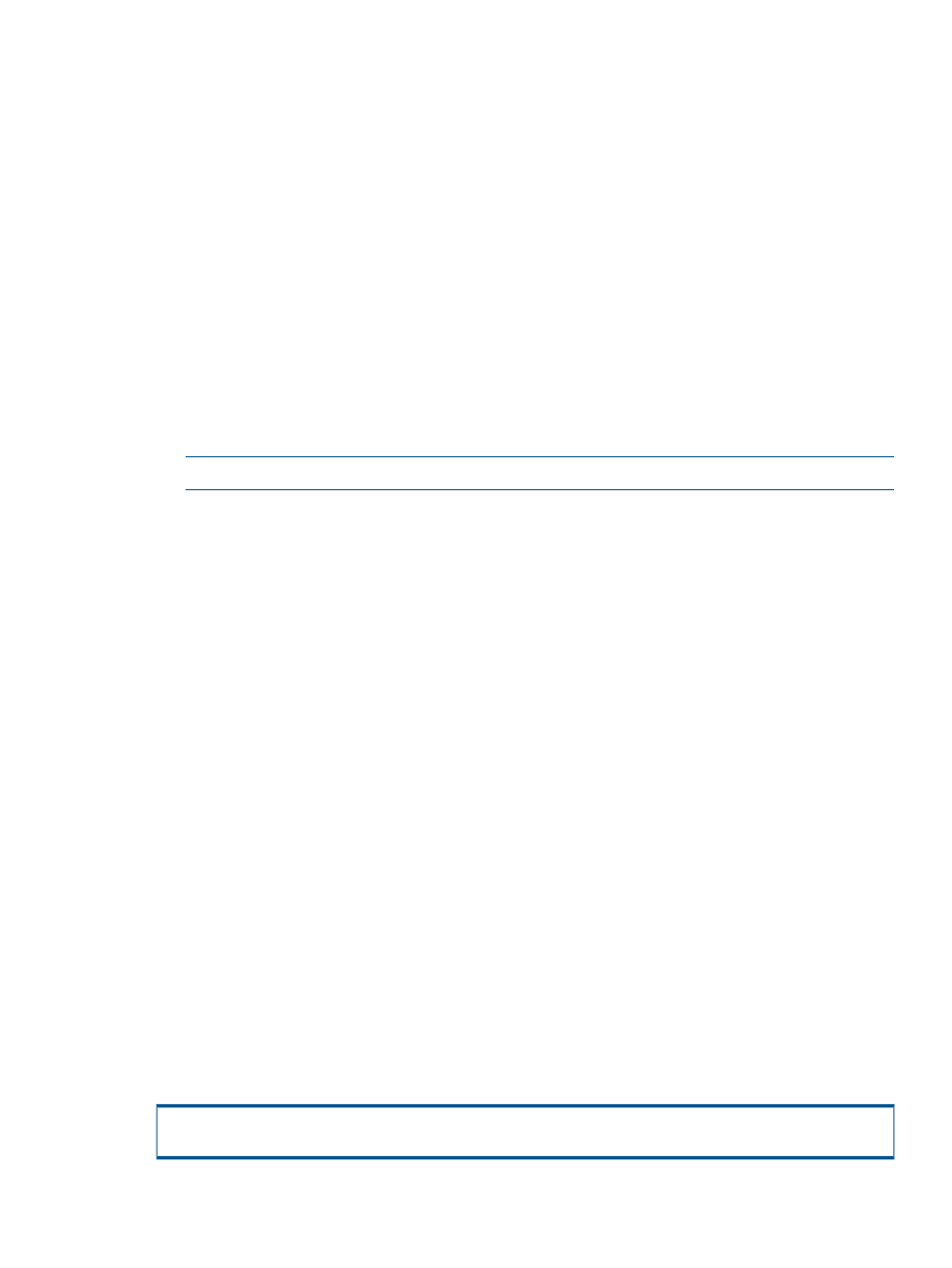
syncrcopy
NAME
syncrcopy
-- The syncrcopy command manually synchronizes Remote Copy volume groups.
SYNTAX
syncrcopy [options
AUTHORITY
Super, Edit
Any role granted the rcopy_sync right.
OPTIONS
-w
Wait for synchronization to complete before returning to a command prompt.
-n
Do not save resynchronization snapshot. This option is only relevant for asynchronous periodic
mode volume groups.
NOTE:
If you use the -n option, you must perform a full synchronization at the next sync.
-ovrd
Force synchronization without prompting for confirmation, even if volumes are already
synchronized. This option is only relevant for synchronous mode volume groups and can be
used to resynchronize volumes that have become inconsistent.
-t
Indicates that only the group on the specified target is synchronized. If this option is not used,
by default, the syncrcopy command will affect all of a group’s targets.
-pat
Specifies that the patterns specified are treated as glob-style patterns and all Remote Copy
groups matching the specified pattern will be synced. The -pat option can specify a list of
patterns. This option must be used if the
SPECIFIERS
Specifies the name of the Remote Copy volume group to be synchronized. This name can be
obtained using the showrcopy command.
Specifies a glob-style pattern. This specifier can be repeated to sync multiple groups. If the
specifier is not used, the
information, issue: clihelp sub,globpat
RESTRICTIONS
This command requires the HP 3PAR Remote Copy Software license. Contact your local service
provider for further information.
EXAMPLES
The following example specifies that Remote Copy volume group Group1 should be synchronized
with its corresponding secondary volume group:
# syncrcopy Group1
Synchronization request issued for group Group1
287
