Increasing mtu (optional) – HP 3PAR Operating System Software User Manual
Page 37
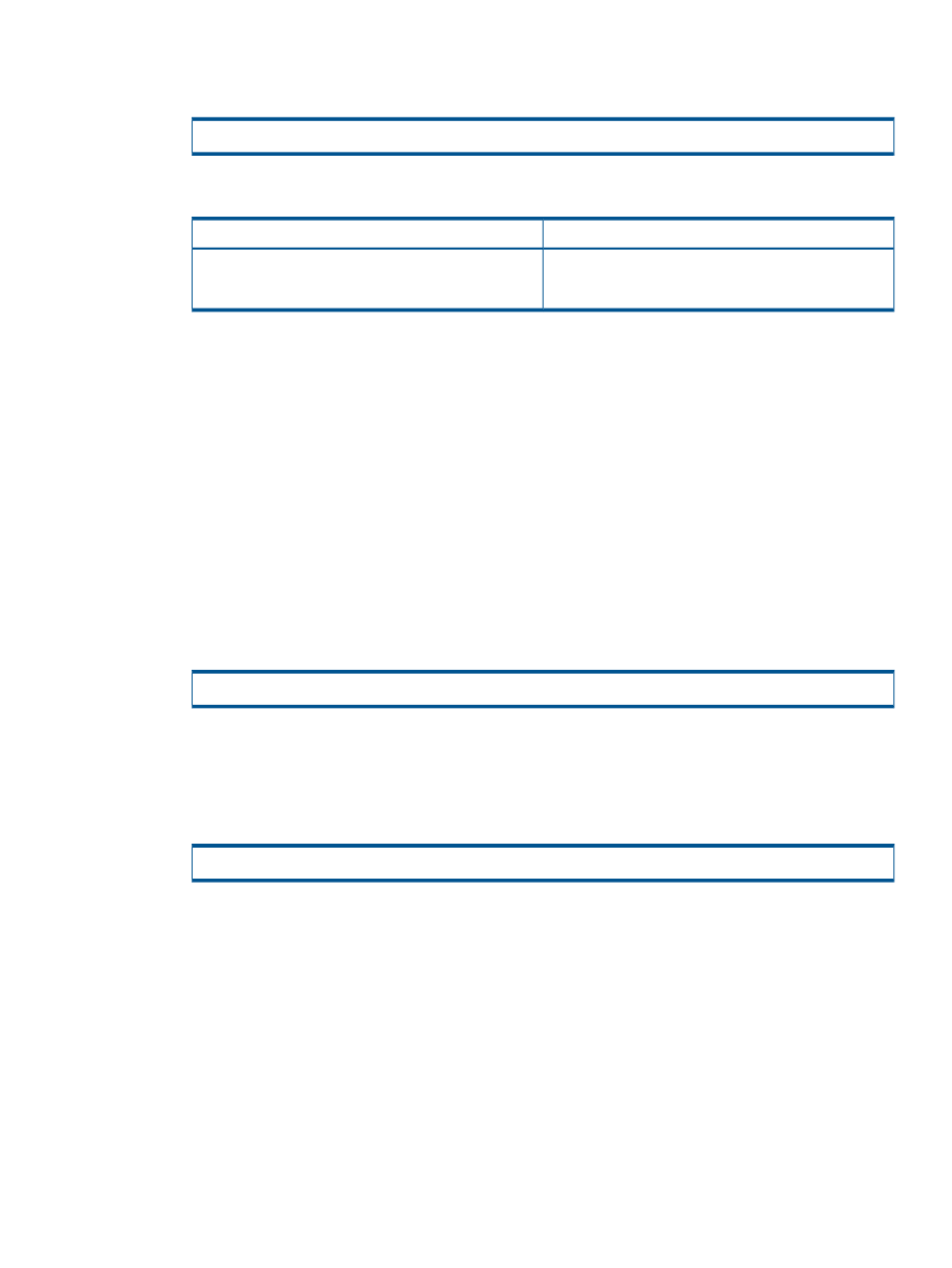
4.
Enter the following command on the first target system in the Remote Copy pair (in other words,
on the system on which you issued the startserver command; e.g., System2).
# checkrclink stopserver
5.
Repeat
through
on each link and each system in the configuration.
Solution
Problem
If you are not satisfied with the results, see:
• “Increasing MTU (Optional)” (page 37)
• “Remote Copy Concepts” (page 180)
Increasing MTU (Optional)
You can increase the maximum transmission unit (MTU) size if:
•
The results of the link throughput and latency test display a value of 9000 in the Max MTU
row. For more information, see
“Checking Link Throughput and Latency” (page 36)
.
•
The GigE adapters are configured to use jumbo frames (9000-byte frames), and not the default
1500-byte frames.
•
The IP network supports jumbo frames end-to-end (along the entire path between the two
storage systems).
A 9000-byte MTU setting uses larger fragments to improve link efficiency and results in improved
throughput between storage systems.
To increase the MTU:
1.
Enter the controlport rcip mtu command:
# controlport rcip mtu 9000
•
- Location of the GigE port, expressed as node:slot:port
2.
Repeat for all Remote Copy GigE ports on each storage system.
3.
Verify that the network supports the increased MTU size. From a storage system, enter the
controlport rcip ping
command:
# controlport rcip ping -s 8972 -pf
•
8972
- Test packet size
•
- IP address on the target system to ping
•
- Interface from which to ping
Setting Up Remote Copy over IP
37
