Changing secondary volume groups to primary, Changing one volume group, Changing all volume groups on a system – HP 3PAR Operating System Software User Manual
Page 93
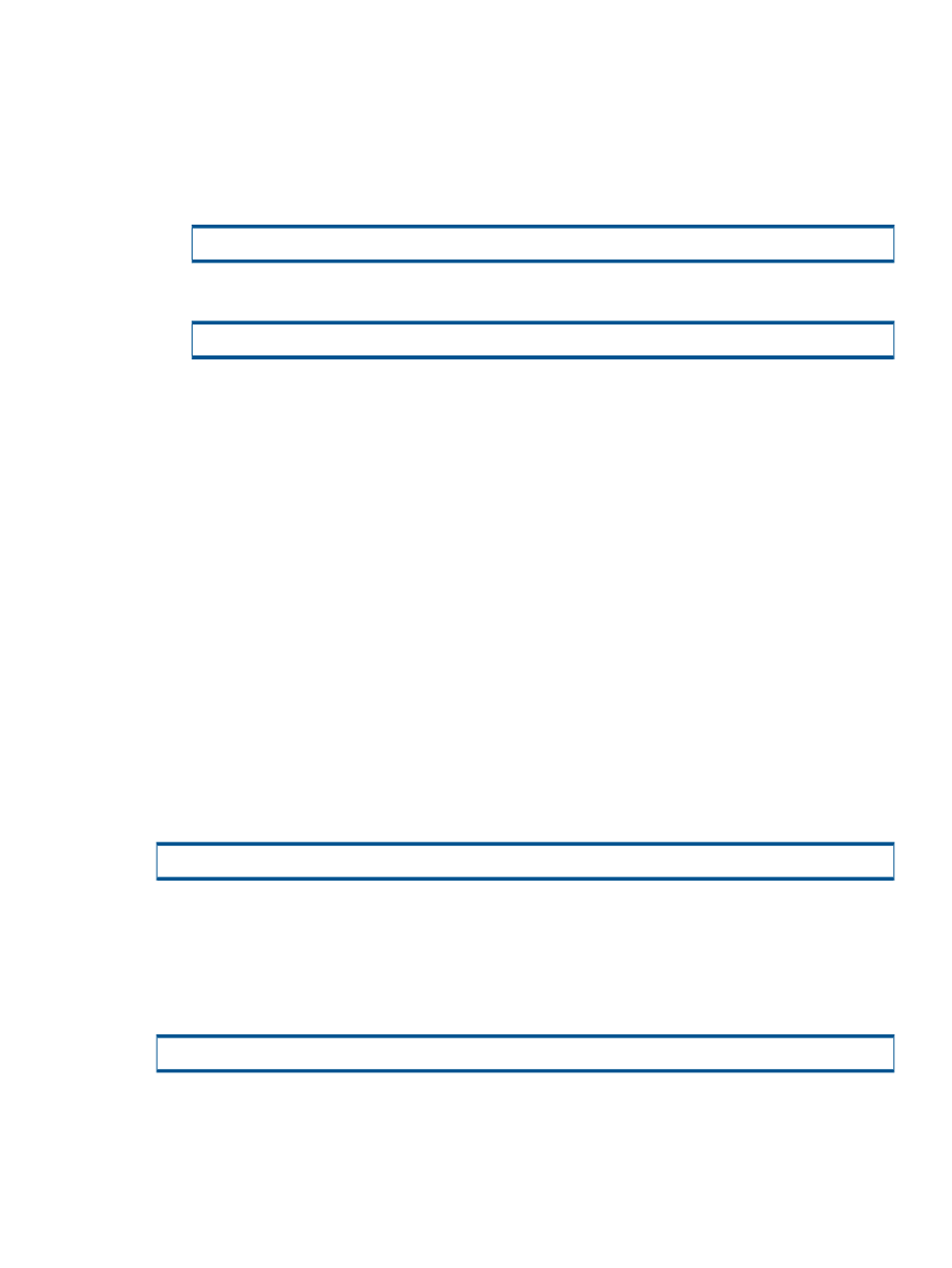
◦
- Pattern of volume group names (for example, Group*)
While this command completes, Remote Copy makes changes as a result of host writes only
on the primary volume (because the syncrcopy command sends the last resynchronization
points over the network to the backup storage system).
•
(Synchronous mode only) To manually force a full synchronization between volume groups in
synchronous mode:
# syncrcopy -ovrd
or:
# syncrcopy -ovrd -pat
◦
- Pattern of volume group names (for example, Group*)
•
(Asynchronous periodic mode) To schedule a resynchronization of an asynchronous periodic
volume group for a specific time (for example, 12:00pm each day), you must use a host-based
script that incorporates manual resynchronization commands.
For more information on the synchronization period, see
“Setting Up Resynchronization for
Asynchronous Periodic Mode” (page 201)
.
Changing Secondary Volume Groups to Primary
If a primary system or primary volume group fails, you can change secondary volume groups to
primary volume groups to aid in disaster recovery. This change:
•
Reverses the direction of data replication
•
Enables I/O to the volume groups
•
Allows you to export the volume groups as read/write as part of the disaster-recovery process
(if you do not change secondary volume groups to primary groups, volumes are exported as
read-only)
Changing One Volume Group
To change a single secondary volume group to a primary group, enter:
# setrcopygroup failover
•
- Name of the secondary volume group (for example, Group1.r96) to change
to a primary group
Changing All Volume Groups on a System
To change all secondary volume groups on the backup system to primary groups, enter:
setrcopygroup failover -t
•
- Name of the primary (failed) system (for example, System1)
Additional Information:
•
“About the Remote Copy Commands” (page 222)
•
“Recovering from Disaster” (page 102)
Changing Secondary Volume Groups to Primary
93
