C about the remote copy commands, About the remote copy – HP 3PAR Operating System Software User Manual
Page 222
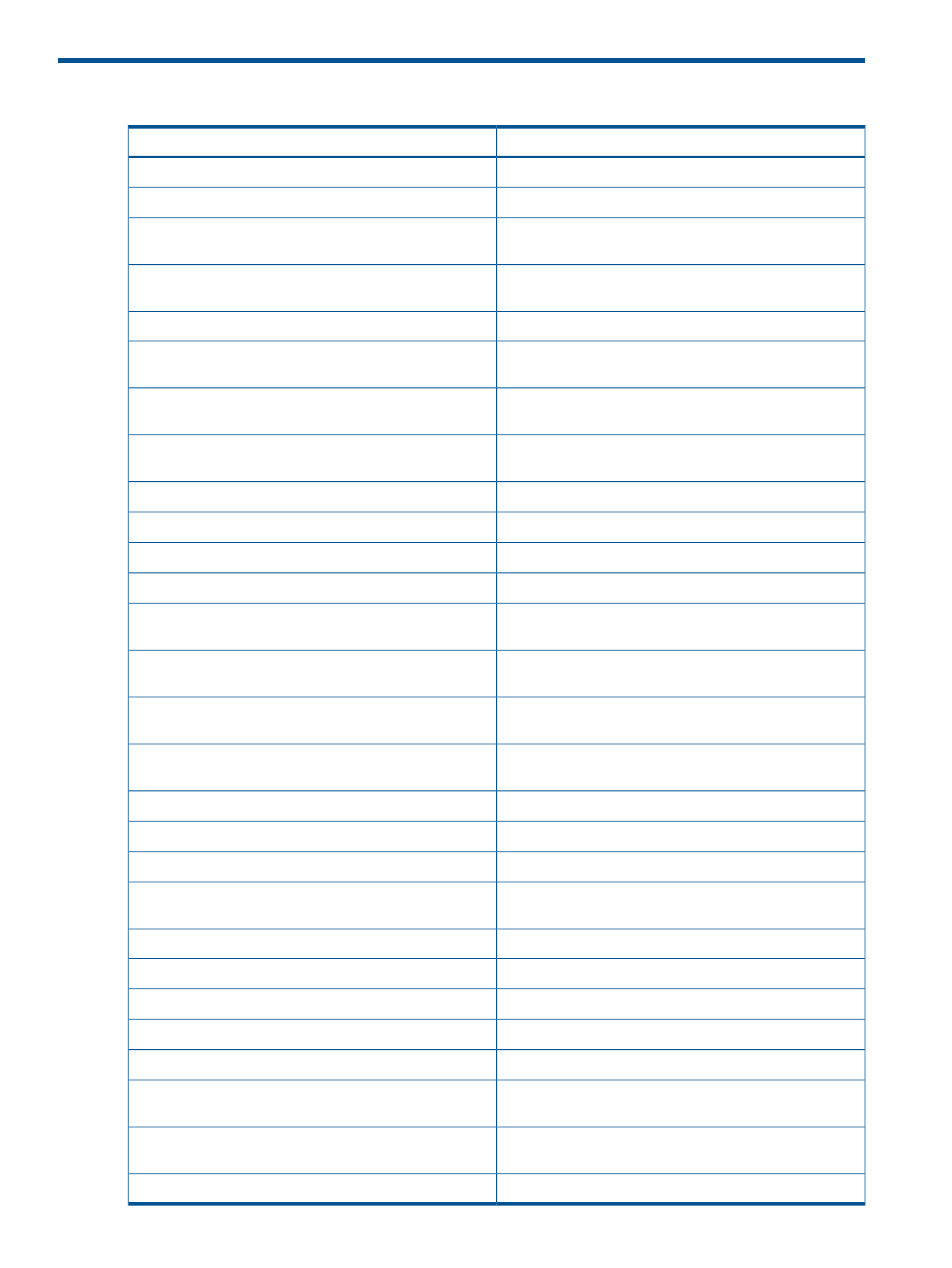
C About the Remote Copy Commands
See this command:
In order to:
Create a link to a target system
Add a target system to an HP 3PAR Storage System
Add an existing virtual volume to an existing Remote Copy
volume group
Perform a connectivity, latency, and throughput test
between two connected systems
Set Remote Copy interface information
Create a Remote Copy volume group (can be run by users
with Edit privileges)
Specify the targets within a Remote Copy pair and create
additional links
Remove a sending link that was created with the
admitrcopylink command
Remove a target system from an HP 3PAR Storage System
Remove a virtual volume from a Remote Copy volume group
Increase the size of a virtual volume
View a histogram of Remote Copy service times
Delete a Remote Copy volume group (can be run by users
with Edit privileges)
Remove a target definition from a Remote Copy system
and remove all links affiliated with that target definition
Set a Remote Copy volume group’s policies, data transfer
direction, resynchronization period, and mode
Set a Remote Copy target’s name and policies, and the
target link’s throughput definition
Change the properties of a virtual volume
View Remote Copy port information
View Remote Copy configuration details
View the status and information about end-to-end Remote
Copy transport
Enable Remote Copy on a storage system
Enable Remote Copy for a Remote Copy volume group
View I/O statistics for Remote Copy ports
View statistics for Remote Copy volume groups
View statistics for Remote Copy volumes
Stop Remote Copy functionality for all started Remote Copy
volume groups
Stop Remote Copy functionality for a specific Remote Copy
volume group
Synchronize Remote Copy volume groups
222 About the Remote Copy Commands
