Verifying the servers are connected – HP 3PAR Operating System Software User Manual
Page 35
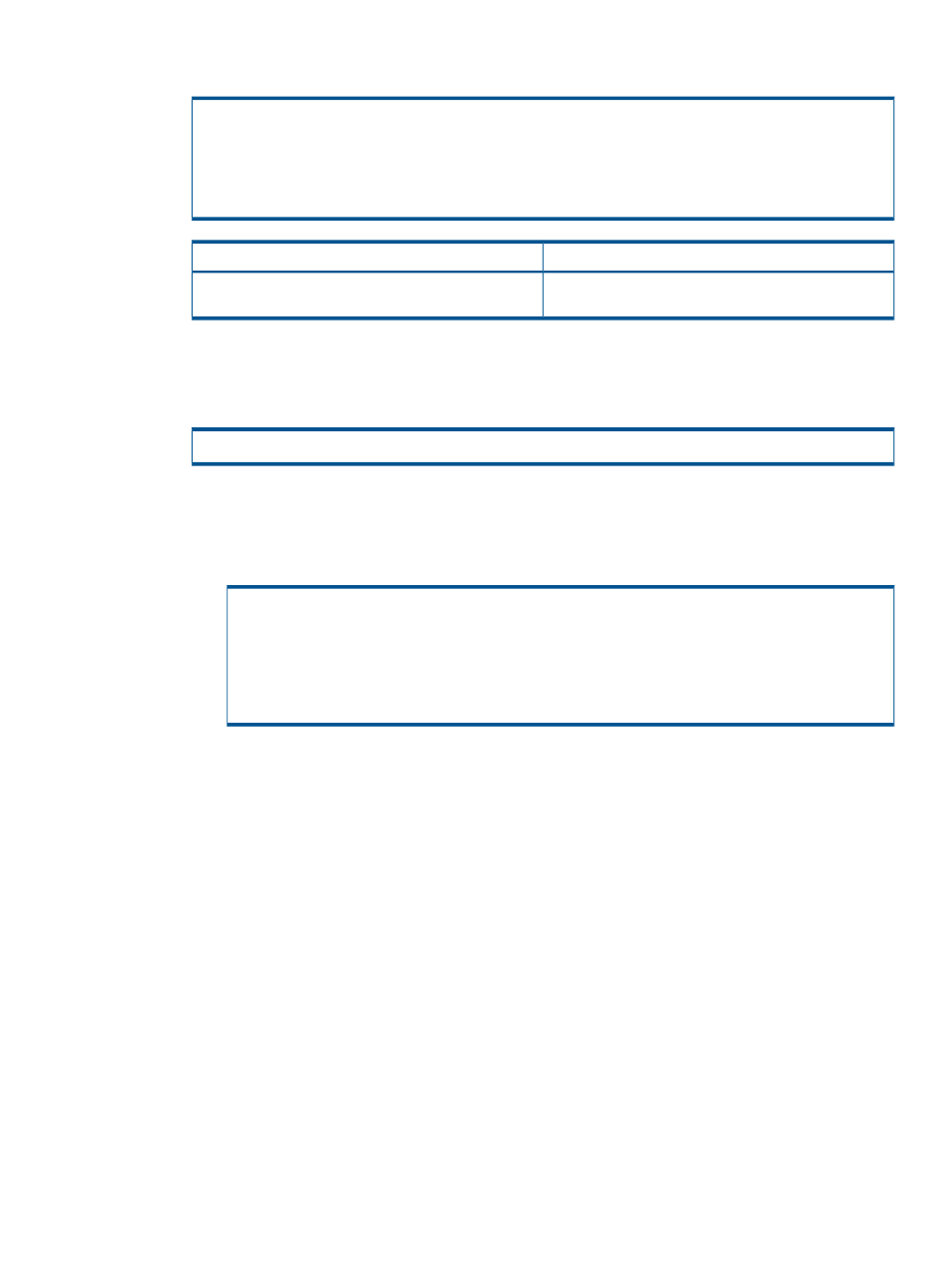
5.
Verify that the Gateway column displays the correct gateway IP address:
N:S:P State ---HwAddr--- IPAddr Netmask Gateway MTU
Rate Duplex AutoNeg
0:3:1 ready 000423CBF68C 10.100.24.107 255.255.255.0 10.100.24.1 1500
1Gbps Full Yes
1:3:1 ready 000423CBF693 10.101.24.107 255.255.255.0 10.101.24.1 1500
1Gbps Full Yes
Solution
Problem
Repeat from
to reconfigure the gateways.
If the setup does not match the information on your
worksheet:
Verifying the Servers Are Connected
1.
Enter the following command:
# controlport rcip ping
•
- Interface from which to ping, expressed as node:slot:port
•
- IP address on the target system to ping
For example:
# controlport rcip ping 10.101.24.108 0:3:1
PING 10.101.24.108 (10.101.24.108) from 10.100.24.107 : 56(84) bytes of data.
64 bytes from 10.101.24.108: icmp_seq=1 ttl=253 time=0.325 ms
--- 10.101.24.108 ping statistics ---
1 packets transmitted, 1 received, 0% packet loss, time 0ms
rtt min/avg/max/mdev = 0.325/0.325/0.325/0.000 ms
Setting Up Remote Copy over IP
35
