Setting the gateway – HP 3PAR Operating System Software User Manual
Page 34
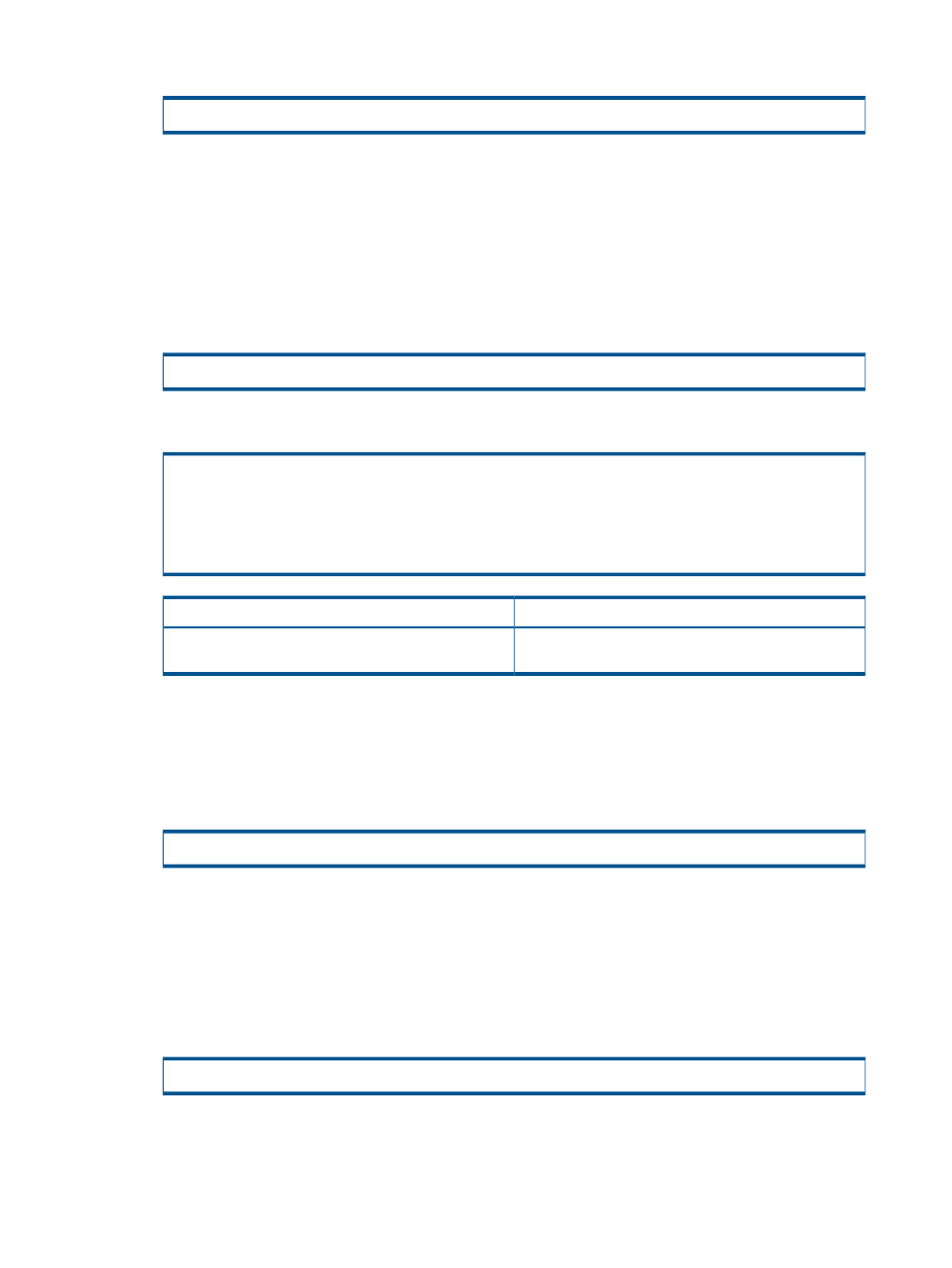
2.
Enter the following command for an Ethernet port on one Remote Copy system:
# controlport rcip addr
•
- IP address assigned to the Ethernet port
•
- Netmask to be assigned
•
- Location of a primary system Ethernet port, expressed as node:slot:port
3.
Enter y to confirm you want to make the gateway change.
4.
Repeat
through
for each Ethernet port on each HP 3PAR Storage System used
in the Remote Copy configuration.
5.
Enter the following command on each system:
# showport -rcip
6.
Compare the IP addresses and netmask with your RCIP worksheet(s). For example:
N:S:P State ---HwAddr--- IPAddr Netmask Gateway MTU
Rate Duplex AutoNeg
0:3:1 ready 000423CBF68C 10.100.24.107 255.255.255.0 -- 1500
1Gbps Full Yes
1:3:1 ready 000423CBF693 10.101.24.107 255.255.255.0 -- 1500
1Gbps Full Yes
Solution
Problem
Repeat from
to reconfigure the addresses.
If the output does not match the information on your
worksheet:
Setting the Gateway
Because the storage systems in the Remote Copy configuration are on different subnets (the required
setup), you must set the gateways for each system.
1.
Enter the following command for an Ethernet port on one system:
# controlport rcip gw
•
- Gateway IP address to assign to the local Ethernet port
•
- Location of a local Ethernet port
2.
Enter y to confirm you want to make the gateway change.
3.
Repeat
and
for each Ethernet port on each storage system used in the Remote
Copy configuration.
4.
Enter the following command on each system:
# showport -rcip
34
Setting the Transport Layer
