How to set the synchronization period, Synchronous mode volume groups, Full synchronization – HP 3PAR Operating System Software User Manual
Page 201: Setting up resynchronization for
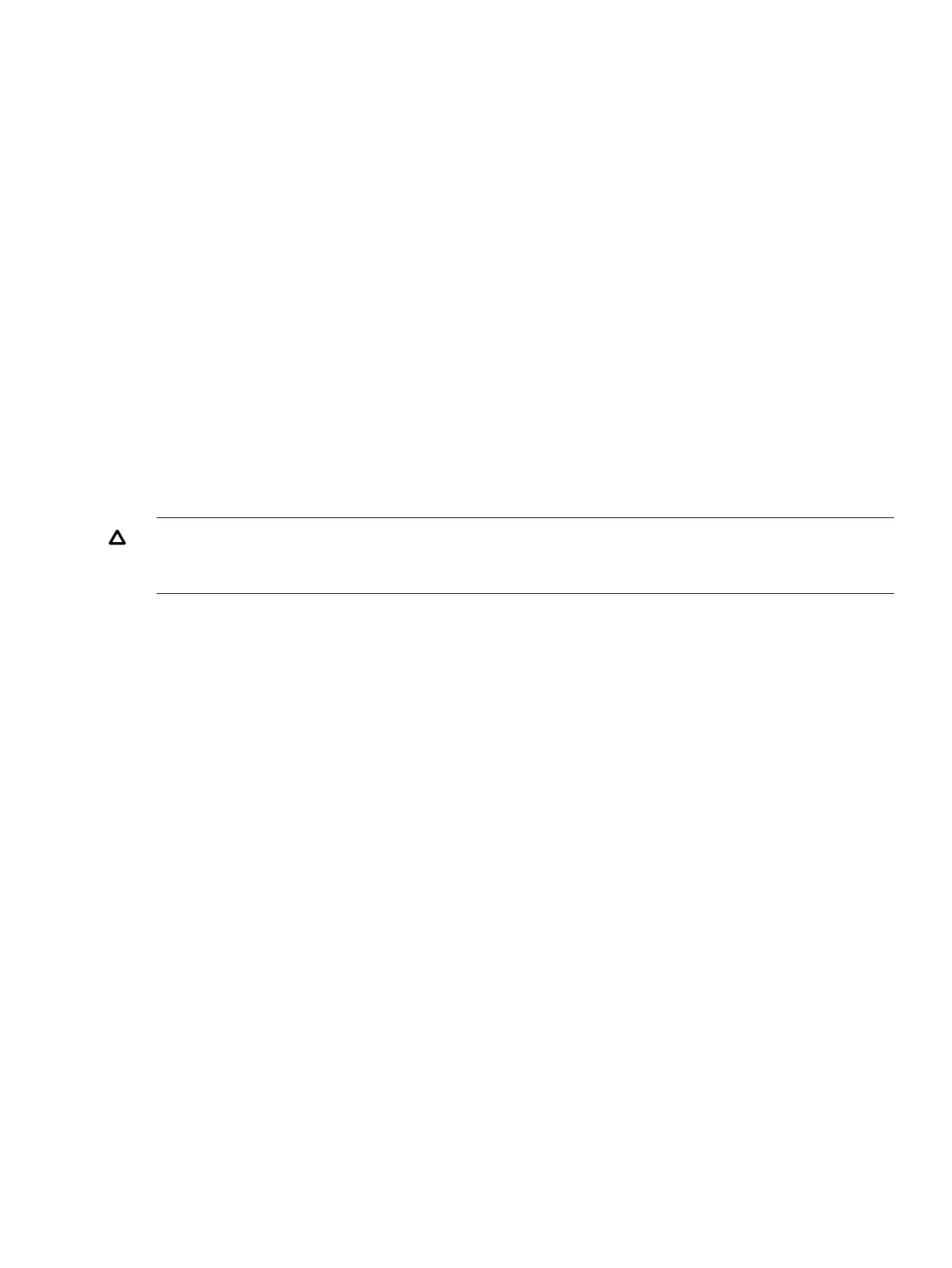
Setting Up Resynchronization for Asynchronous Periodic Mode
How to Set the Synchronization Period
For Remote Copy to automatically resynchronize asynchronous periodic mode volume groups, you
must configure the synchronization period for the volume group. There is no default synchronization
period.
•
To set the synchronization period, use the setrcopygroup command. For more information,
see
“The Remote Copy Commands” (page 224)
◦
You can set the synchronization period any time after you create the volume group, even
after you start Remote Copy operations for the group.
◦
When you set the synchronization period for the primary volume group, Remote Copy
mirrors the specified synchronization period to the secondary volume group.
◦
When you set the synchronization period, you specify the interval between each sync
start time.
For example, if you set the synchronization period to 10m and one synchronization begins
at 1 pm (and completes within the 10-minute sync period), the next synchronization begins
at 1:10 pm, the next at 1:20 pm, and so on.
Considerations for Setting the Synchronization Period
CAUTION:
When you set the synchronization period, you must allow sufficient time for the volume
group to complete synchronization. If you specify too small a time span between synchronizations,
the volume group might continuously synchronize.
minimum
•
The synchronization period supported by Remote Copy is five minutes; the maximum is one
year.
•
Base the synchronization period on the tolerance for data concurrency; in other words, the
amount of delay that can be tolerated before the backup system is updated.
•
Because resynchronization involves creating and deleting multiple snapshots, select a
synchronization period that is long enough to allow the previous resynchronization to complete.
For more information, see
•
If Remote Copy is still performing a resynchronization when the next scheduled
resynchronization is to begin, the new resynchronization starts briefly after the previous
resynchronization completes.
•
The resynchronization schedule starts its countdown from the current resynchronization start
time. Therefore, if a resynchronization is delayed, the next resynchronization starts after the
interval specified as the synchronization period.
For example, if you set the synchronization period to 10m and one resynchronization begins
at 1 pm but takes 12 minutes to complete, the next resynchronization begins around 1:12
pm. If that resynchronization takes only 2 minutes to complete (which is within the 10-minute
interval), the next resynchronization begins at 1:22, 10 minutes after the previous
resynchronization.
Synchronous Mode Volume Groups
Full Synchronization
If the primary volume was never successfully synchronized, Remote Copy performs a full
synchronization.
Synchronous Mode Volume Groups 201
