Setting up rcfc over an ip network – HP 3PAR Operating System Software User Manual
Page 41
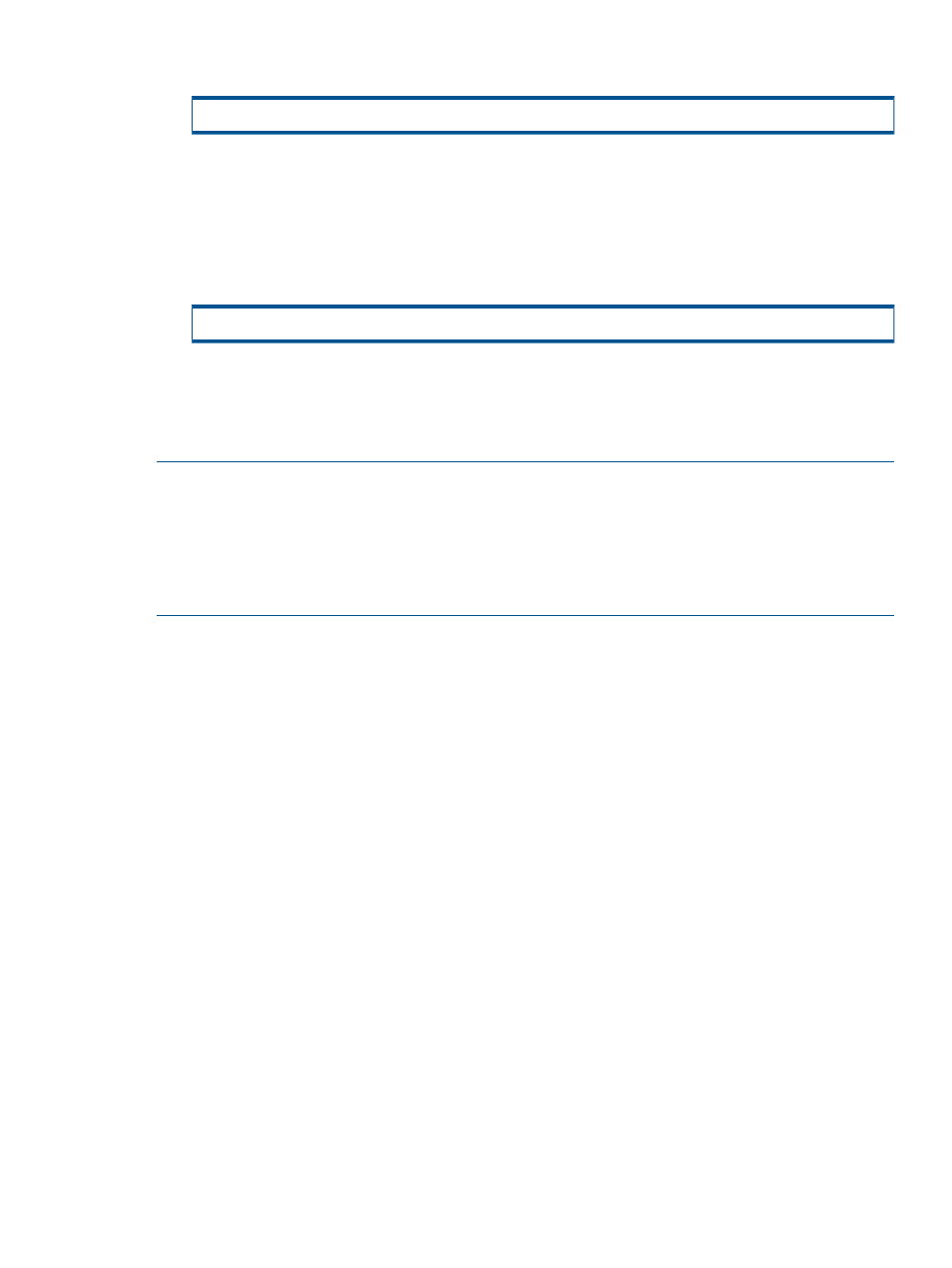
3.
On the target system in the Remote Copy pair (e.g., System1), enter the following command:
# checkrclink startclient
•
- Interface from which to check the link, expressed as node:slot:port
•
- IP address on the target system for which you are checking the link
•
- Duration of the test in seconds
4.
Enter the following command on the first target system in the Remote Copy pair (in other words,
on the system on which you issued the startserver command; e.g., System2).
# checkrclink stopserver
5.
Repeat
through
on each link and each system in the configuration.
6.
Proceed to
“Setting Up the Remote Copy Servers” (page 42)
Setting Up RCFC over an IP Network
NOTE:
•
You can only configure RCFC connections to communicate over an IP network for Remote
Copy in asynchronous periodic mode. For more information, see
•
RCFC over an IP network is not supported for two-node Synchronous Long Distance
configurations.
1.
Set up Fibre Channel over IP on your network switches.
For instructions, refer to the documentation provided by your switch manufacturer.
2.
Set up the Remote Copy systems for RCFC.
For instructions, see
“Setting Up Remote Copy over Fibre Channel” (page 38)
.
Setting Up RCFC over an IP Network
41
