Stoprcopy, Name, Syntax – HP 3PAR Operating System Software User Manual
Page 284: Authority, Options, Specifiers, Restrictions, Examples
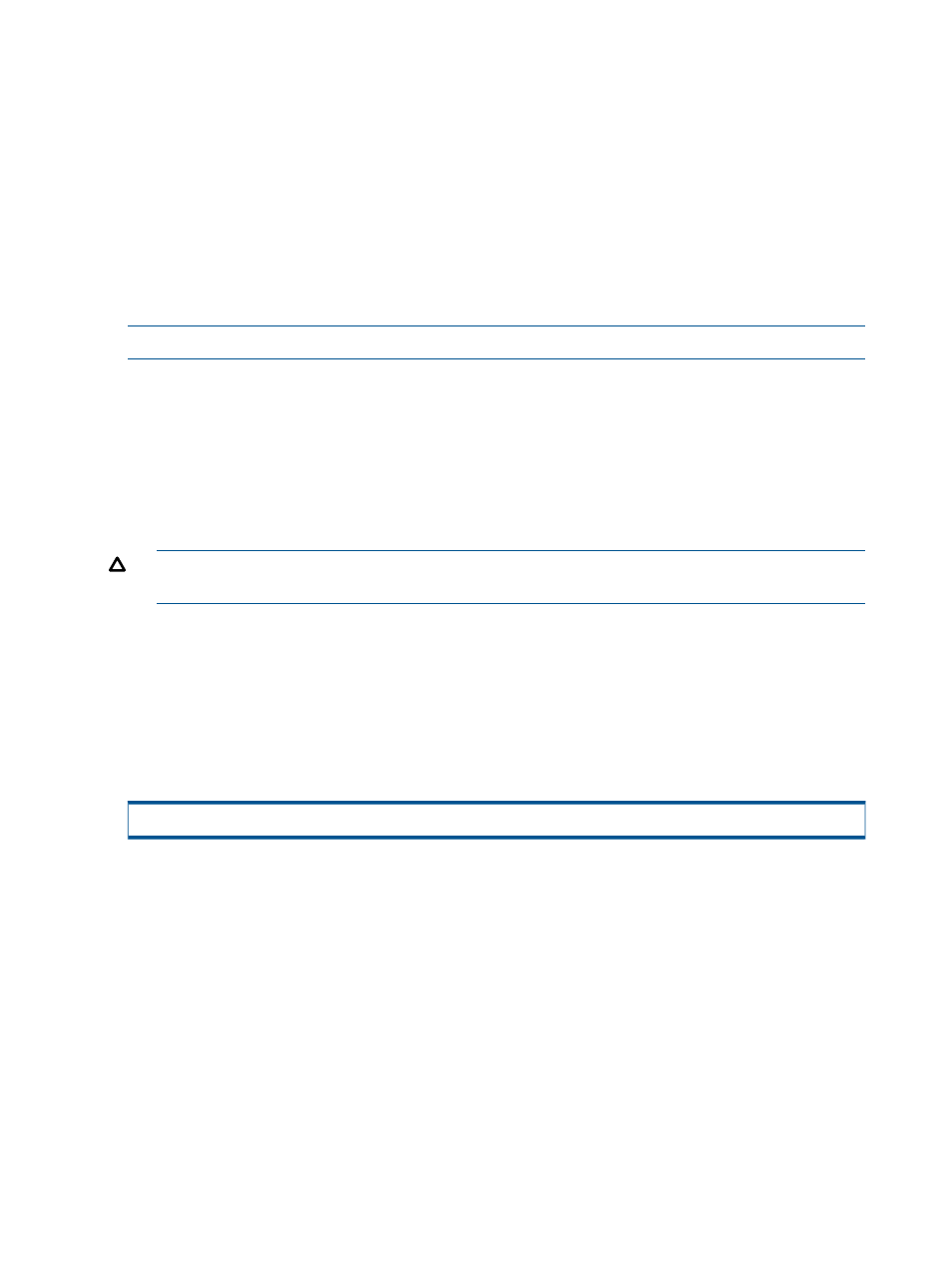
stoprcopy
NAME
stoprcopy
-- The stoprcopy command disables the Remote Copy functionality for any started
Remote Copy volume groups.
SYNTAX
stoprcopy [options]
AUTHORITY
Super, Edit
Any role granted the rcopy_stop right.
NOTE:
You need access to all domains in order to run this command.
OPTIONS
–f
Specifies that any started copy will not ask for confirmation for the -clear option.
-stopgroups
Specifies that any started Remote Copy volume groups are stopped.
-clear
Specifies that configuration entries affiliated with the stopped mode are deleted.
CAUTION:
Issuing the stoprcopy -clear command completely removes the Remote Copy
setup and is NOT reversible.
SPECIFIERS
None.
RESTRICTIONS
None.
EXAMPLES
The following example disables the Remote Copy functionality of all Remote Copy volume groups:
# stoprcopy -stopgroups
NOTES
•
If the -stopgroups option is not used, all groups must already be stopped.
•
An older version of this command provided specifiers to disable the primary or backup systems.
These specifiers were deprecated in InForm OS release 2.2.3.
•
Unless the -stopgroups option is used, the command will fail if there are any Remote Copy
groups that are started. If the -clear option has been used, the configuration is completely
erased. Consequently, Remote Copy operations can not be restarted using only the
startrcopy
command. The configuration must be rebuilt. Therefore, the -clear option
requires confirmation with the -f option, the TPDFORCE environment variable, or by
interactively typing, y. Refer to the HP 3PAR InForm OS CLI Administrator’s Manual for
information about using environment variables.
284 The Remote Copy Commands
