Verifying connectivity between systems, Setting up the primary system – HP 3PAR Operating System Software User Manual
Page 68
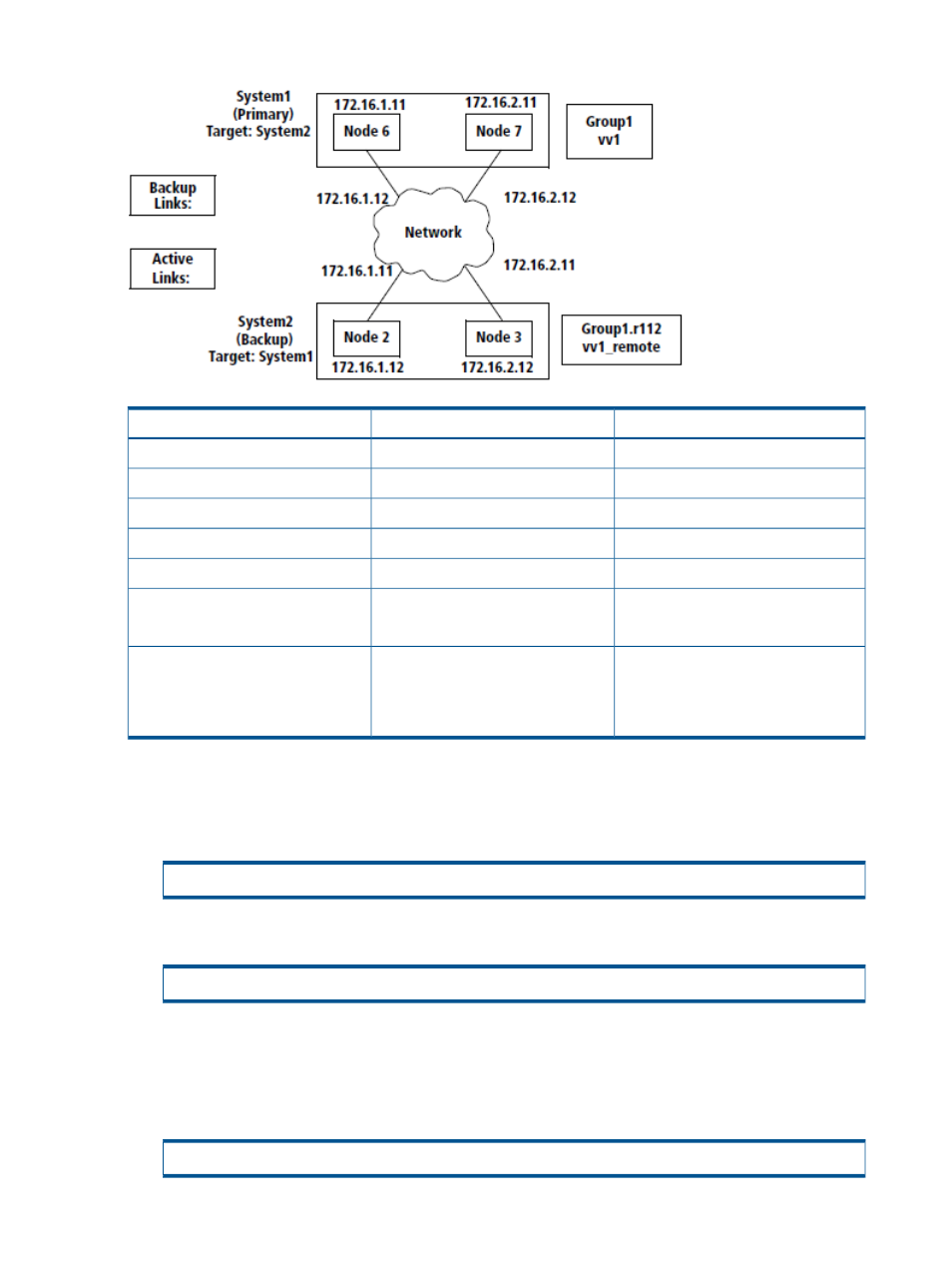
Figure 22 Example Unidirectional Remote Copy Pair
Example backup system
Example primary system
System2
System1
System name
125
112
System ID
four (only two shown)
eight (only two shown)
Nodes
2 and 3
6 and 7
Nodes dedicated to Remote Copy
System1
System2
Target system
IP address 172.16.1.11
IP address 172.16.1.12
Links
IP address 172.16.2.11
IP address 172.16.2.12
One corresponding virtual volume
(vv1_remote)
One virtual volume (vv1)
One primary volume group (Group1)
Virtual volumes and volume groups
One corresponding secondary volume
group (Group1.r112)
Verifying Connectivity between Systems
Verify the connectivity for the Remote Copy pair you are configuring.
•
RCIP Remote Copy pairs:
# controlport rcip ping
•
RCFC Remote Copy pairs:
# showrctransport -rcfc
For more information, see
“Verifying the Servers Are Connected” (page 35)
.
Setting Up the Primary System
1.
Start Remote Copy on the primary storage system (for example, System1).
# startrcopy
68
Setting Up a Unidirectional Configuration
